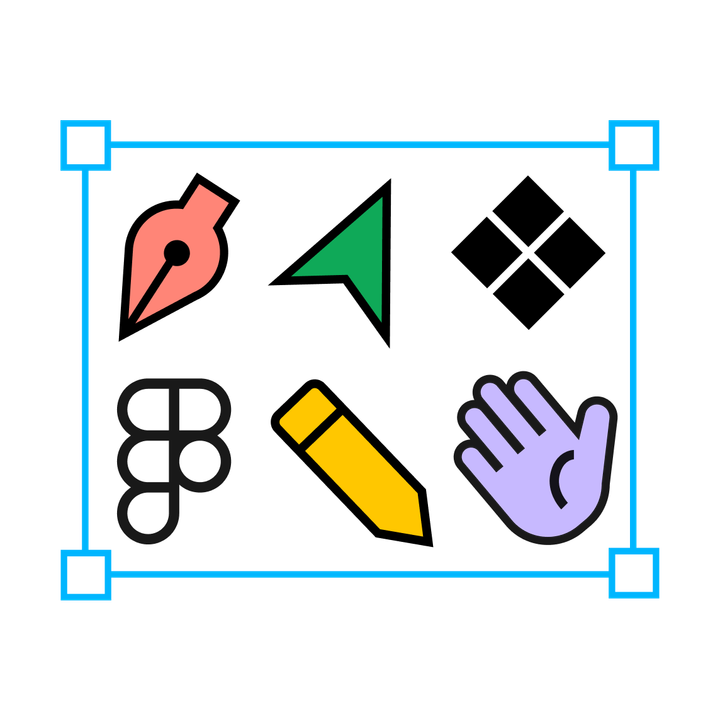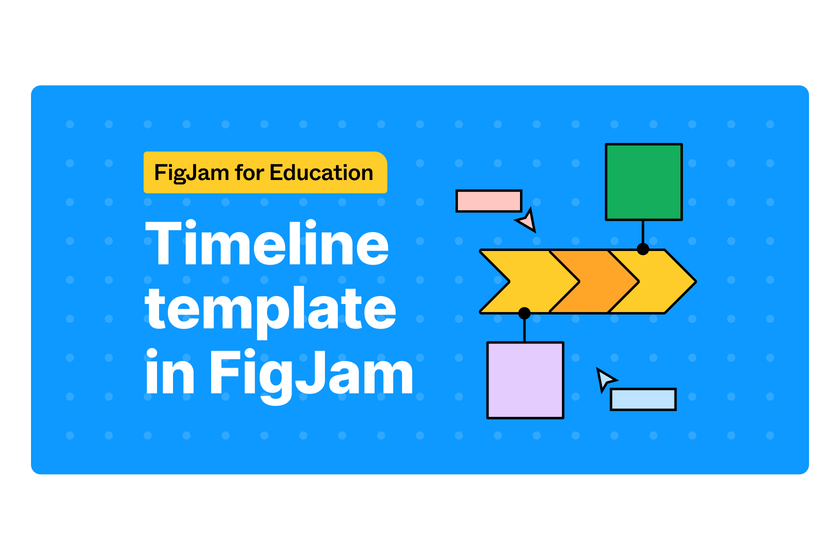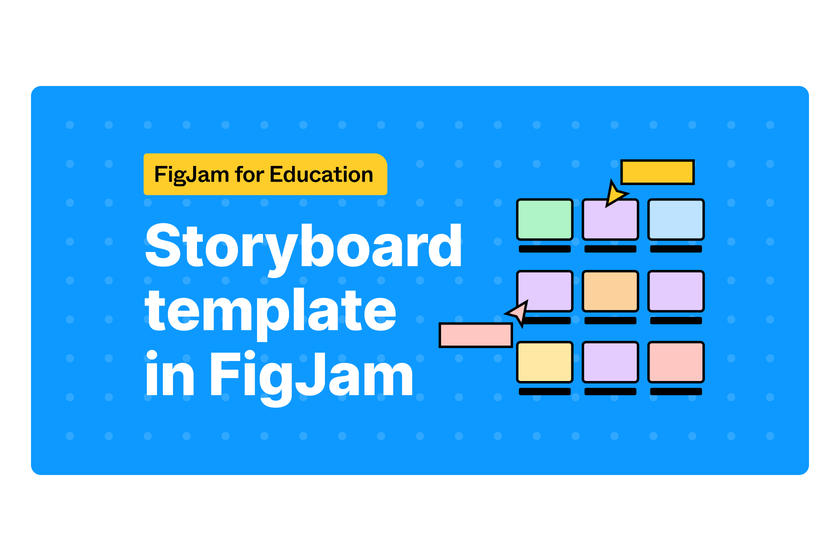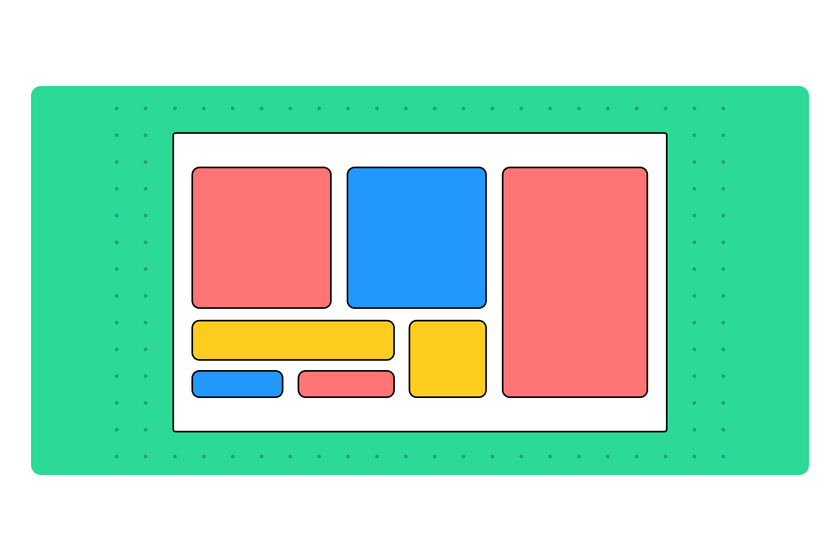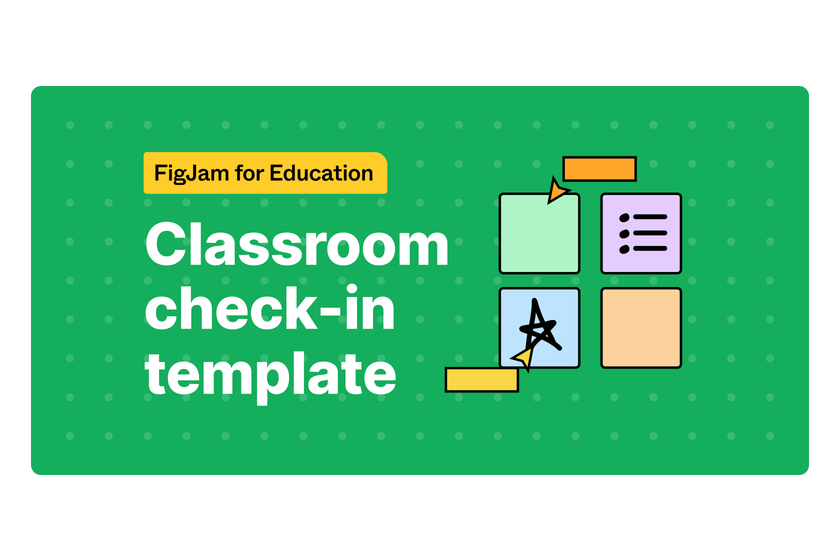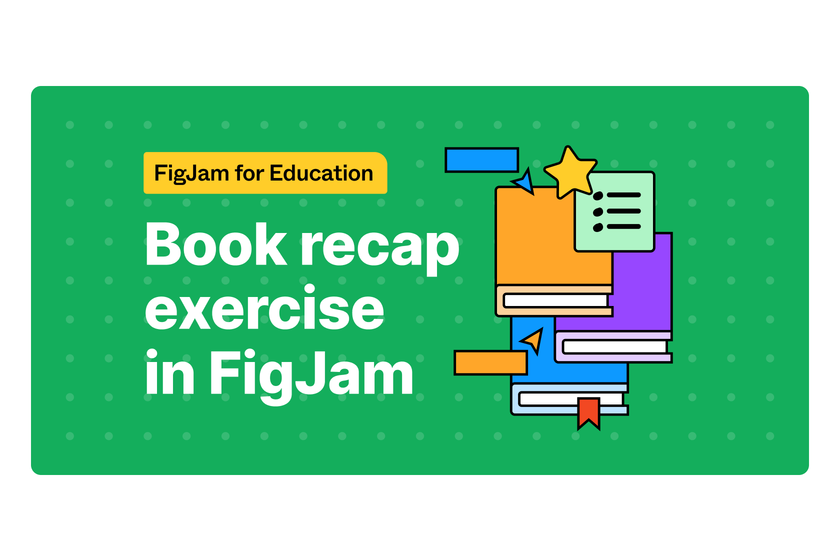FIGMA FOR EDUCATORSEncourage creativity in the classroom
Bring your lessons to life in a fun and engaging way, ideate in real-time, and develop creative thinking skills that prepare students for a role in technology and design—all free, with a Figma education plan.

Tools for the classroom
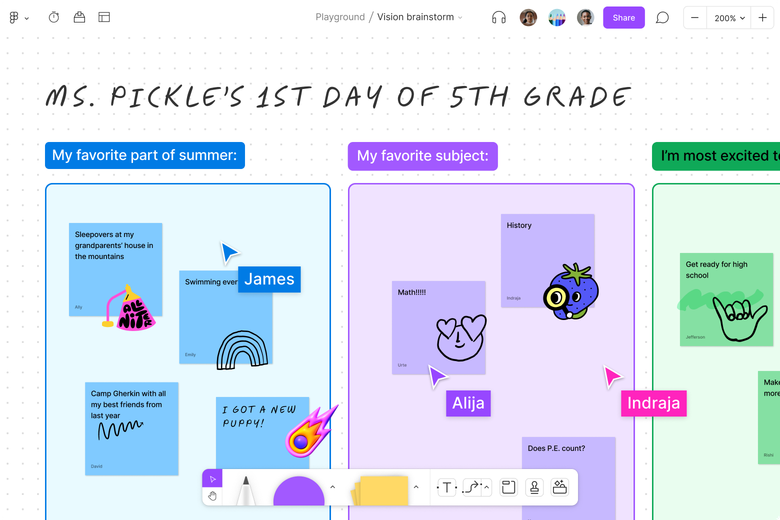
Explore ideas together with FigJam
FigJam is an online whiteboard where possibilities turn into plans. Teachers can facilitate collaborative group learning while encouraging active participation from students. It’s best suited for classroom discussions, brainstorms, and group work.
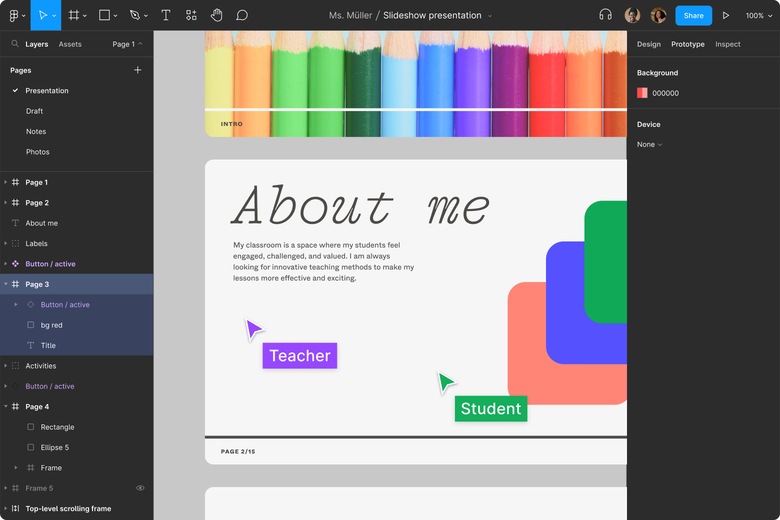
Bring ideas to life with Figma
Figma is a multi-player, intuitive design tool that is used by professional designers. Create graphics, presentations, prototypes, and more—all with real time collaboration and feedback. Figma and FigJam live side by side so that students can turn their ideas into reality, faster.
How to use Figma and FigJam in the classroom
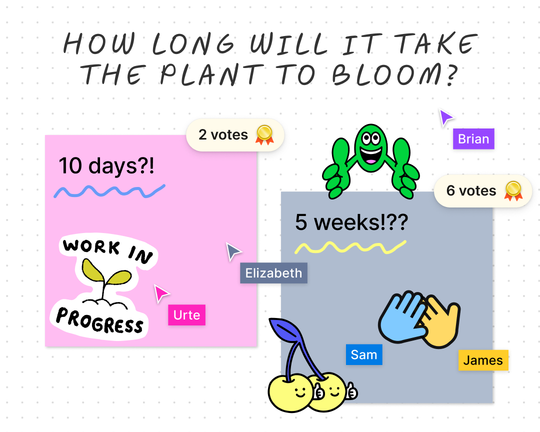
Make learning more fun
Bring concepts to life in new visual and dynamic ways. With tools like stamps, stickies, and widgets, you can create an interactive learning environment that will keep students curious and engaged.
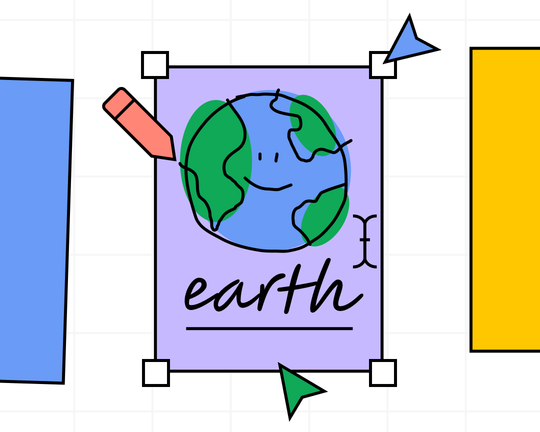
Encourage creative problem-solving
Use drawings, images, text, prototypes, and other tactics that go beyond traditional formats to give students new ways to think and express themselves creatively.

Lift student voices
Expand the ways that students can contribute and collaborate with features like emotes, audio notes, and voting.
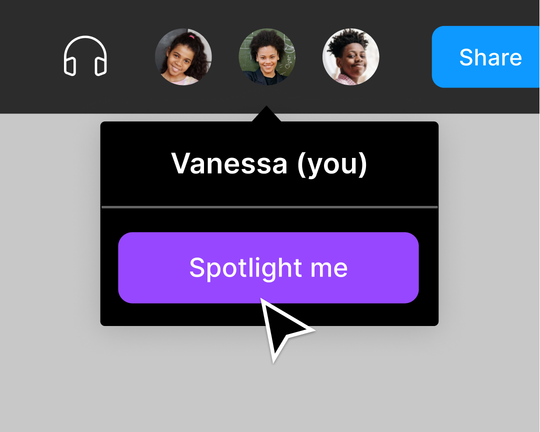
Work better, together
Organize group work, land on the best ideas, and track progress from start to finish with spotlight, pages, and version history—all in one centralized place that everyone can access via a link.
Get a running start with templates
Check out hundreds of ready-made templates for the classroom that cover everything from brainstorming and storyboarding to wireframing and prototyping.
Bring Figma and FigJam to your students
Figma and Google are teaming up to help students transform ideas into reality by bringing Figma and FigJam to Chromebooks in the US—for free.