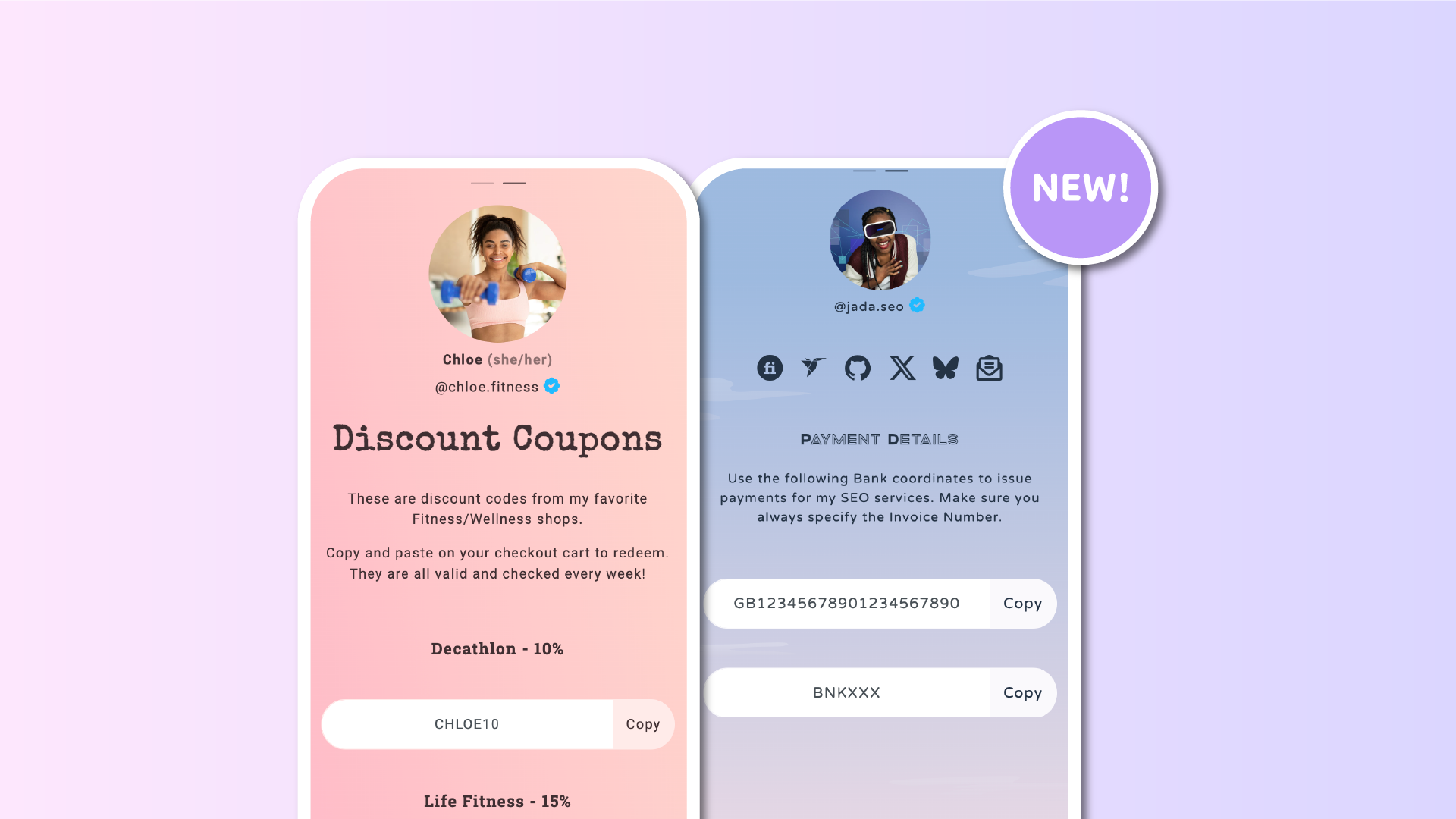If there's one thing smartphones are still not doing right, it's how difficult they make it to select and copy text on mobile. How many times have I been trying to select something on a website, and the finger selects the next line, or goes to the next element? 😡😤
Personal ranting aside, if you want your users to copy something from your mobile website, you need to make it as simple as possible for them to do so—without selecting, without keeping pressed, and without dragging.
Today, we unveil a brand-new component for your Lnk.Bio pages that provides exactly this seamless copy experience: the Copy Block.
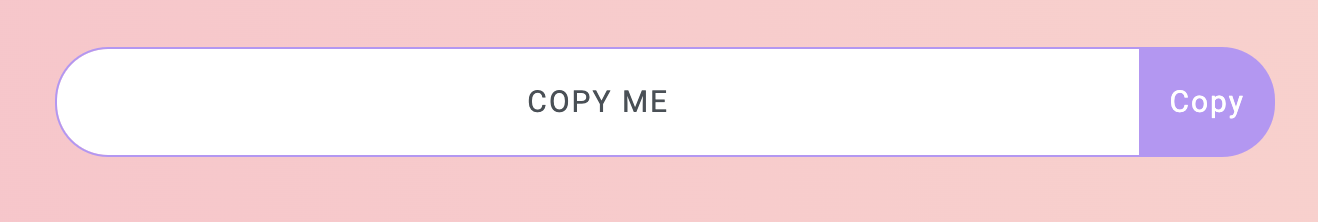
With the Copy Block, you can specify text that users will be able to copy with a simple tap on a button. The entire text will be selected and copied to their devices, without the need to select or drag.
This feature can be used for any type of text that you want your users to copy. The most common use cases we have considered include:
- Coupon codes
- Usernames
- Gamer tags
- Phone numbers
- Payment info
- Quotes
But we are sure you'll come up with many more.
To get started with the new Copy Block, head over to the Style section, choose where you'd like to add the block, click/tap on Add Block, select Copy, and enter the text you'd like for people to be able to copy. That's it.
On your public page, the copy button will appear perfectly across all mobile and desktop devices, automatically resizing to better fit each screen. Users just need to click/tap on "Copy" to have their text ready in their clipboard. The button also provides visual confirmation that the text has been copied.