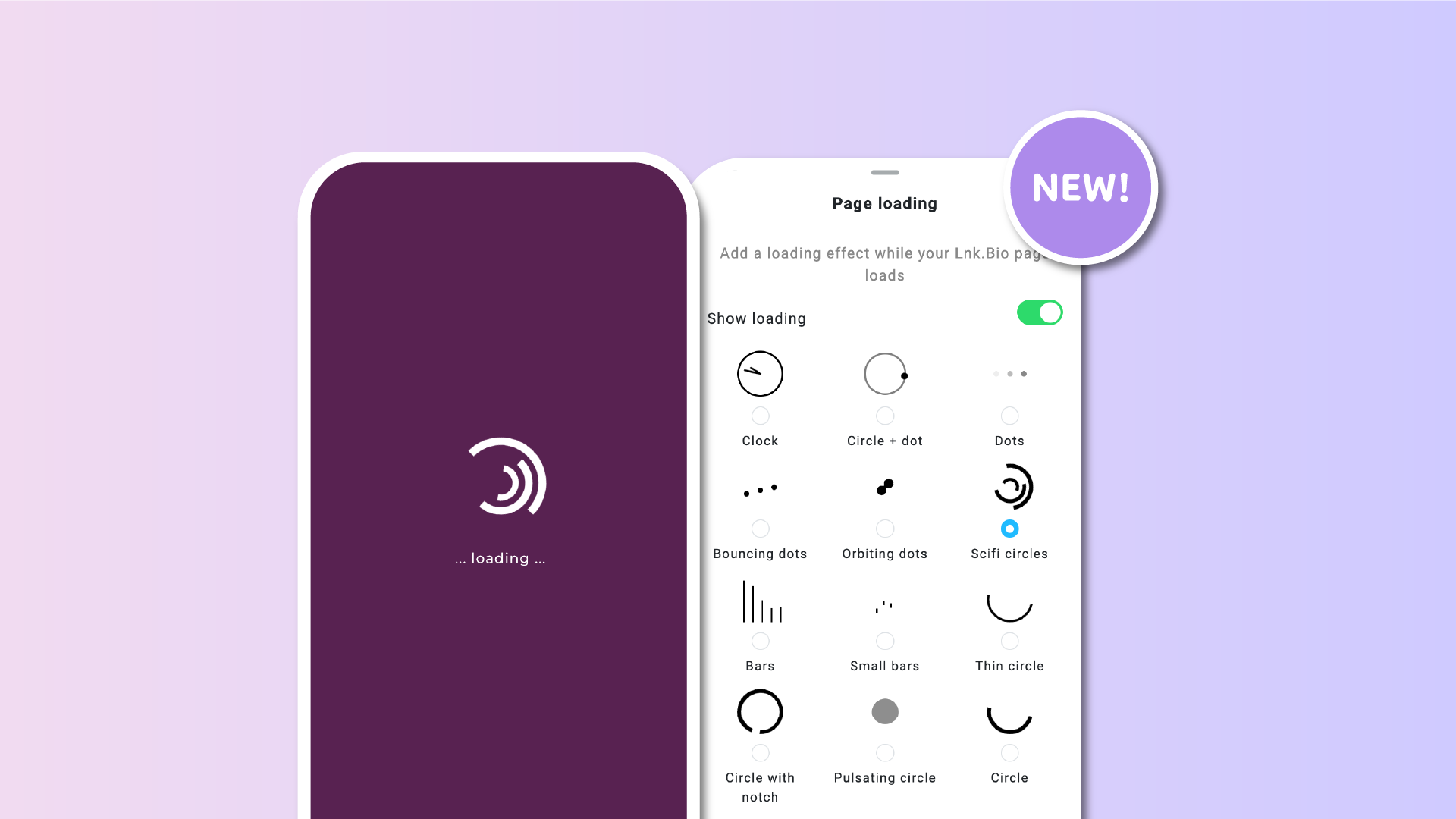We’re excited to announce a new feature for our power users with hundreds of links, embeds, and images! You can now add a stylish, super-lightweight loading animation that will appear while your Lnk.Bio page is loading in the background.
While most Lnk.Bio pages load in milliseconds and a loading animation may be unnecessary, users with extensive content—such as hundreds of links or large images—may appreciate having an animation to show their visitors while the page loads.
Starting today, we’re rolling out loading animations for your Lnk.Bio page. If enabled, the first thing users will see when they open your page is the selected animation. Once the underlying page content is fully loaded, the animation will disappear, and your content will be displayed.
We’ve launched with 12 unique loading styles, including circles, bars, dots, and more. The animation color automatically matches your page’s color scheme, ensuring a seamless fit with your content.
To get started, simply go to Style > Loading. Turn on the loading indicator and choose your preferred animation. That’s it!
We hope this feature enhances the experience for our users with large amounts of content and improves the overall user experience.