When you have hundreds of Lnks, adding a new Lnk at the top and then having to drag & drop to reposition might take some time. And you know it, since the suggestion of this development is currently the highest in our todo list, with hundreds of votes!
We're happy that from Today, all Lnk.Bio users (including FREE) will be able to add Lnks between existing Lnks, with just one click.
To enable this new feature, head over to the Lnks section, and click on the little cog on the left side of the page, as shown below:
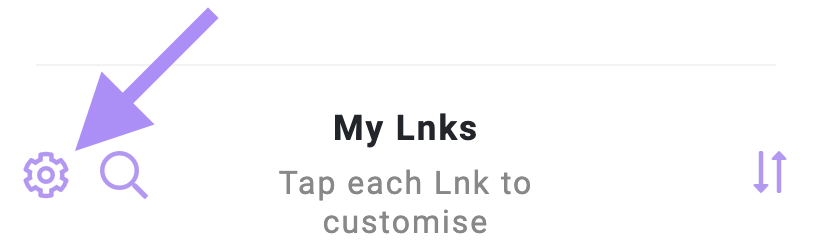
When the settings modal window opens, turn on the switch for Show Add Lnk button between Lnks, as shown below:
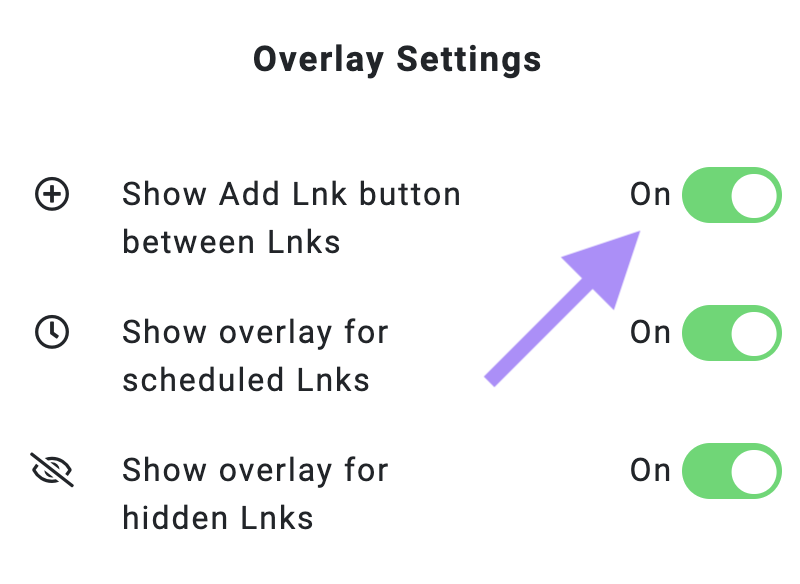
Now all the links in your list will be followed by a purple plus button.
Clicking on it, will allow you to create a Link between two existing Lnks, basically removing the need to reorder your Lnks. Here's how it looks like
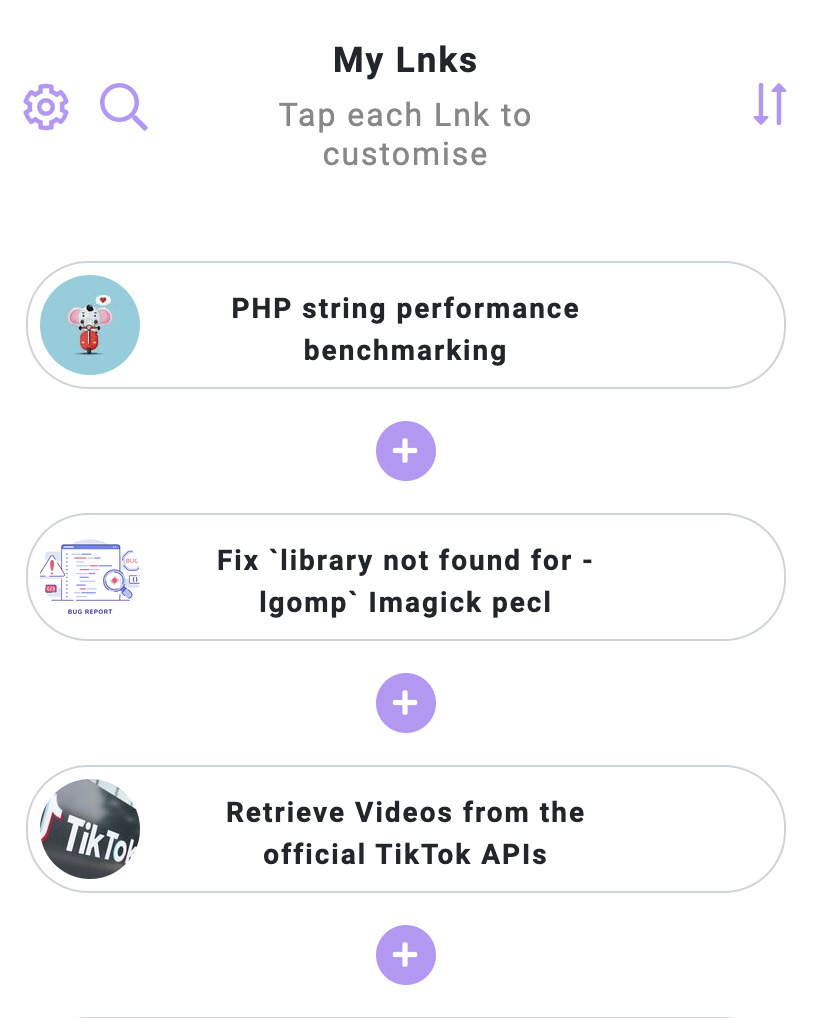
We hope this new feature makes your daily tasks on Lnk.Bio easier and please, keep the awesome suggestions coming!












