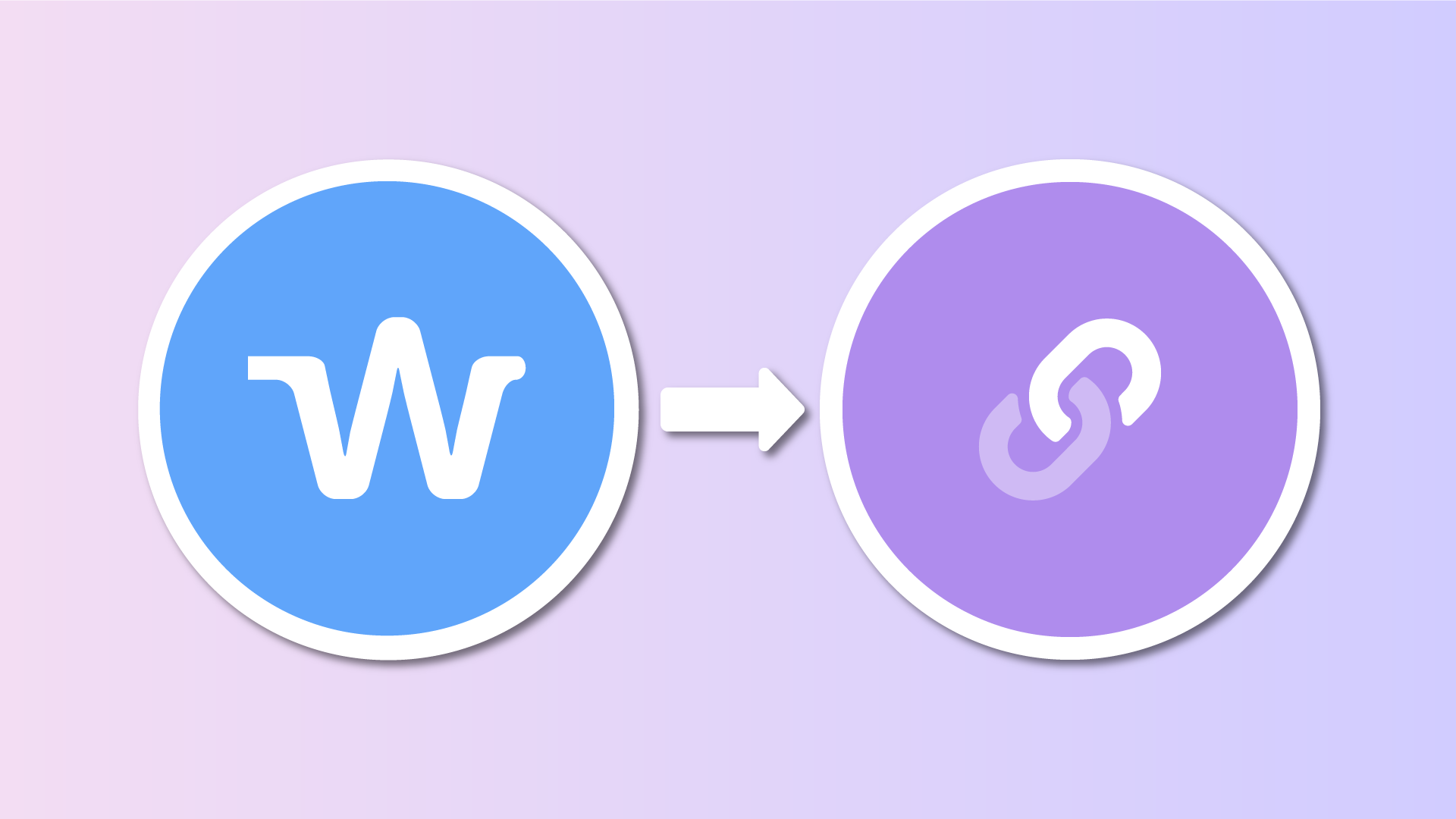A new integration for audio embedding with Whyp.it is now available for all Lnk.Bio users!
With this integration, you can seamlessly embed any audio track from Whyp.it directly into your Lnk.Bio page.
To get started:
- Go to the Style section of your account.
- Click or tap Add Block at your desired location.
- Select Embed, then choose Whyp.it.
- Copy and paste the complete Embed Code of the audio.
Let us know what other services or features you’d like us to add. We’re here to make Lnk.Bio work even better for you!