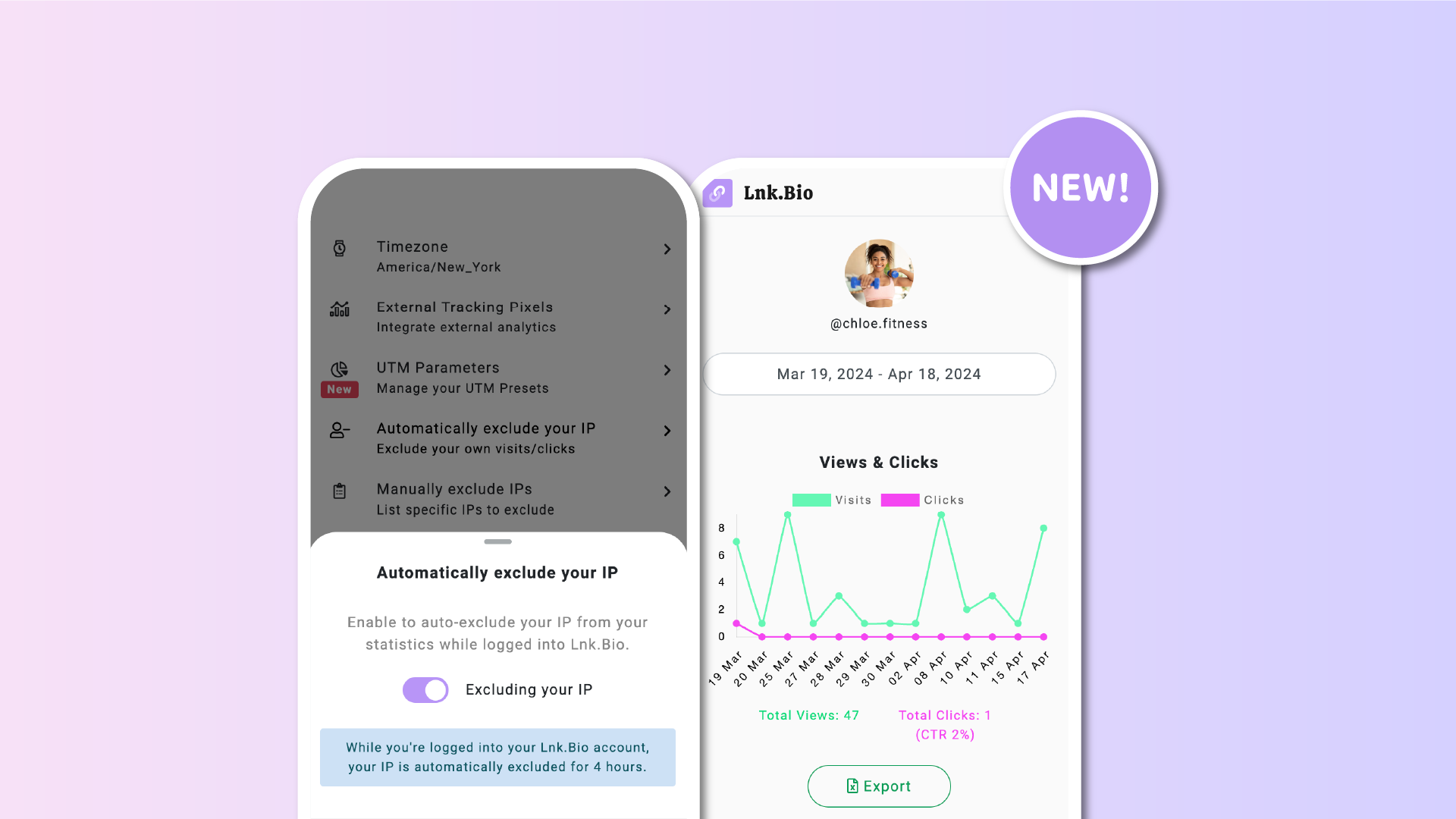This suggestion had consistently stayed in our top-5 most requested features for a long time! We're excited to announce that it's now available: automatically excluding your own IP from your Lnk.Bio statistics.
How it works
Once you activate this feature, your IP address is saved every time you log in to your Lnk.Bio account. If you visit your Lnk.Bio page from the same IP (even from a different device), your visit, clicks, etc., will not be counted in the Lnk.Bio statistics.
The IP is saved for 4 hours after your last action on the platform. If you visit the Lnk.Bio page after four hours, your actions will be counted again.
How to activate it
Activating this feature is very easy: head over to Stats > Settings and click on Automatically Exclude your IP.
Turn it on, and that’s it.
How to make it permanent
If you prefer to exclude an IP for an unlimited time instead of using the auto-exclusion method, you can also do that.
Return to Stats > Settings and click on Manually Exclude IPs.
Simply type the IP (or IPs) you wish to exclude and you’re done.
We hope this improvement helps you maintain much cleaner statistics and gives you a better understanding of your achievements.