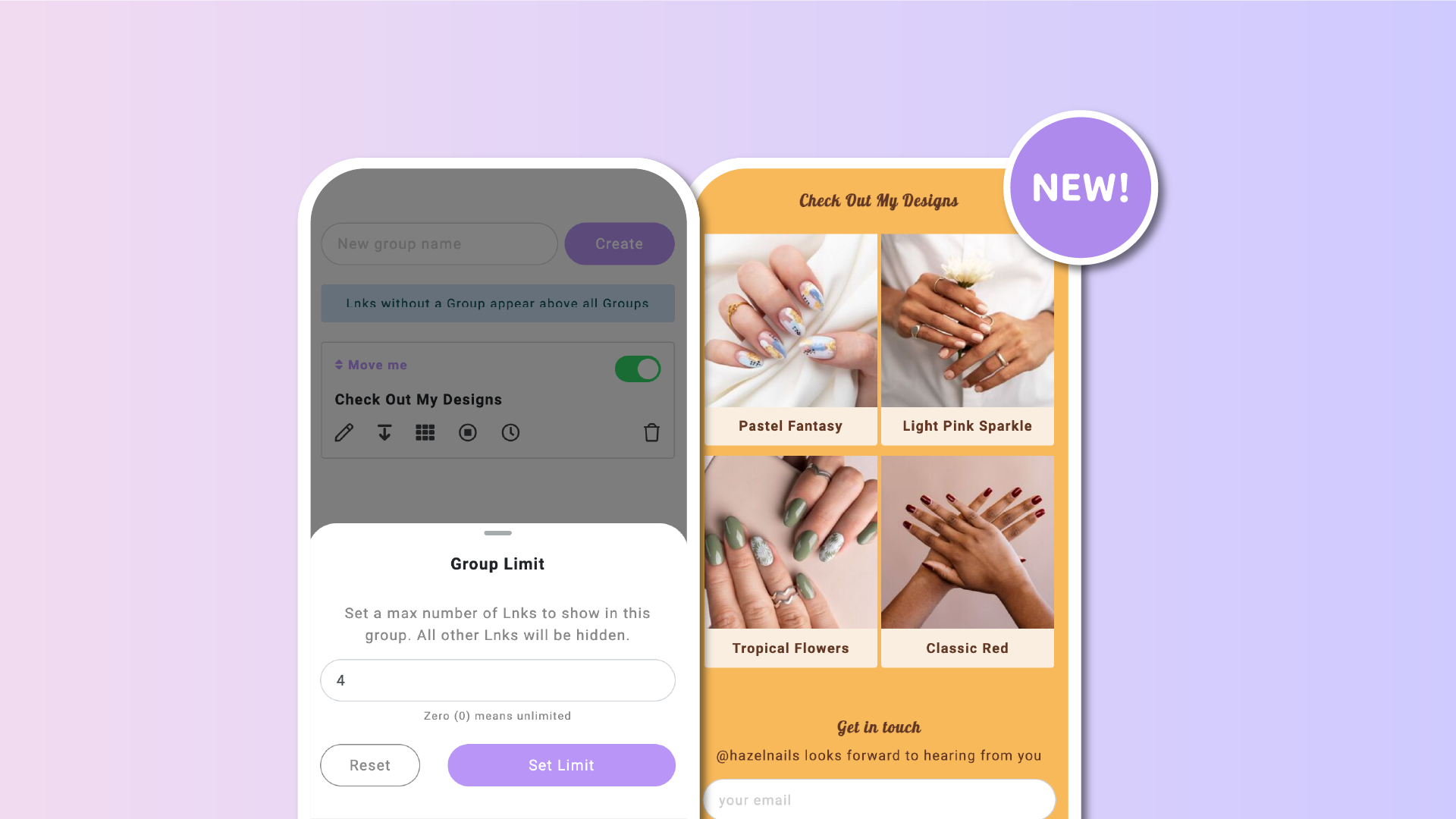This release may seem like a minor feature, but it's a game-changer when integrated with automation tools like Zapier, IFTTT, WordPress, and more: automatically hiding links in a group after a certain number!
Here’s how it works: when you set up a group, you can also set a numeric limit for how many posts are visible within that group. Any posts beyond that number won't appear on your public linkinbio page, although you can still access them through your Lnk.Bio admin panel.
For instance, imagine you have a group titled Latest Blog Entries. You could set it up to automatically fetch posts from WordPress, Blogger, or Ghost, and it will consistently display only the four most recent articles.
This functionality not only maintains your automations but also ensures your layout stays clean, focusing solely on your most essential content.
To get started, navigate to the Lnks section and click on the folder icon to manage your groups. There, find the stop sign icon beneath each group to set your limit. Enter a number (for example, 4 to display only the latest four posts) and hit save.
Your group will now showcase only the latest four links. Pretty neat, right?