This one's been in the oven for a while! ⏲️
Streamlining our daily routine allows for less time being dedicated to repeated tasks and we are all for it! So, based on your amazing suggestions, Today we unveil the possibility to automatically fetch the title and image of a Lnk from the destination you added.
Here's how it works:
- Go to the Lnks section and add a new Lnk
- In the Add Lnk window, fill only the Lnk (in my example Beyoncé - Formation YouTube video)
- Then click on "Pull Image and title" as shown below
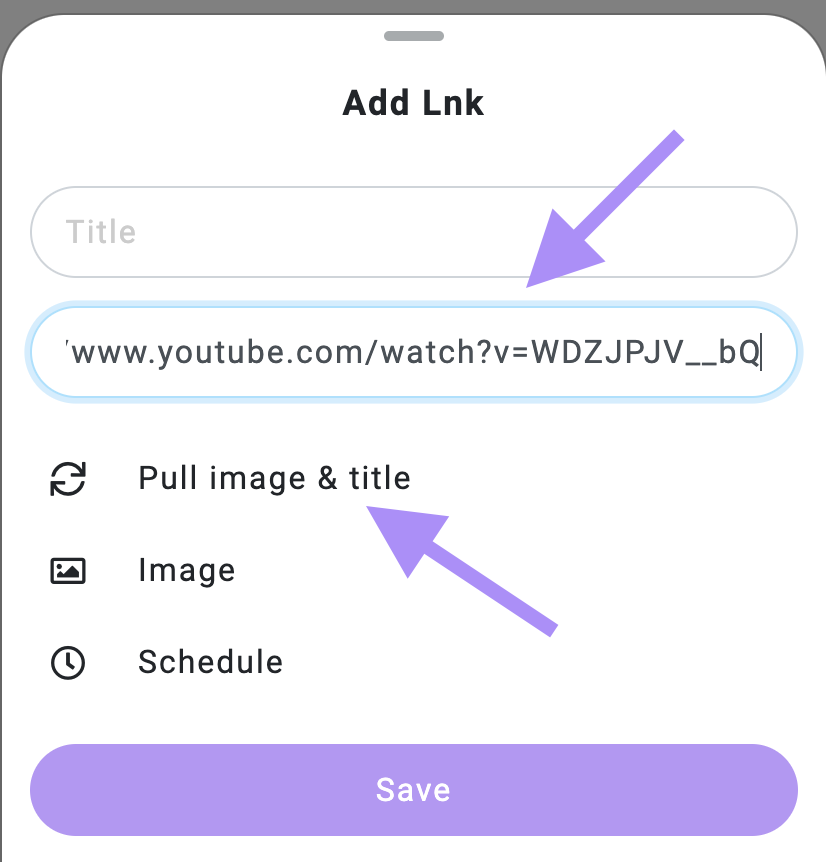
- The system will take a few seconds and then will automatically populate the Title and Image of your Lnk
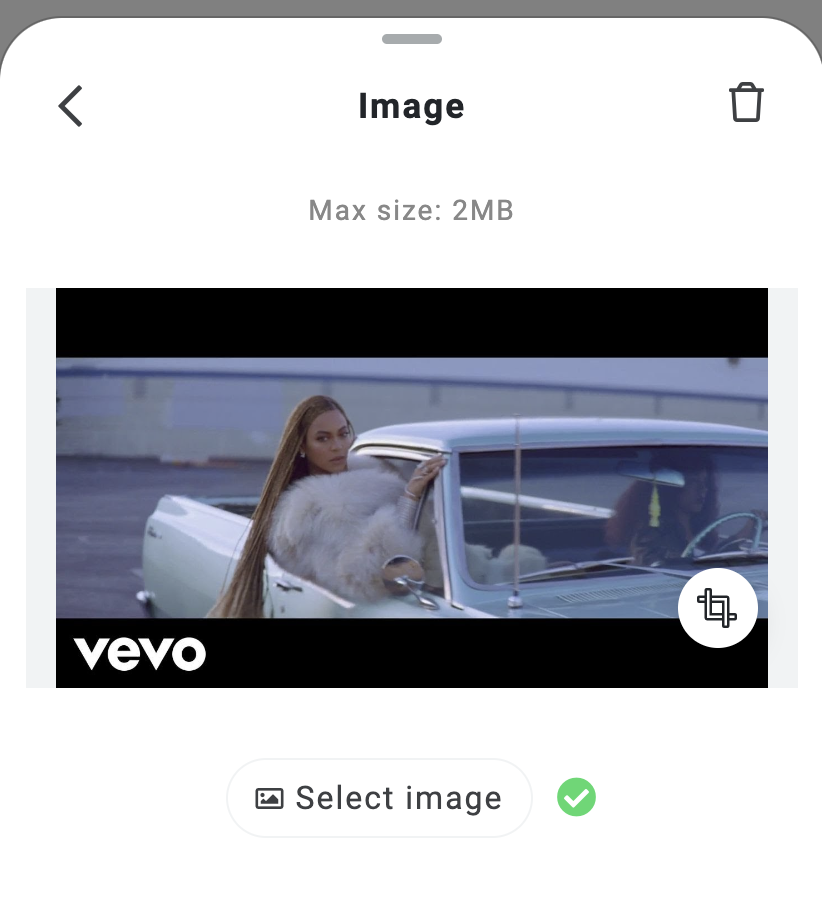
Due to the additional load on our servers to access the Lnk, retrieve the tags and save the image, this new feature is only available for paid users, with the MINI plan and above.












