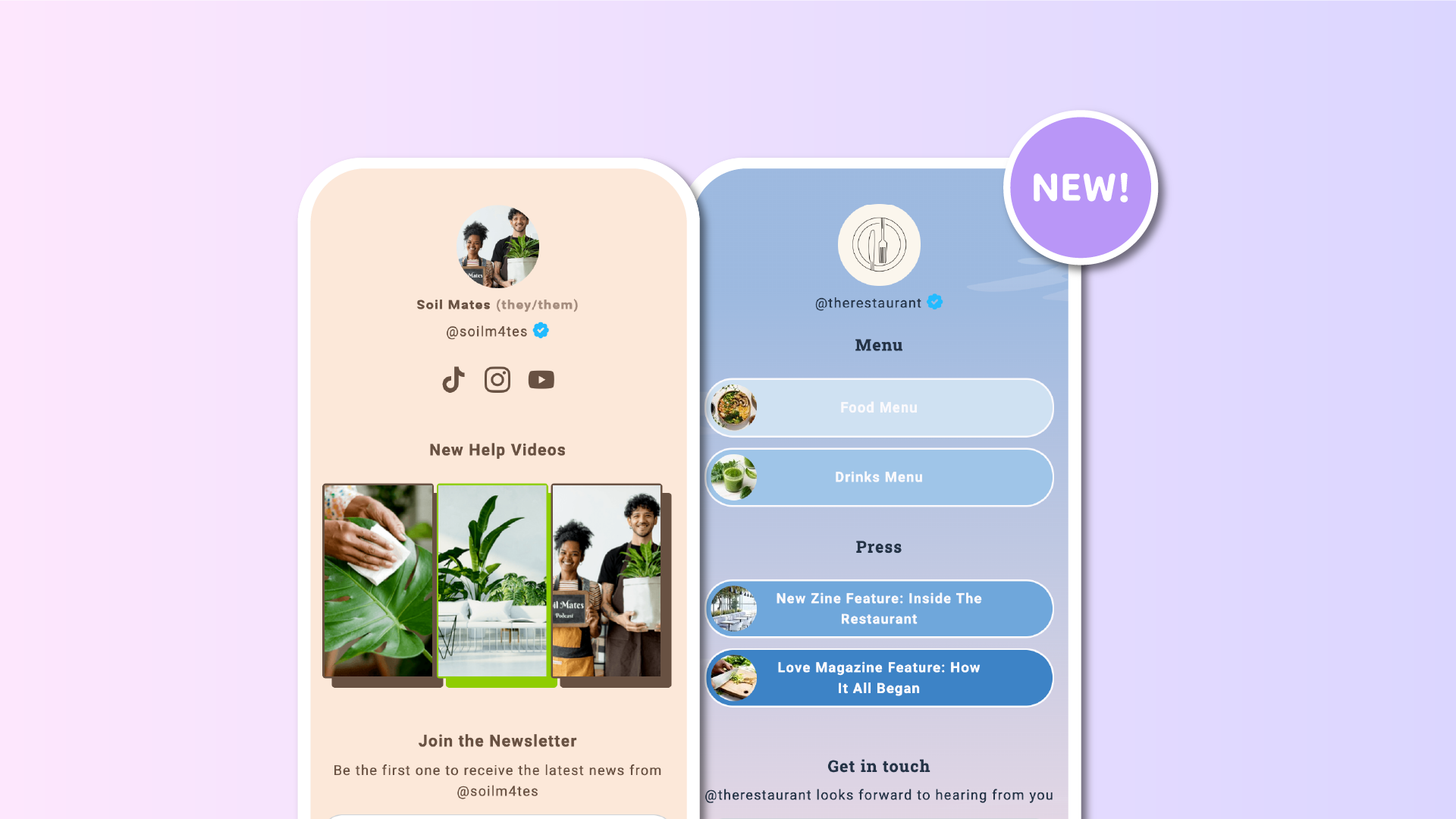This release will make a lot of people happy, as it was one of the most-voted features on our suggestions page.
Starting today, all users with the UNIQUE plan will have the possibility to apply custom colors to each and every one of their Lnks.
This provides complete creative freedom to make your Lnk.Bio page even more unique (pun intended) and tailored to your own use case.
Common scenarios for wanting different colors for different Lnks include:
- Highlighting a specific button with a bold color
- Creating a gradient effect among your Lnks, assigning darker/lighter shades as the page scrolls
- Assigning all Lnks in a specific group a certain color to further differentiate them
- And many more
If you have not upgraded to the UNIQUE plan yet, now is the perfect time: head over to the upgrade page.
If you already have the UNIQUE plan, you can start using this new feature right away. Head over to the Lnks section, click on an existing Lnk, and choose Colors.
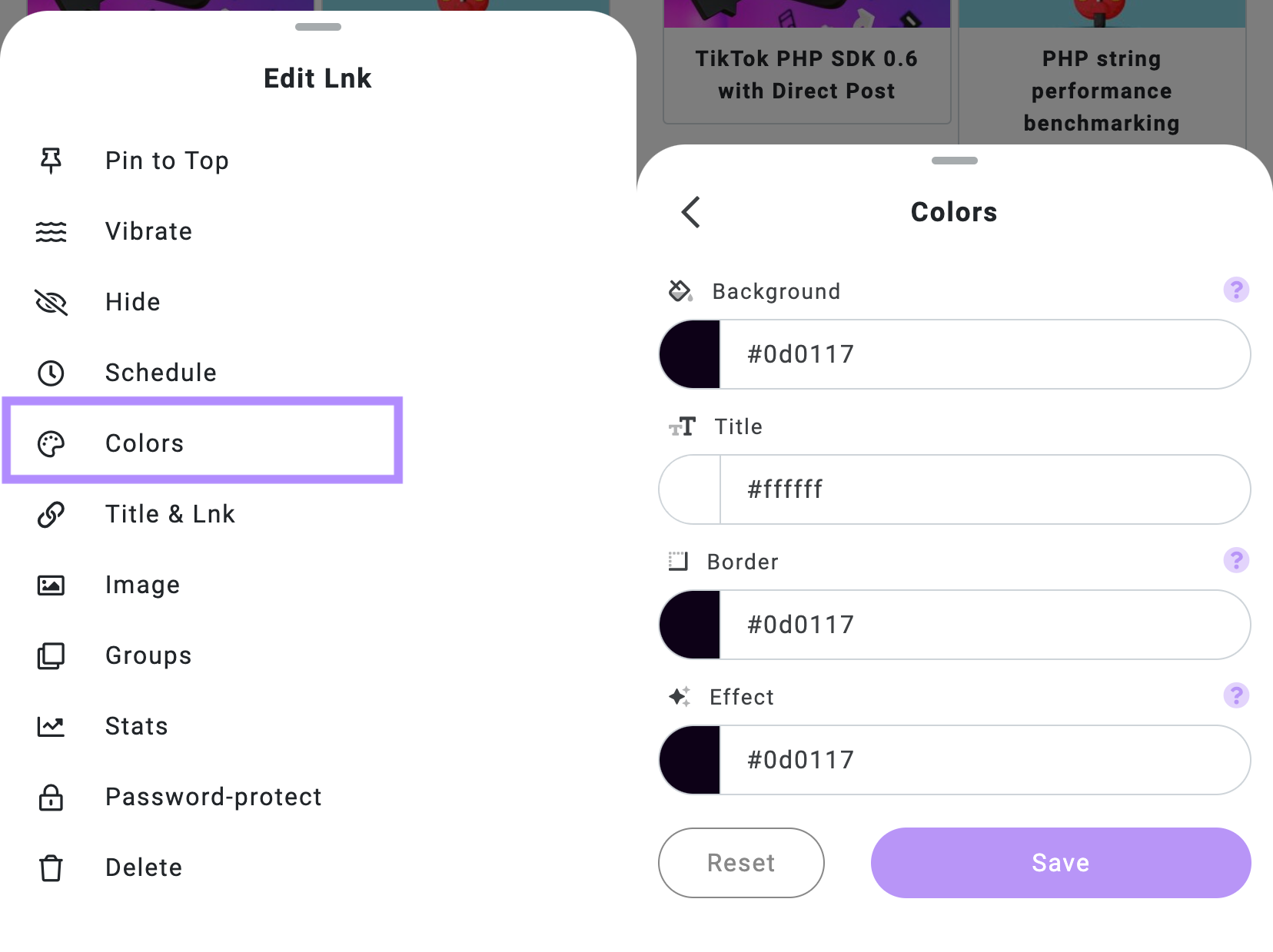
You can then set 4 values, including the background of the button, the borders, and the text color.
Have fun making your Lnk.Bio uniquely yours!