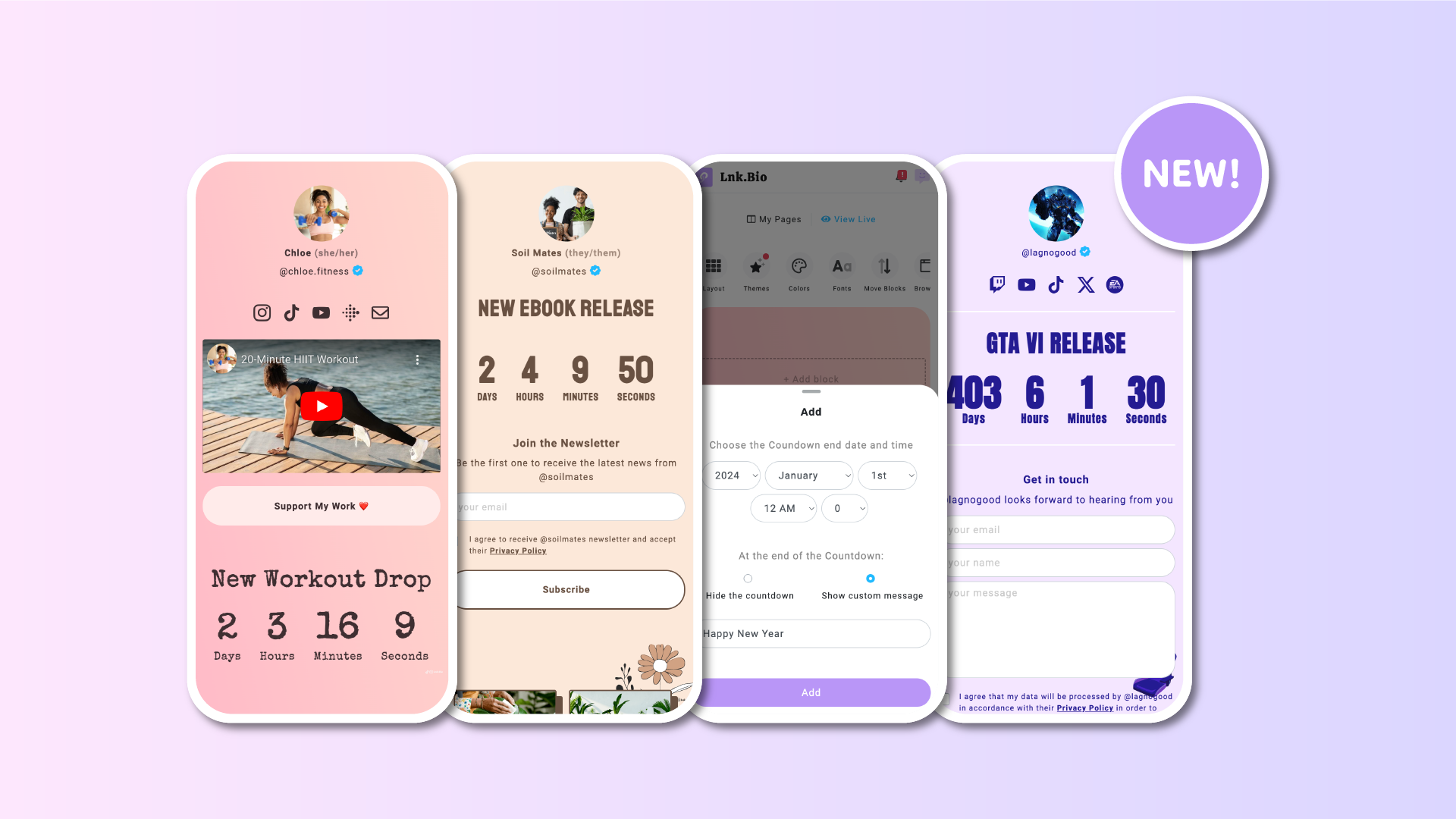Having a countdown on your page is incredibly versatile; it can create anticipation for a new music or eBook release, or you can use it for events managed with the Booking Calendar. It's also handy for signaling a new eCommerce product drop. Whatever the case, it's clear that many of you felt the same way, as the request for a Countdown Block on Lnk.Bio has consistently ranked among the top 10 most-voted suggestions for a while. Today, we're super excited to announce its release.
Now, all users, including those on the FREE plan, have access to a new block under Style => Add Block, called Countdown. Adding a countdown is very easy; you just need to input the date and time that represent the end of the countdown, along with an optional text to display when the countdown concludes. The countdown will start counting down on your linkinbio page.
For instance, if you were to set a countdown for New Year's, you could add "Happy New Year" as the concluding text.
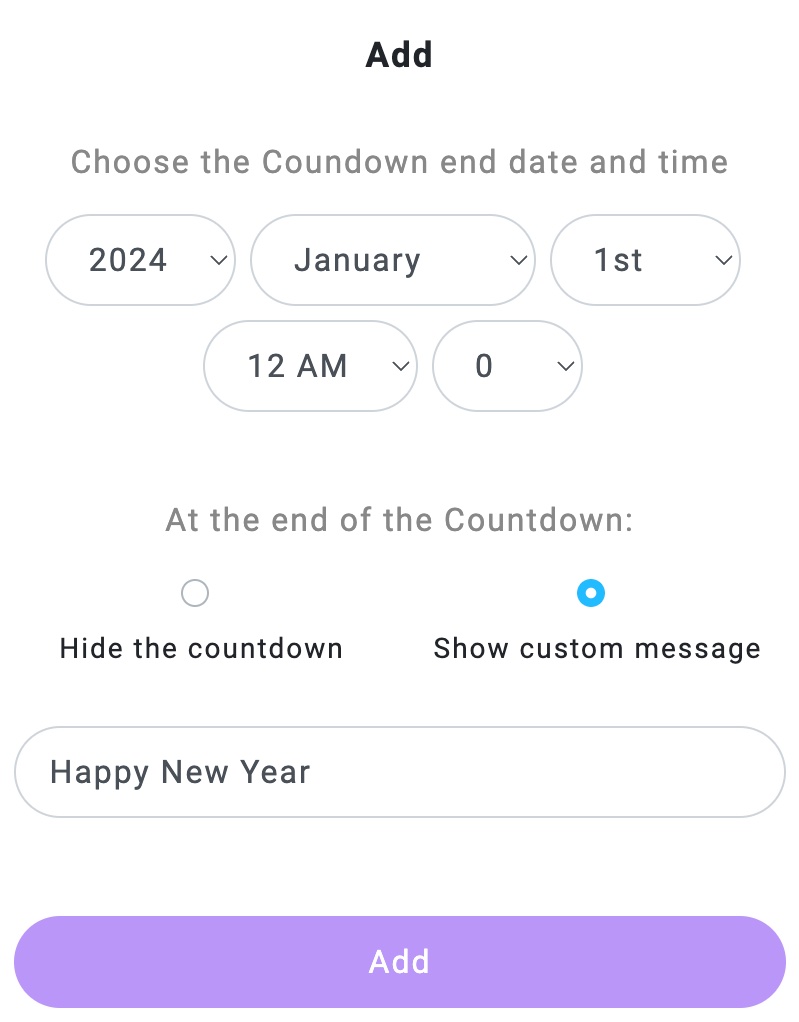
The Countdown Block work very well together with other blocks on your page. For example, you can place a Newsletter Block below it to collect leads eagerly awaiting a product launch.
Alternatively, you can add a Link Block with a Group containing only Scheduled Links set for the same time as the countdown. This way, when the countdown ends, the links automatically appear.
The possibilities are truly endless, and you can have fun experimenting with it—adding multiple countdowns on the same page or across different pages.
For users with the UNIQUE plan, there's an additional perk: the ability to customize fonts. Simply use the Headline setting in your Font control panel under Style.
What are you waiting for? Do you need a countdown? Head over to the Style section and give it a try now!