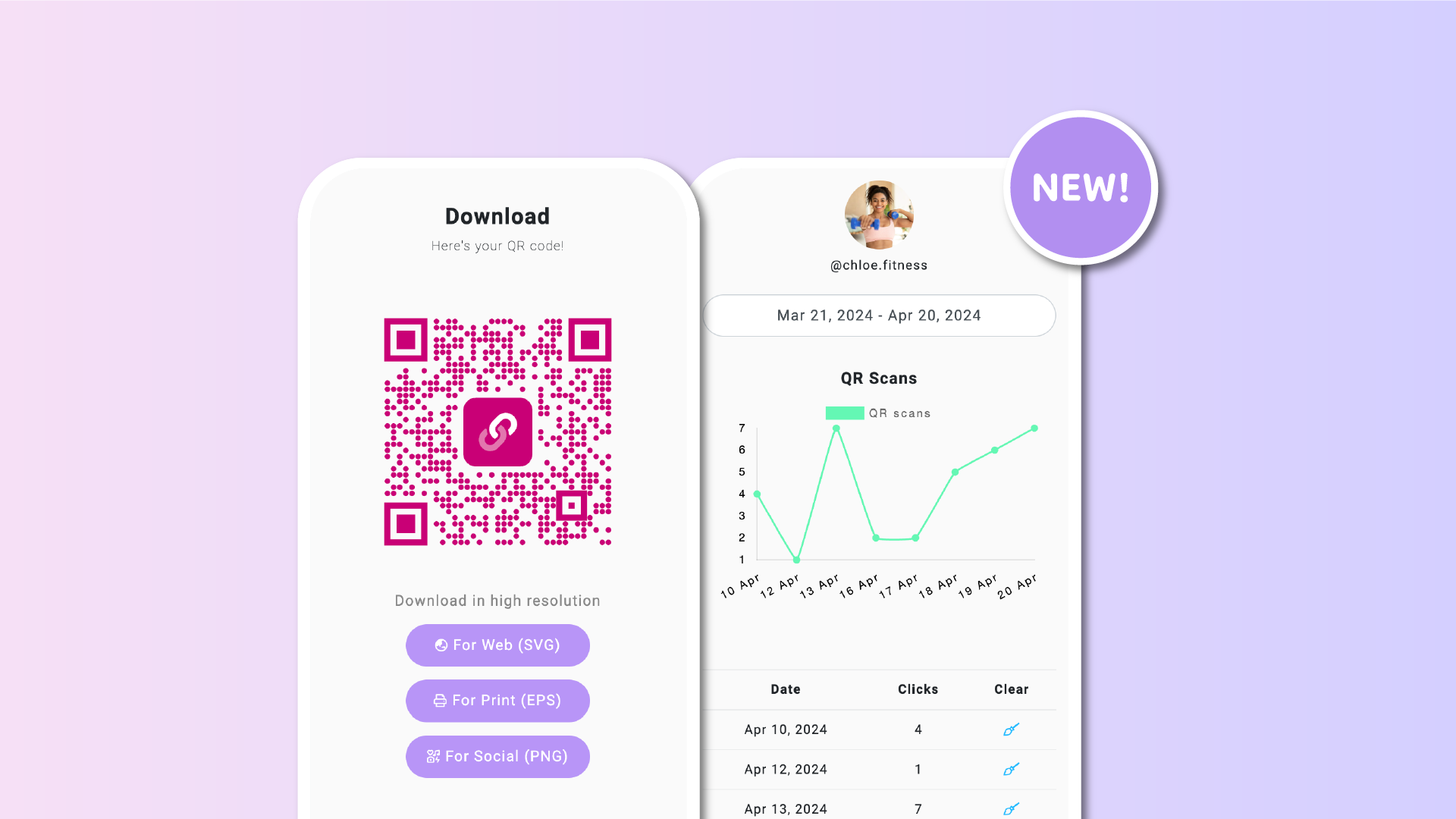Ready to make your restaurant, bar, or pub menu mobile? With Lnk.Bio, it’s super easy to create a QR code for your menu so customers can view it instantly. Here’s how you can get it done in just a few steps!
Step 1: Upload Your Menu to Google Drive
- 🥙 Upload your menu file to Google Drive.
- 🔗 Tap the Share icon and go to Manage access.
- 👥 Under General access, change it to Anyone with the link.
- 📋 Click Copy link to grab your menu’s URL.
Step 2: Add the Link to Lnk.Bio
- 💜 Head over to your Lnk.Bio account.
- ➕ Tap the Lnk icon to add a new link.
- ✏️ Enter a catchy title (like “Check Out Our Menu!”) and paste the link.
- ✅ Save it—your menu is now live on your Lnk.Bio!
Step 3: Generate Your QR Code
- 📲 Open the Menu section in Lnk.Bio.
- 🛠️ Go to Tools and choose QR code.
- 🎨 Pick one of the 3 styles and customize the color.
- ⬇️ Tap Continue to download your QR code.
That’s it—you’re done! Place your new QR code on tables, flyers, or even your front door. Customers can scan and view your menu instantly.
They will also get access to your social media, your reviews, and multiple menus if you have dinner/lunch or drinks/food!
It’s a game-changer for any restaurant looking to go digital. 🍽️🚀