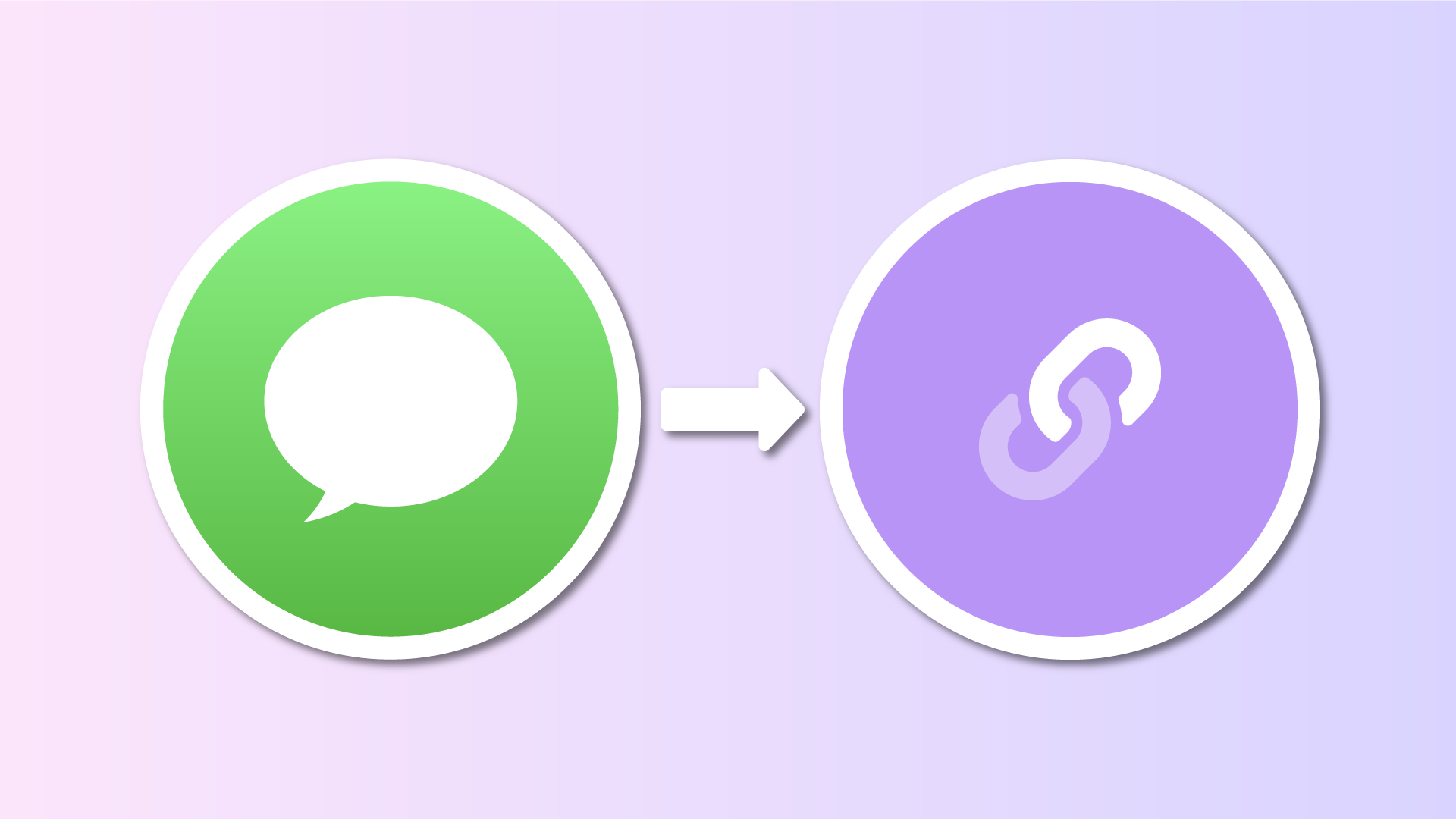Are you looking to engage directly with your followers on iMessage? You can create Links and Icons that deep link directly to open the iMessage app on iPhone, iPad, and Mac.
For a direct link, navigate to the Links section, create a new one, and include the URL scheme imessage://<phonenumber>, for example, imessage://0123456789.
For icons, proceed to the Style section, click 'Add Icon', search for iMessage, and then add your phone number.
In certain iMessage setups, you may use your email address instead of your phone number.