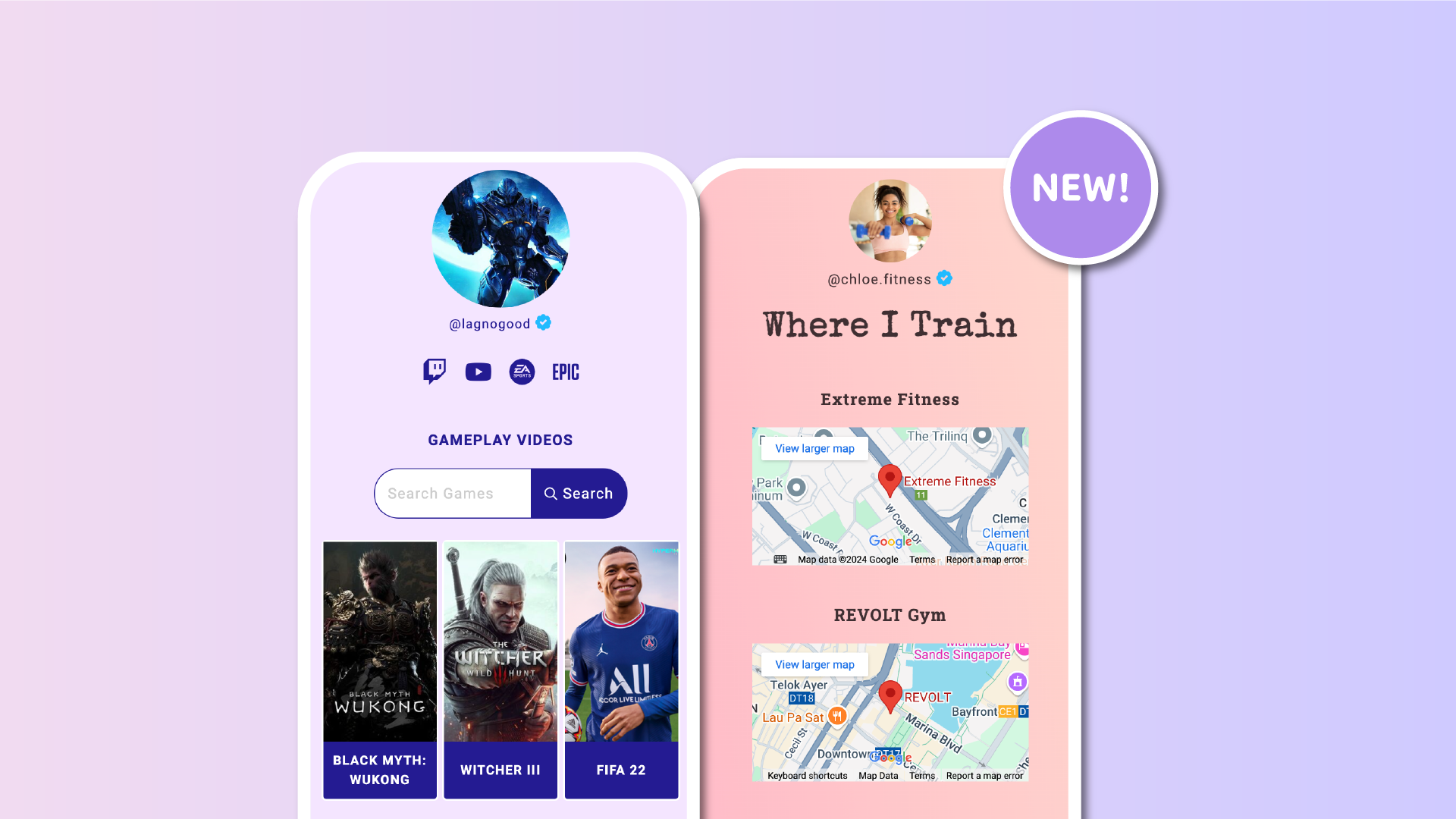Designing a page that reflects your unique style just got easier. Our latest update lets you fine-tune the dimensions of your Search and Map blocks, giving you even more flexibility to create the perfect layout.
Why This Update Matters
We all know how important it is to create pages that not only function well but also look great. With these added customisation options, you have greater control over your page’s visual flow. Whether you’re embedding a search bar to help visitors find specific content or displaying a map to guide them to your physical location, these updates allow you to adjust the size to suit your style and preferences.
How to Customise Your Blocks
It’s simple to start customising:
1. Go to the Style section.
2. Click on your existing Search or Map block.
3. Use the text fields to specify your width (in percentage like 50%, or pixels like 300px) and height (either 100% or in pixels like 300px)
- For Search blocks, you can modify the width.
- For Map blocks, you can modify both the width and the height.
Save your changes, and you’ll see your updated design in real-time!
Thanks to our awesome community who suggested and voted for this update.