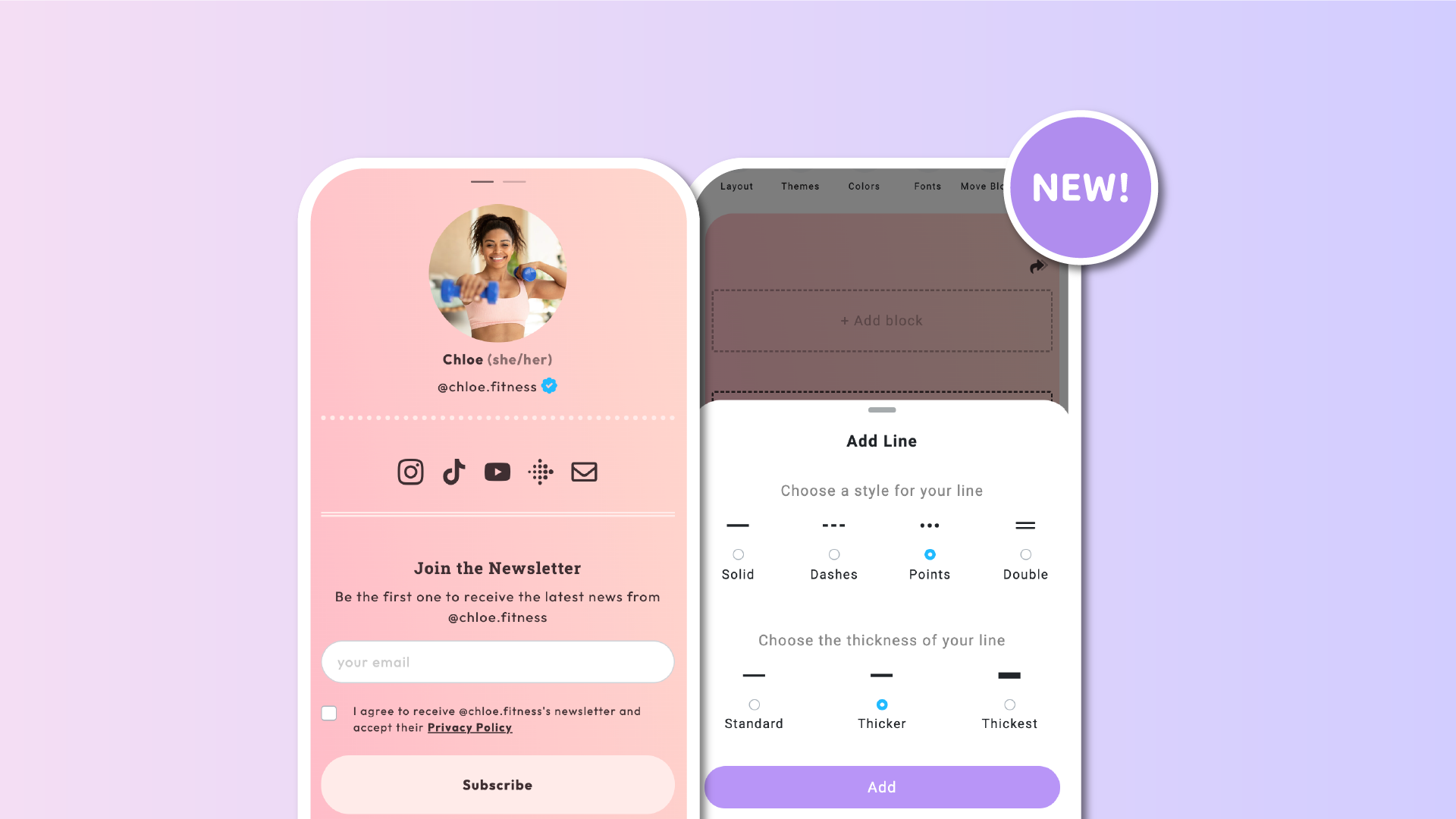Let's customise everythiiing!!
With this new release, you can now choose from different styles for the Line Block, making it officially the cutest separator in the linkinbio world. We checked, and yes, it's the cutest—no contest.
The Line Block has been updated with 4 styles and 3 thickness levels.
Line styles:
- Solid (default): a simple line
- Dashed: a line consisting of small dashes
- Dotted: a line consisting of tiny dots
- Double: two simple lines
Line thinkness levels:
- Standard: 2px
- Thicker: 5px
- Thickest: 8px
You can mix and match any style with any thickness level. For example, you could opt for a dashed line at the thickest setting.
My personal favorite? The dotted style at the thicker setting. Absolutely adorable.
To get started, head over to the Style section, click on Add Block at the spot where you want your line to appear, and then select your preferred style and thickness.
Thanks to everyone who suggested and voted for this update. We agree—it was necessary and is a fantastic addition!
PS: a reminder regarding colors - the line has the same color of your Lnks background. If you have the UNIQUE plan, you can select the color from the Style section.