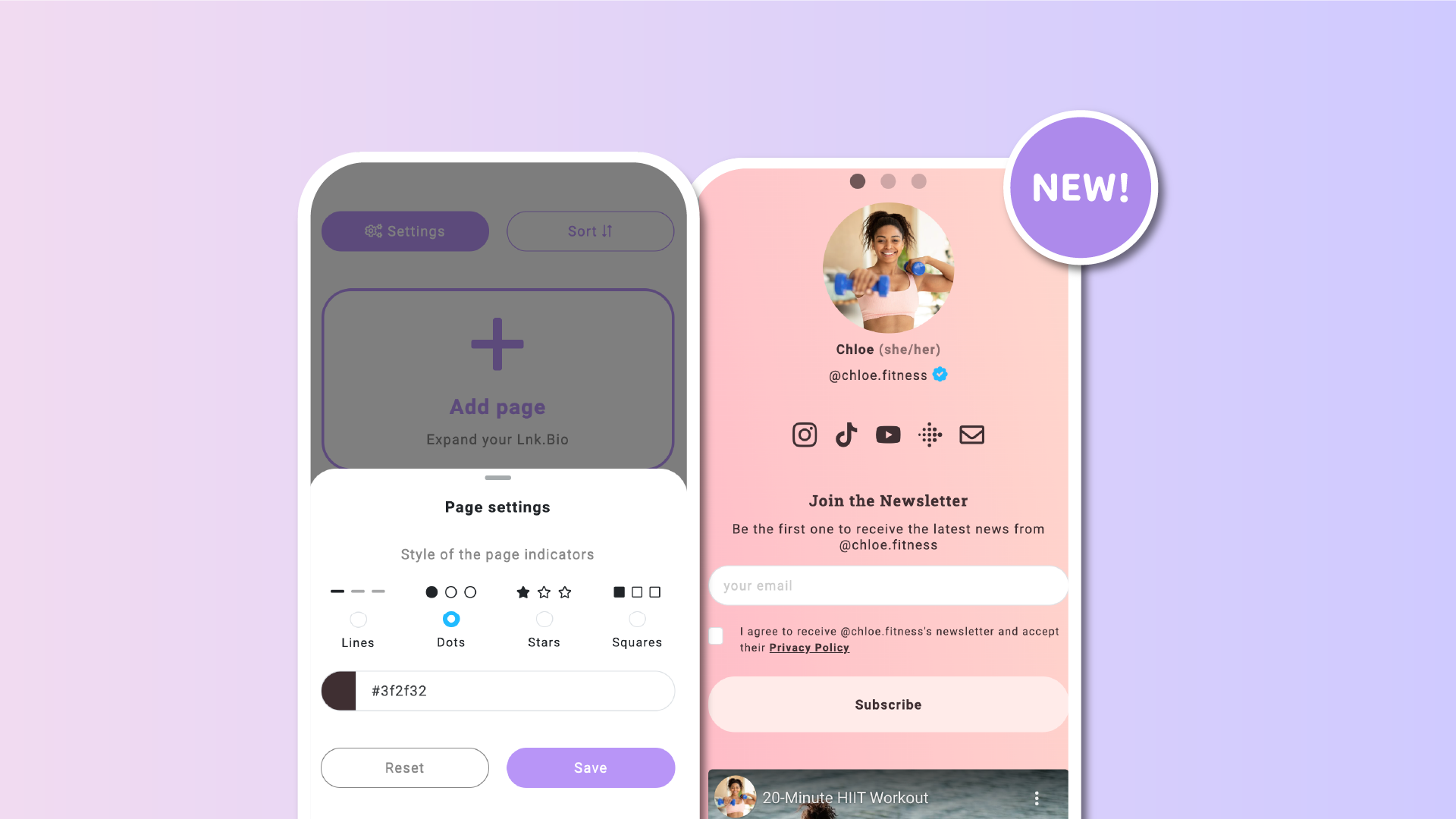Make your Lnk.Bio page stand out with our newest customization options! We’re excited to introduce the ability to personalize the shape and color of your page indicators, giving you more control over the look and feel of your profile.
Personalization is key to building a memorable online presence. Whether you’re an artist, brand, entrepreneur, or content creator, custom styling options help you align your page with your brand’s identity. By tailoring the look of your page indicators, you not only add a touch of uniqueness but also enhance the user experience by making navigation more intuitive and visually appealing.
Our latest release brings several customization options to the forefront, allowing you to:
- Choose Indicator Shape: Swap out traditional line indicators with other shapes to best suit your aesthetic. This could be a circular dot, square, or a star.
- Pick Your Colors: Select the perfect colors for your indicators, allowing you to stay consistent with your brand or simply add a pop of color that catches the eye (reserved to Unique users).
How to Customize Your Page Indicators
It’s easy to get started with these new styling options! Simply follow these steps:
- Go to the Style section in your Lnk.Bio account.
- At the top, select My pages.
- Click/Tap on Settings, and you’ll find the new options for customizing your page indicators.
Here, you can play with different shapes and colors or reset everything to the default values.
With these new customization tools, we hope to make your Lnk.Bio experience even more flexible and personalized.