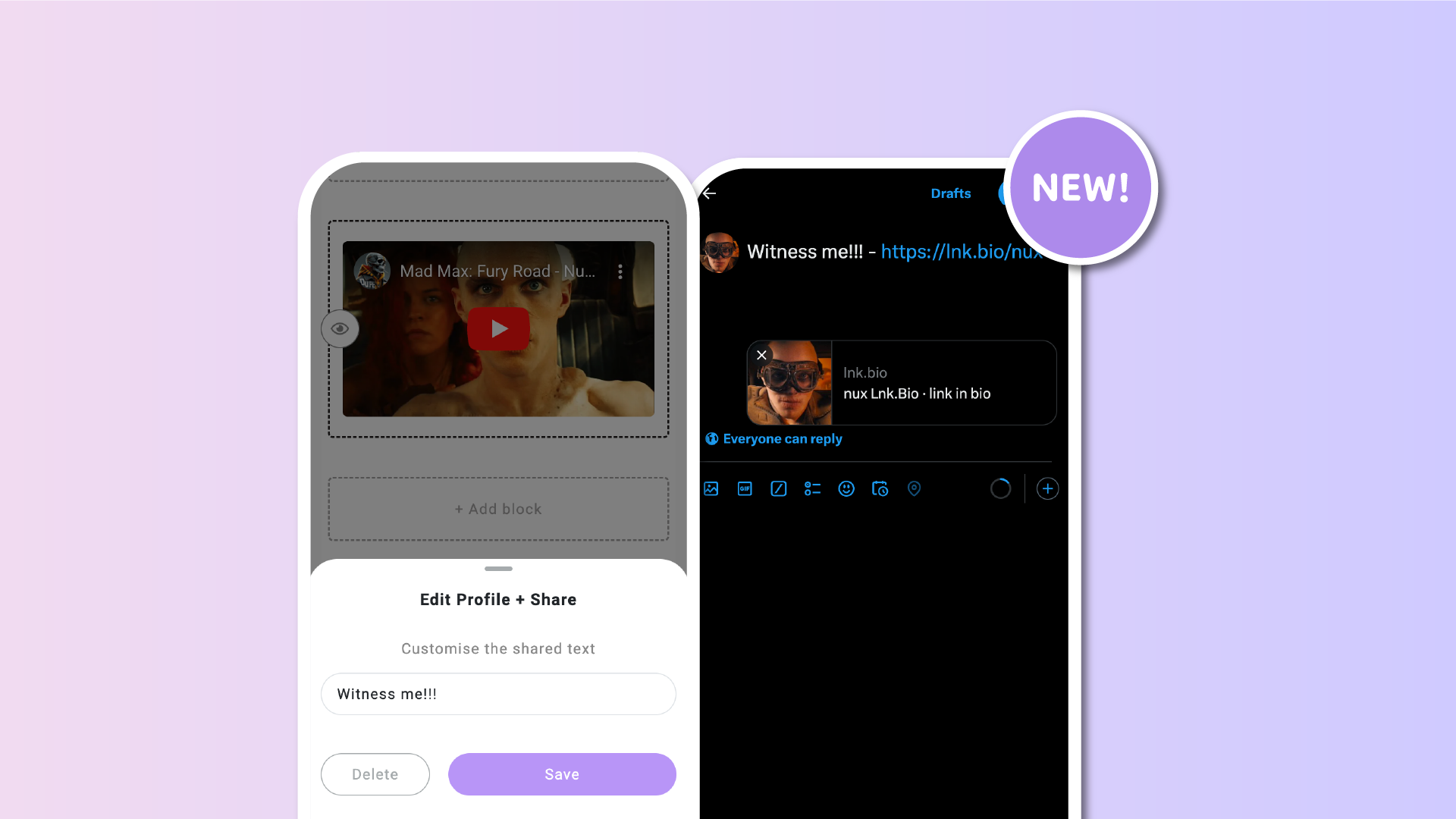Many of our users love utilizing the Profile + Share block. Not only is it a great way to reinforce your brand, but it also creates an easy and engaging way for others to share your page. Whether you add it as the first element on your page or place it in the footer, there’s no doubt that it’s a valuable feature.
Now, we’ve made it even better by offering more customization. You can now edit the message that appears when someone shares your Lnk.Bio page. By default, the message reads: “Check out @username’s Lnk.Bio”, but you now have the freedom to change this text to anything you want. This allows you to make the message more personal and tailored to your audience.
This new feature is especially useful for platforms like Twitter, Email, or SMS. A custom message can make your link feel more authentic and encourage others to share it more readily.
To get started, go to the Style section, tap on your existing Profile + Share block (or add a new one), and input your customized text. It’s that simple!
Just a quick note: This update doesn’t change your page’s meta information (such as the preview image or title), which you can still customize from Style > Browser.
A big thank you to everyone who suggested this feature—keep your ideas coming, we love hearing from you!