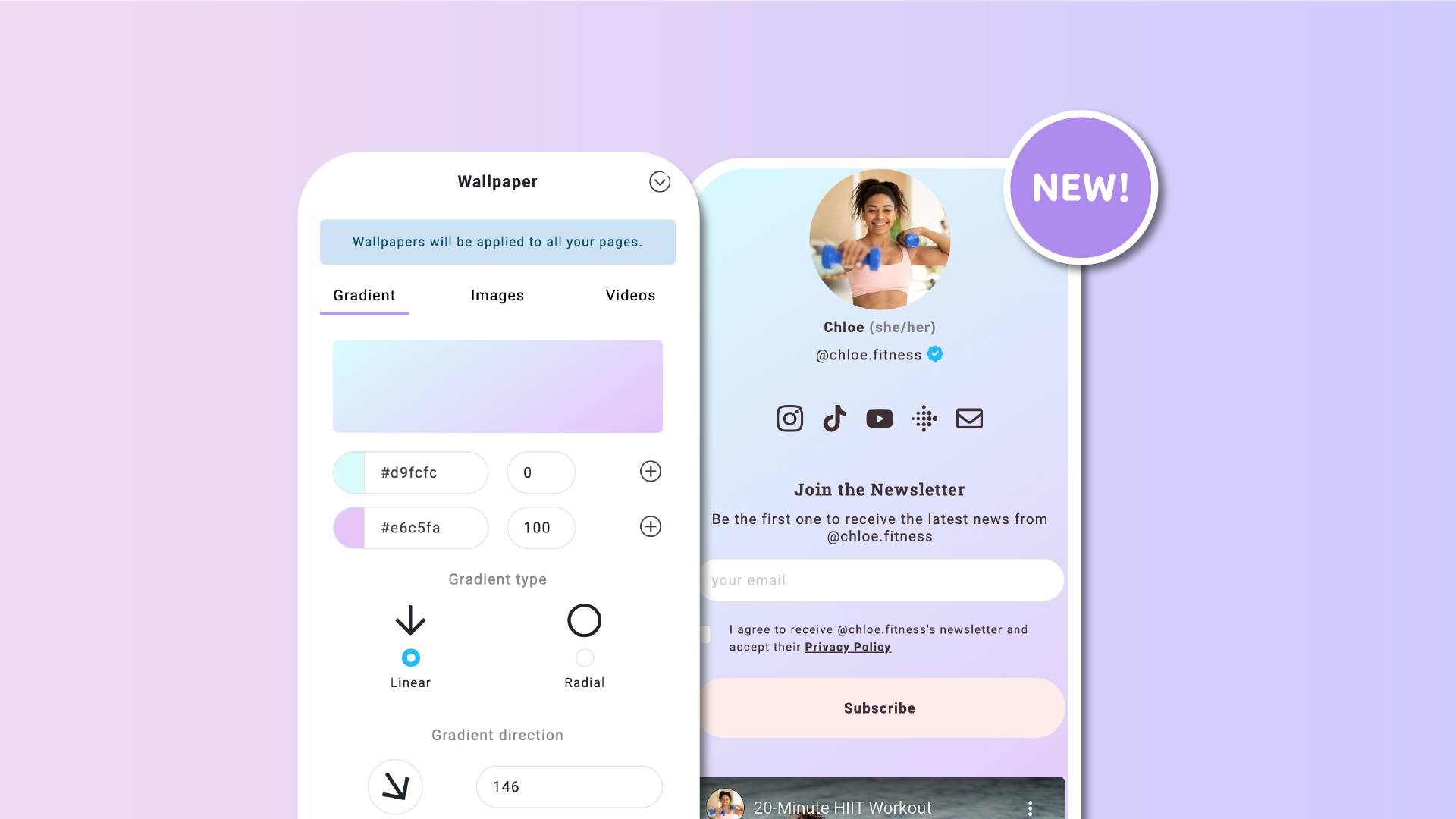Your Lnk.Bio page is a reflection of your personal brand, and we’re excited to announce a brand-new feature to elevate your customization options! You can now create custom gradients to use as your page background, giving you unparalleled control over your design.
How to Create a Custom Gradient
Creating a gradient is easy and intuitive. Follow these steps to get started:
-
Navigate to your Lnk.Bio panel and open the Style section.
-
Click on Wallpaper and choose Gradient at the top of the page.
-
Customize Your Gradient:
-
Choose Up to 5 Colors: Add up to five different color points to build a gradient that fits your aesthetic.
-
Set the Style: Pick between Linear or Radial gradient styles.
-
Adjust Direction: For linear gradients, you can customize the direction using a 360° selector for ultimate precision.
-
Why Custom Gradients?
Previously, Lnk.Bio users could select from a range of pre-defined gradients in our free themes collection. While these were great for general use, custom gradients take things to the next level. By designing your own gradient, you can ensure it matches your brand colors, sets the tone for your page, and makes your links stand out like never before.
Use Cases
-
Brand Consistency: Match your Lnk.Bio page to your website or social media color scheme.
-
Seasonal Themes: Switch up your gradient to reflect seasons, holidays, or special promotions.
-
Creative Expression: Have fun experimenting with different colors, angles, and styles to showcase your personality.
Try It Today
Custom gradients are available now for users with the Unique plan. Whether you're using your Lnk.Bio page for business or personal branding, this feature gives you the flexibility to make your page uniquely yours.
Log in to your Lnk.Bio account, explore the new gradient creation tool, and transform your page today!