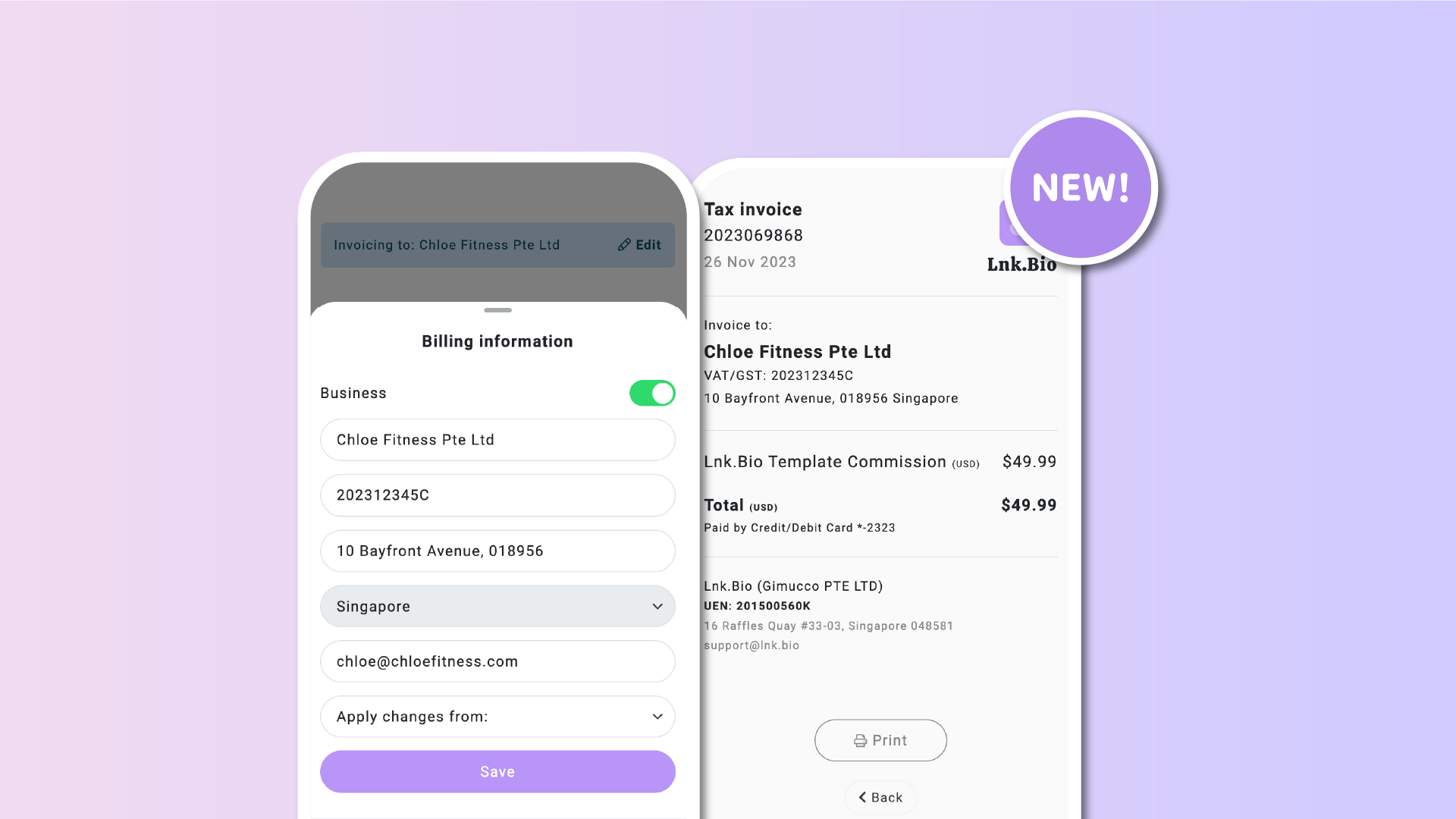Managing your billing details just got simpler. With our latest update, Lnk.Bio users can now update their invoice information - like company name, VAT/GST/TIN numbers, and billing addresses - directly from their setting. Whether you need changes applied to all invoices, the last one plus future ones, or just upcoming invoices, you’re in control.
How to Update Your Billing Information
It’s quick and easy to make changes. Simply:
1. Navigate to Menu → Settings → My Invoices.
2. Click Edit next to the billing information section at the top.
3. Make your changes and choose how you’d like them applied.
You’ll have the flexibility to apply updates to:
• All invoices: Perfect for ensuring consistency across your entire billing history.
• Last and future invoices: Update recent and upcoming records while leaving earlier ones untouched.
• Future invoices only: Ideal for keeping your past invoices as-is while aligning new ones with updated details.
Please note, country changes are not supported via the panel, but we’re here to help. If you need to modify your country, simply reach out to our support team.
This enhancement ensures you can maintain accurate and compliant billing records with minimal effort, saving you time and avoiding unnecessary back-and-forth.