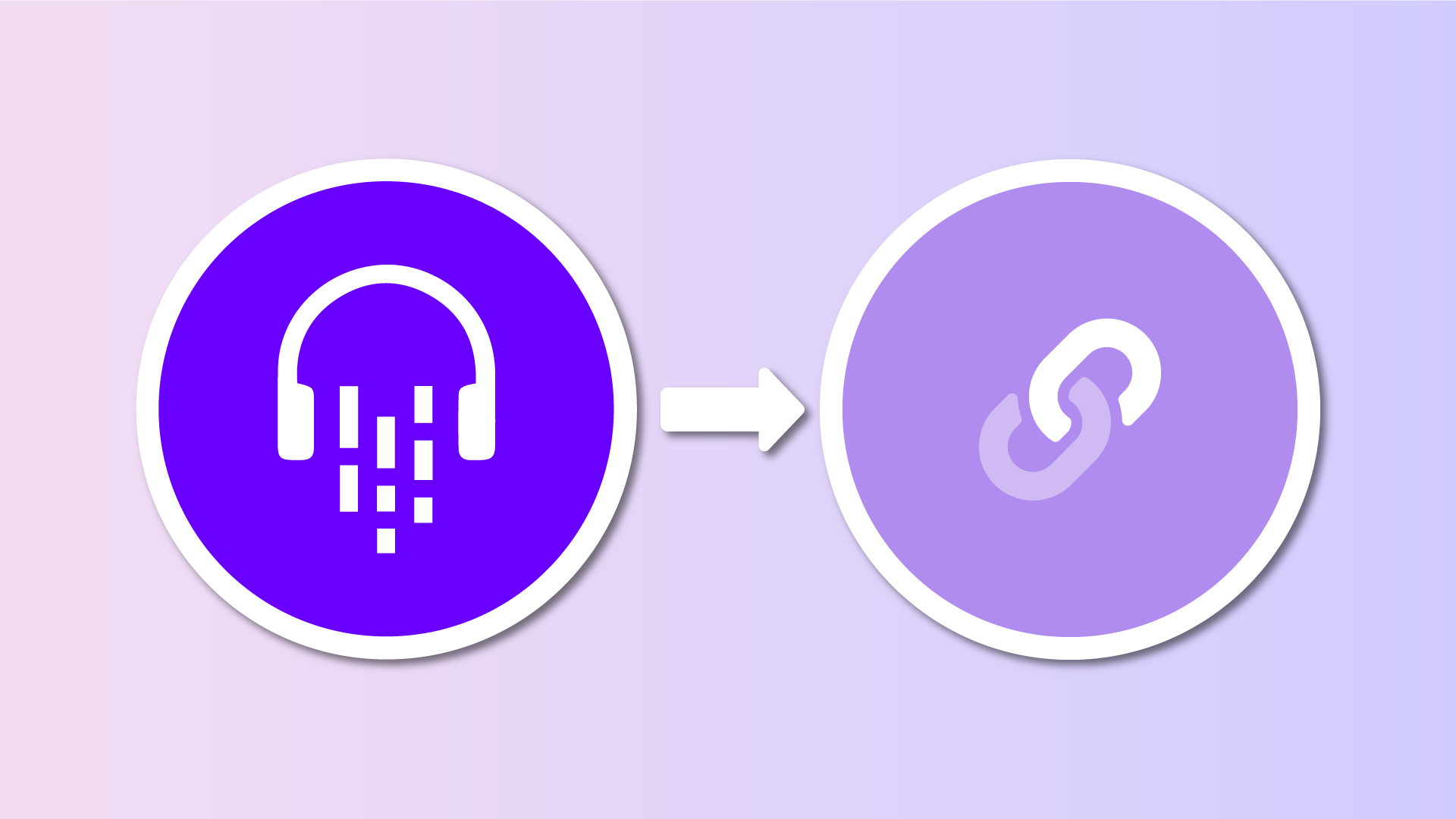A cool & new embed integration with Airbit is now available for all Lnk.Bio users!
With this integration, you can seamlessly embed any beat from Airbit directly into your Lnk.Bio grid or as a standalone feature. In the standalone embed you can also add your whole Airbit shop. Here’s how to do it:
Embedding within your Lnk.Bio grid:
- Navigate to the Lnks section of your Lnk.Bio account.
- Click or tap on Music/Podcasts and select Airbit.
- Copy and paste the URL of the specific beat that you want to embed.
- The embedded audio will now appear alongside your other links.
Embedding as a standalone audio embed:
- Go to the Style section of your account.
- Click or tap Add Block at the desired location.
- Choose Embed, then select Airbit.
- Copy and paste the complete Embed Code of the beat or your whole store
Let us know what other services or features you’d like us to add. We're here to make Lnk.Bio work better for you!