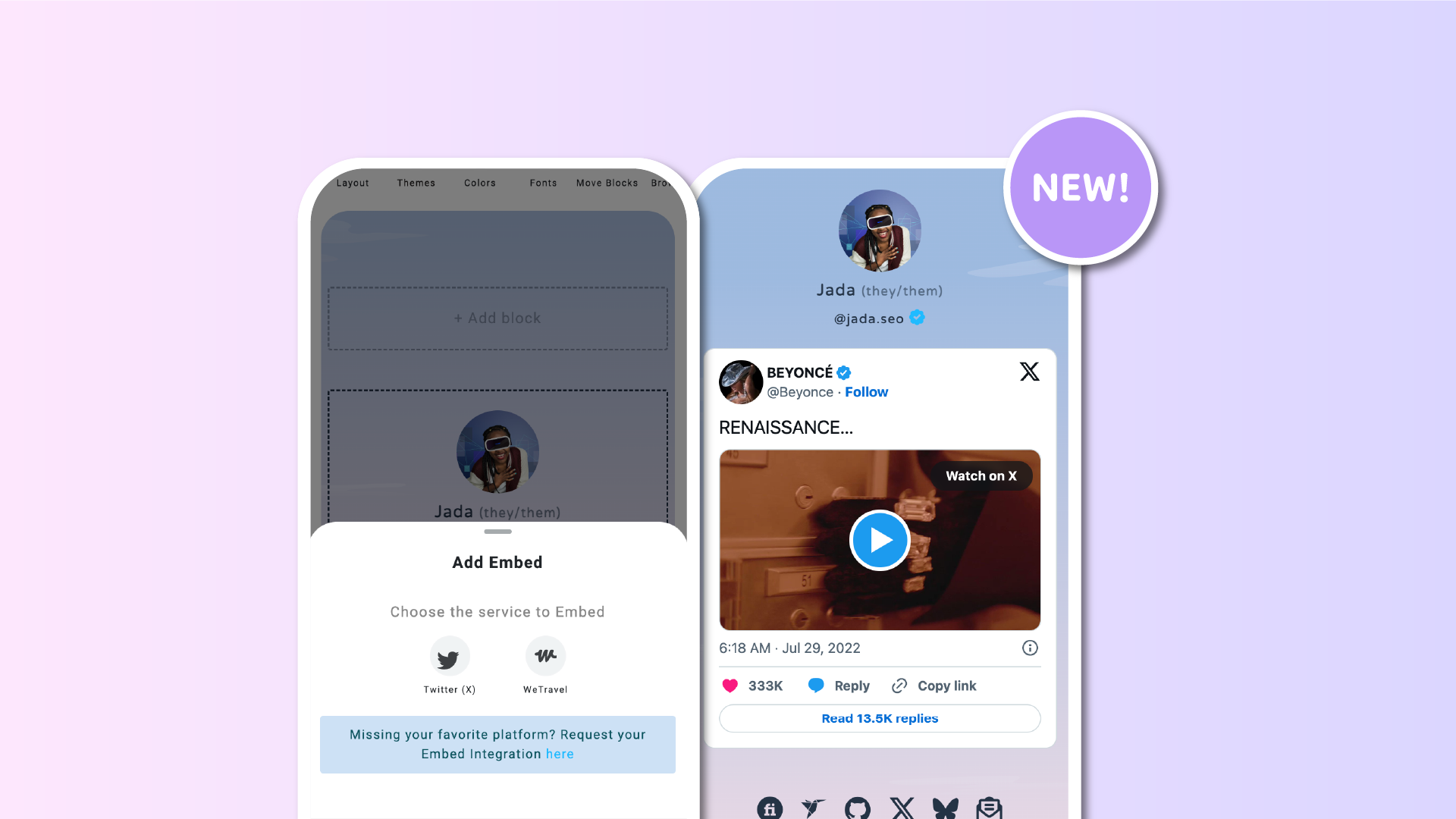Today we unveil a major update to the Block system: a new Block designed for integrating Embed codes, Widgets, and HTML from external services.
The brand new Embed Block enables Lnk.Bio users to incorporate external codes while mitigating the security risks associated with directly copying and pasting HTML code.
Currently, the Embed Block supports content from Twitter and WeTravel. We are planning to expand this feature to include additional platforms based on your suggestions. We encourage you to share here which platforms you would like to see integrated.
The Embed Block is accessible to all users, including those with free accounts.
To begin, navigate to the Style section, select 'Add Block' at your desired location, and choose 'Embed' as indicated in the instructions below.
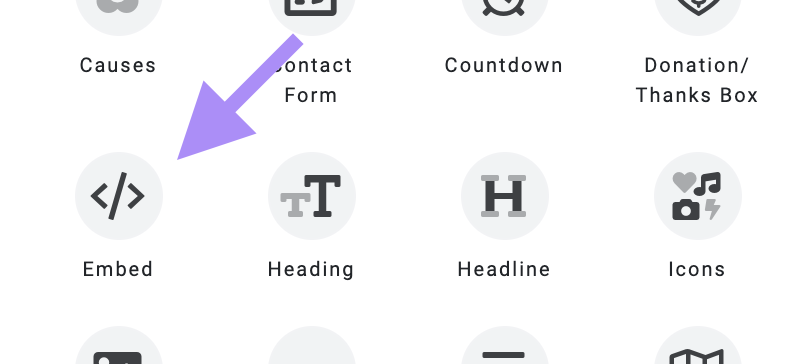
On the following screen, you will be able to specify the requirements needed to generate the Embed code. For instance, to embed a tweet, simply enter the URL of the desired Twitter post. Once you click 'Add Embed', your embed will be complete.
To maintain a streamlined Style section, the embed code will not appear in the preview. To view your embeds in action, visit your actual Lnk.Bio page.
We firmly believe that this new addition marks an awesome step in enhancing the customization of your Lnk.Bio experience. It paves the way for more seamless integration with your preferred services, enriching your digital presence with greater versatility and user engagement.