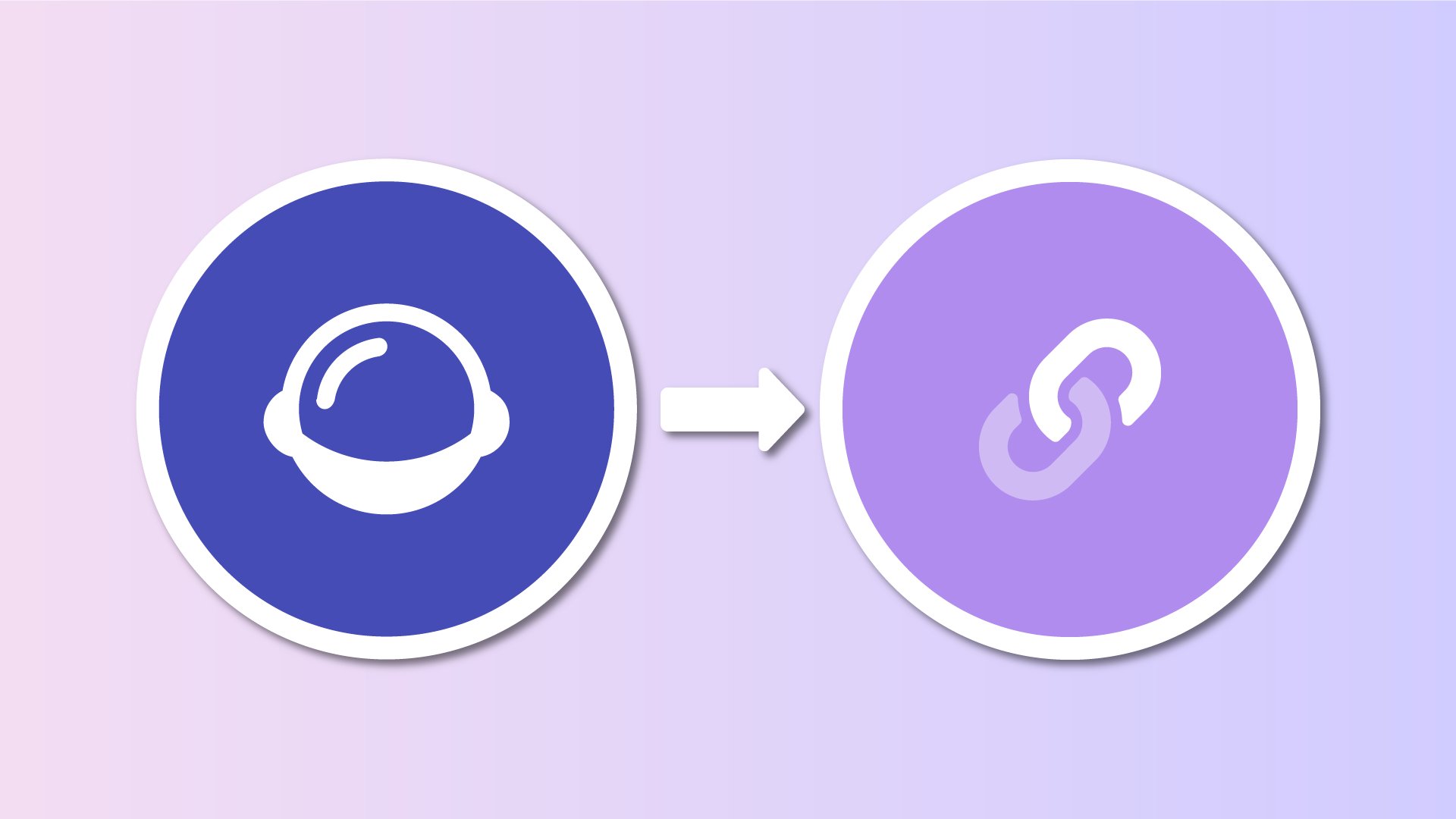With Laylo and Lnk.Bio, you can now seamlessly integrate your merch drops and event notifications into your linkinbio page, making it easier than ever for your fans to stay updated and make purchases right from your profile.
Why Integrate Laylo with Lnk.Bio?
Laylo is a powerful platform that allows creators and brands to notify their fans instantly about new merch, event tickets, or content releases through personalized messages across SMS, email, and DMs. By embedding your Laylo drops directly onto your Lnk.Bio page, you can ensure your audience never misses out on the latest offers—right where they’re most likely to engage.
How to Embed Your Laylo Drops
Follow these simple steps to add your Laylo drops to your Lnk.Bio page:
- Go to the Style Section: Open your Lnk.Bio admin panel and navigate to the “Style” section.
- Add a New Block: Select the location where you want to display your Laylo drops and click or tap “Add Block.”
- Choose Laylo: From the list of available services, search or select “Laylo.”
- Paste the Embed Code: In your Laylo admin panel, generate the embed code for your latest drop. Copy and paste this code into the provided field on Lnk.Bio.
That’s it! Your fans will now see your latest merch or event drop embedded directly on your Lnk.Bio page, making it easier than ever for them to stay in the loop and support your brand. Let your merch and events take center stage—give your fans what they want, exactly where they expect it!