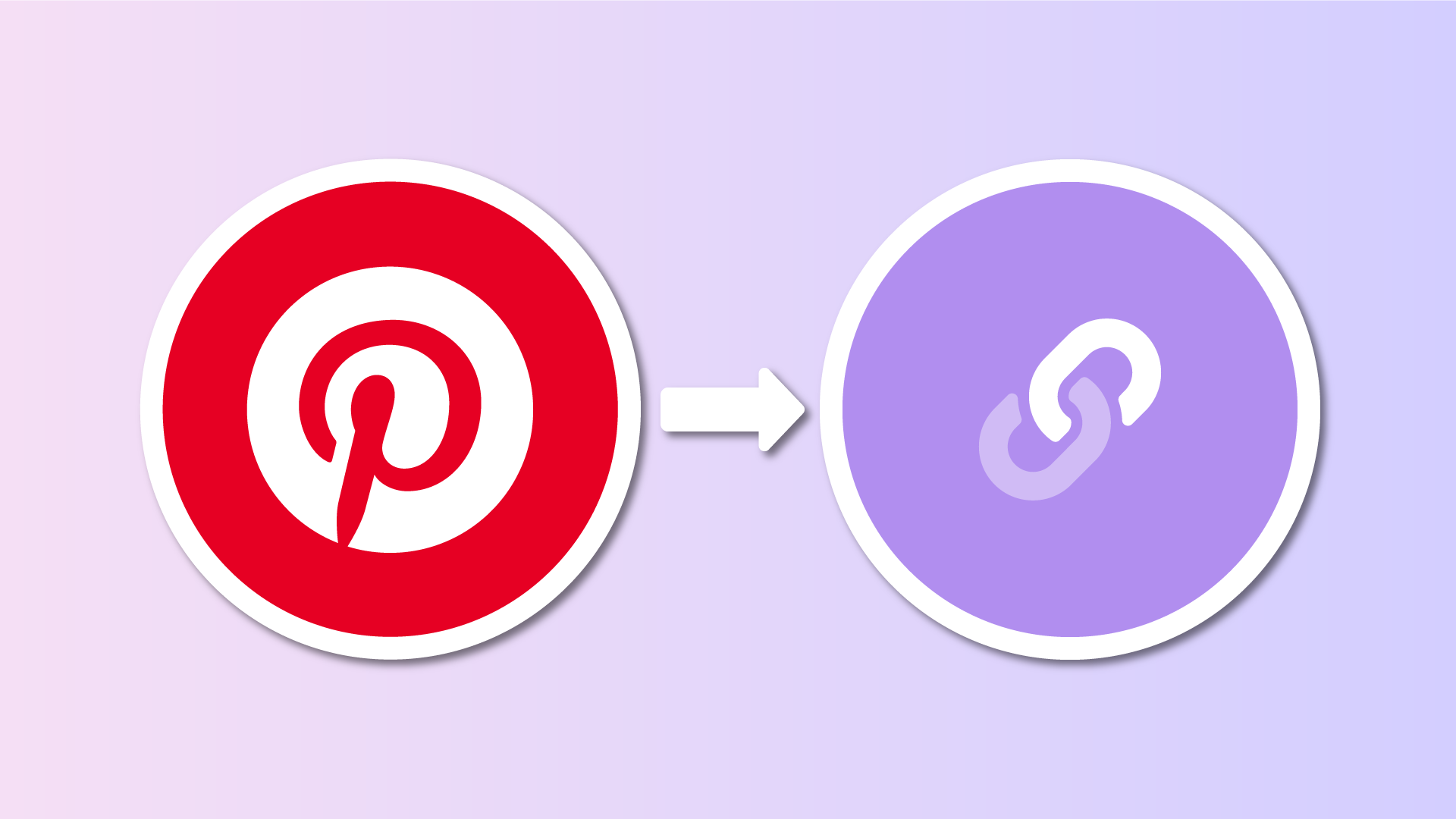Pin collectors, rejoice! We've added the capability to embed your favorite Pinterest Pins directly onto your Lnk.Bio page. This new feature allows you to share and highlight your top Pinterest posts with your audience seamlessly.
Adding your favorite Pinterest Pins to your Lnk.Bio page is incredibly straightforward.
Here’s how you can get started: Navigate to the Style section of your Lnk.Bio dashboard and select Add Block at the desired location on your page. Choose the Embed Block, and then select Pinterest. Next, simply copy and paste the Pin ID of the post you want to feature. Just like that, you're all set.
Are we missing any other embed services? Suggest them here and help us improve your experience.