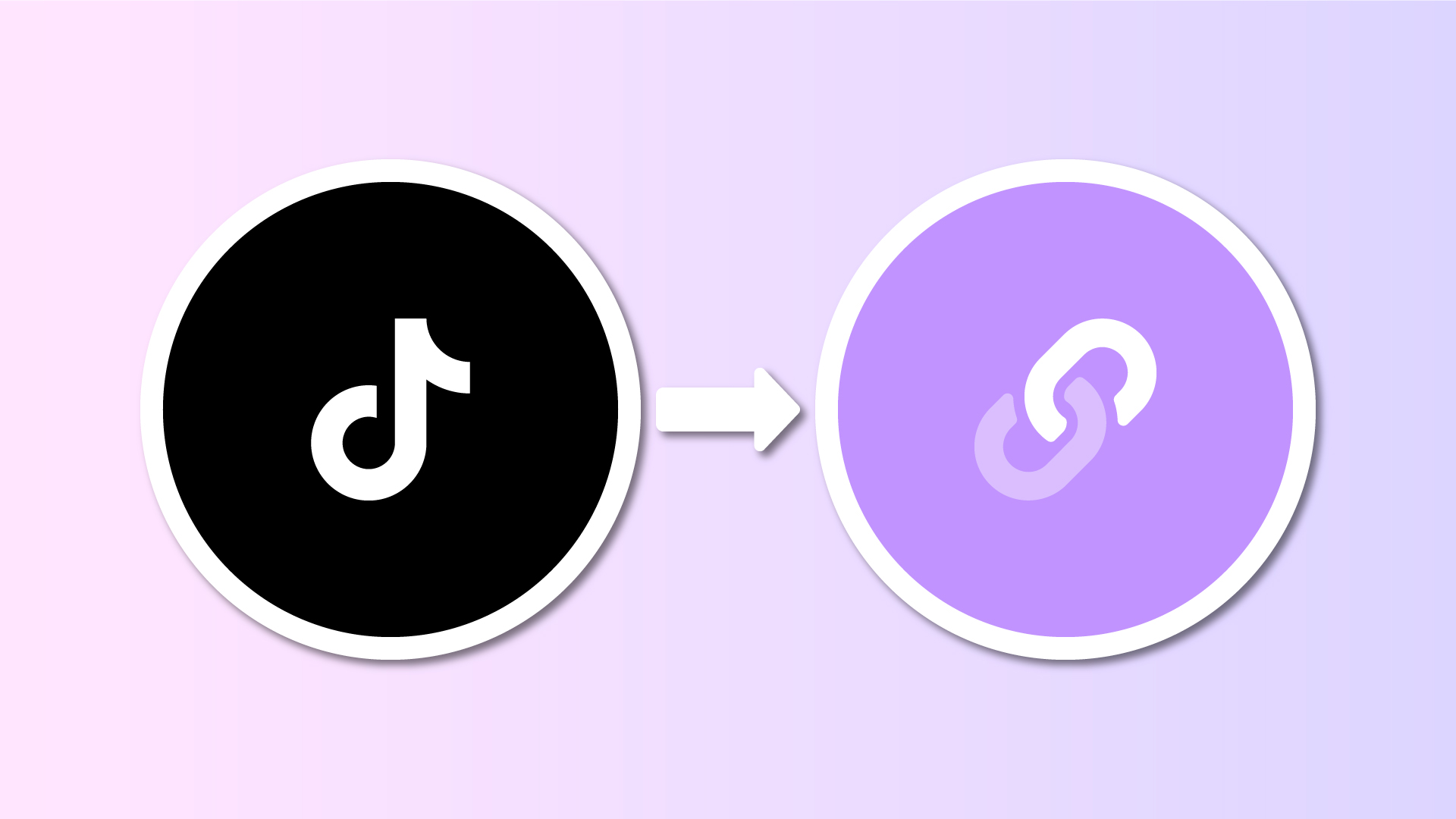The Embed Video module has been upgraded to allow the inclusion of TikTok videos.
To Embed a new TikTok video, head over to the Style section, then tap on the Purple Plus to add a new Block to your page.
From the available blocks list, scroll right and select Video, then paste your TikTok video URL, as shown below:

As TikTok videos are vertical, watch out when you embed a TikTok video as they will occupy a lot of vertical space on your Lnk.Bio profile. A good practice is to add them to your second page.