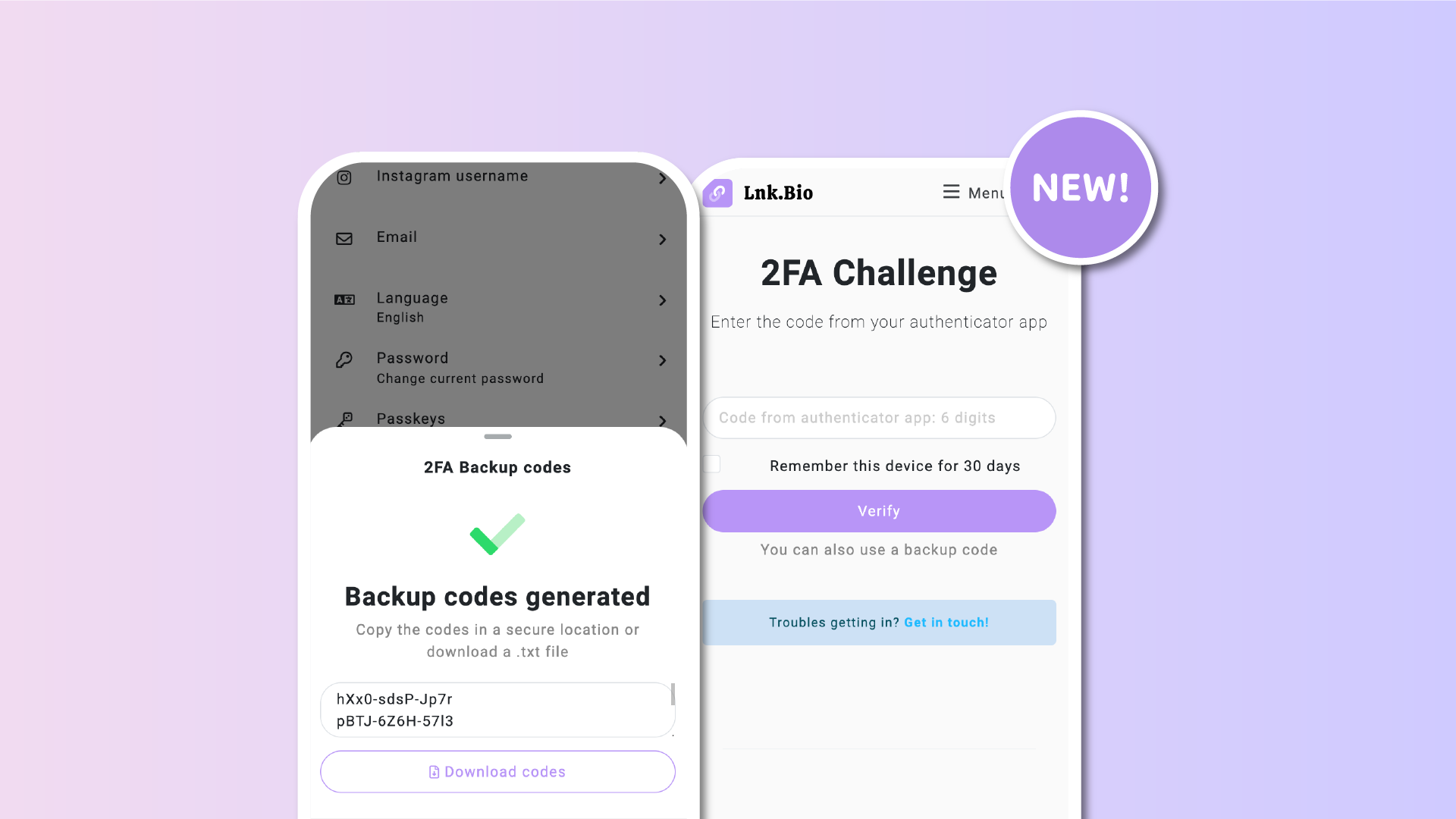We’re pleased to introduce a new security enhancement for your Lnk.Bio account: 2FA Backup Codes. This feature provides an additional layer of security, ensuring you can always access your account, even if you lose your primary two-factor authentication (2FA) device.
Why Backup Codes Matter
Two-factor authentication is a crucial tool for securing your online accounts. By requiring a second form of verification beyond just your password, it helps prevent unauthorized access. However, if you lose access to your 2FA device (e.g., your smartphone is lost, stolen, or broken), you could be locked out of your account.
That’s where backup codes come in. These one-time-use codes act as a safety net, allowing you to regain access to your Lnk.Bio account when your primary 2FA method is unavailable. Without backup codes, you might have to go through a lengthy account recovery process, which can delay your access and disrupt your workflow.
How to Generate Backup Codes
You can generate backup codes either when you first set up 2FA or at any point afterward. If you need to refresh your codes, generating a new set will automatically invalidate any previously created ones, ensuring the highest level of security.
To generate your backup codes
1. Go to Menu > Settings > 2FA Backup Codes.
2. Enter a 2FA code and your Lnk.Bio password
3. Either copy your codes or download the .txt file
Tips for Storing Your Backup Codes Securely
It’s essential to keep your backup codes safe because they grant direct access to your account. Here are some best practices for secure storage:
• Avoid Storing Them Digitally Without Encryption: If you must store them digitally, use a password-protected file or a secure notes app that encrypts your data.
• Print Them Out: Consider printing a physical copy and storing it in a secure place, like a locked drawer or safe, away from prying eyes.
• Use a Password Manager: A password manager with encrypted storage can be a safe place to keep your backup codes along with your other sensitive information.
By following these steps, you can ensure your backup codes are accessible only to you, providing a seamless way to regain access to your Lnk.Bio account in an emergency.
Make sure to set up your backup codes today to strengthen your account security!