TL;DR: check the video at the bottom
Bluesky is rapidly becoming one of the most sought-after alternatives to Twitter (X), and its popularity is growing every day. Similarly to Twitter, your Bluesky profile comes with a biography link that you can use for your linkinbio platform.
Here's how to set your link in bio on Bluesky in a few simple steps:
From the Bluesky mobile App:
1. Access your Bluesky profile
Access your Bluesky profile by tapping on your Profile Picture, located in the bottom-right corner of the Bluesky app.
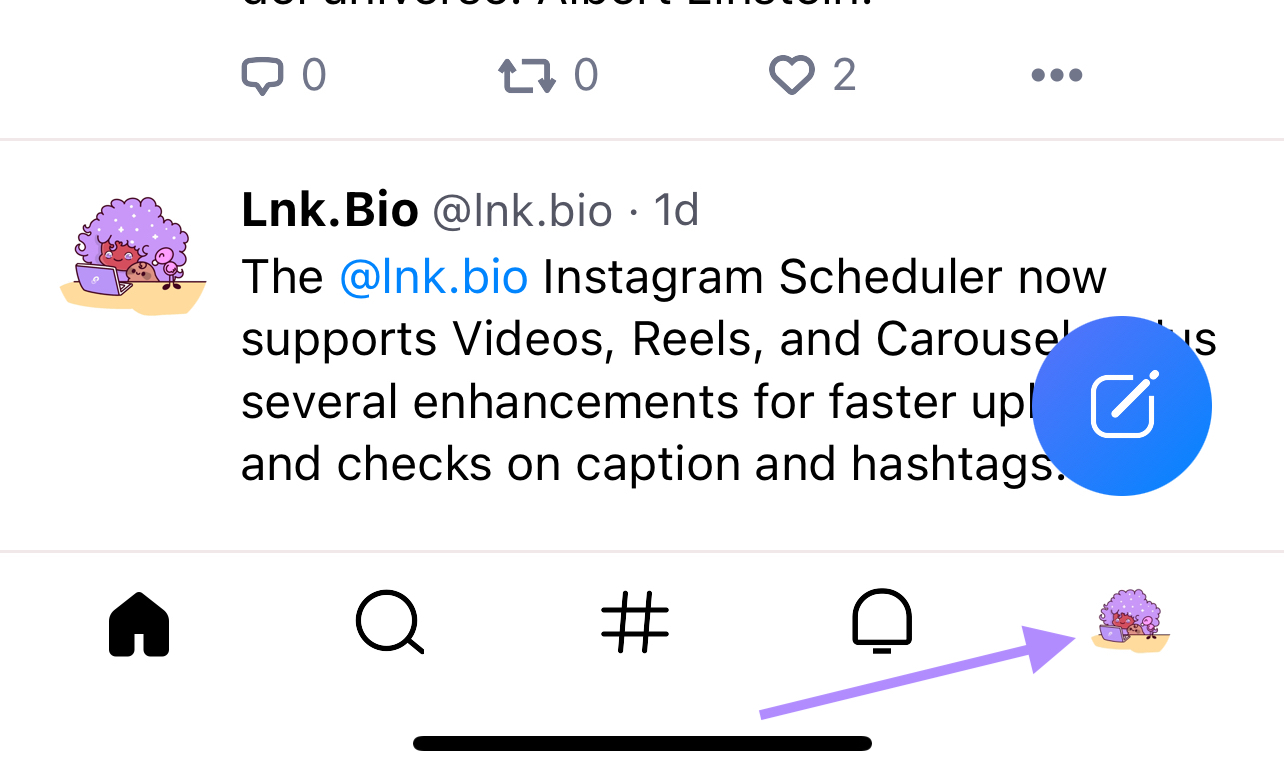
2. Access the Edit Profile section
Access the Edit Profile section by tapping on the grey "Edit Profile" button on the right side of your Profile Picture.
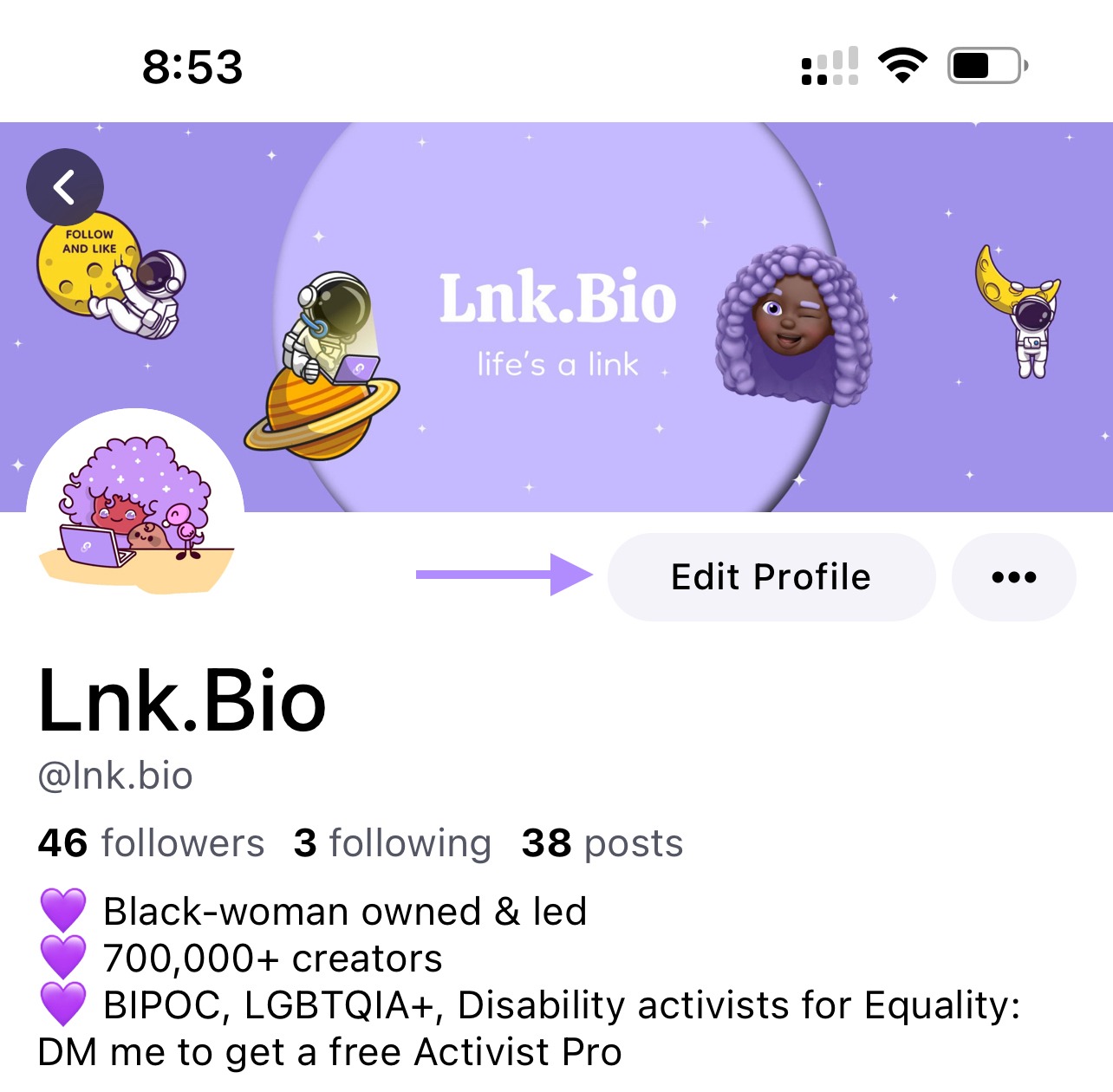
3. Add your link in bio URL to the biography section
Unlike Twitter, Bluesky doesn't have a separate field for your link in bio. You need to paste your linkinbio directly into the biography field.
The link will still be clickable once saved.
To add your linkinbio, simply copy it and paste it at the bottom of your biography text.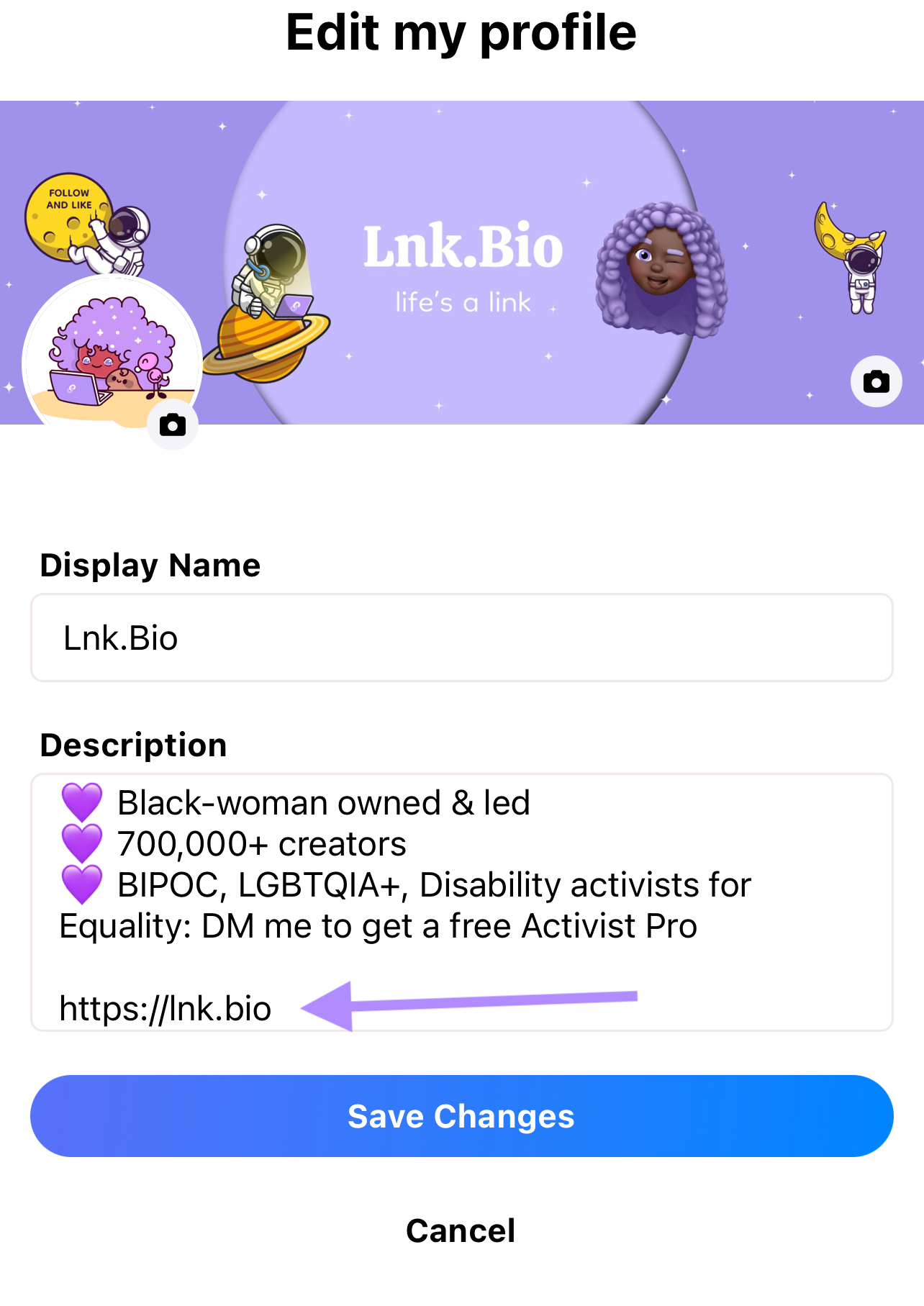
4. All done!
Your link in bio is now added to your Bluesky profile, and everyone visiting your page will be able to tap/click on it to access your linkinbio page.
From the Desktop/Laptop/Browser version of Bluesky:
While the mobile app is the most used client for Bluesky, it's also possible to use it on your browser, especially when you're from your laptop/desktop. The Bluesky desktop client is still in staging, and can be reached at https://staging.bsky.app/. Here's how to add your linkinbio on Bluesky from the browser client.
1. Access your Bluesky profile
Access your Bluesky profile by tapping on your Profile Picture, located in the top-left corner of the Bluesky app.
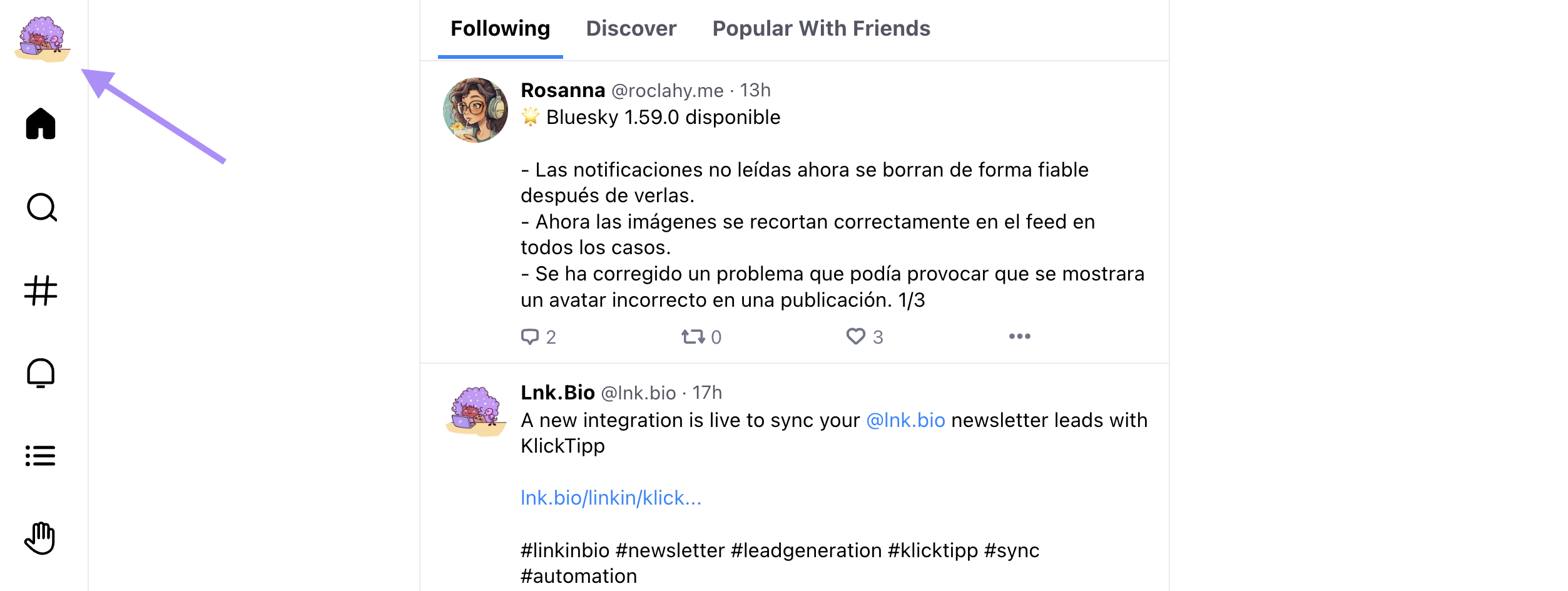
2. Access the Edit Profile section
Access the Edit Profile section by tapping on the grey "Edit Profile" button on the right side of your Profile Picture.
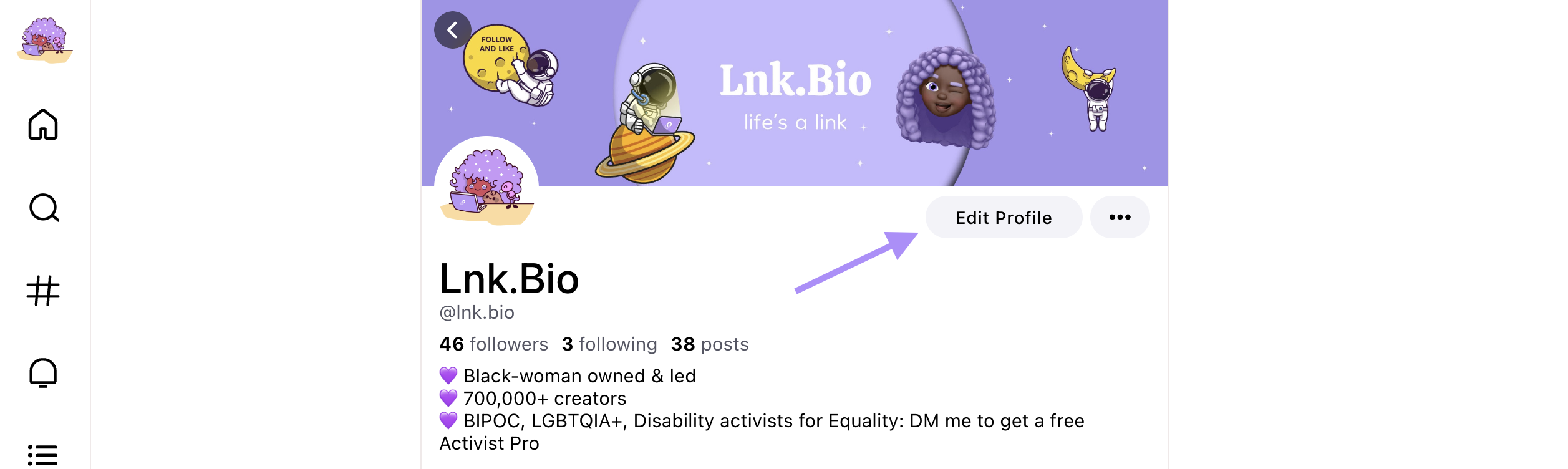
3. Add your link in bio URL to the biography section
Similar to the mobile version, Bluesky doesn't have a separate field for your link in bio on the browser. You need to paste your linkinbio directly into the biography field.
The link will still be clickable once saved.
To add your linkinbio, simply copy it and paste it at the bottom of your biography text.
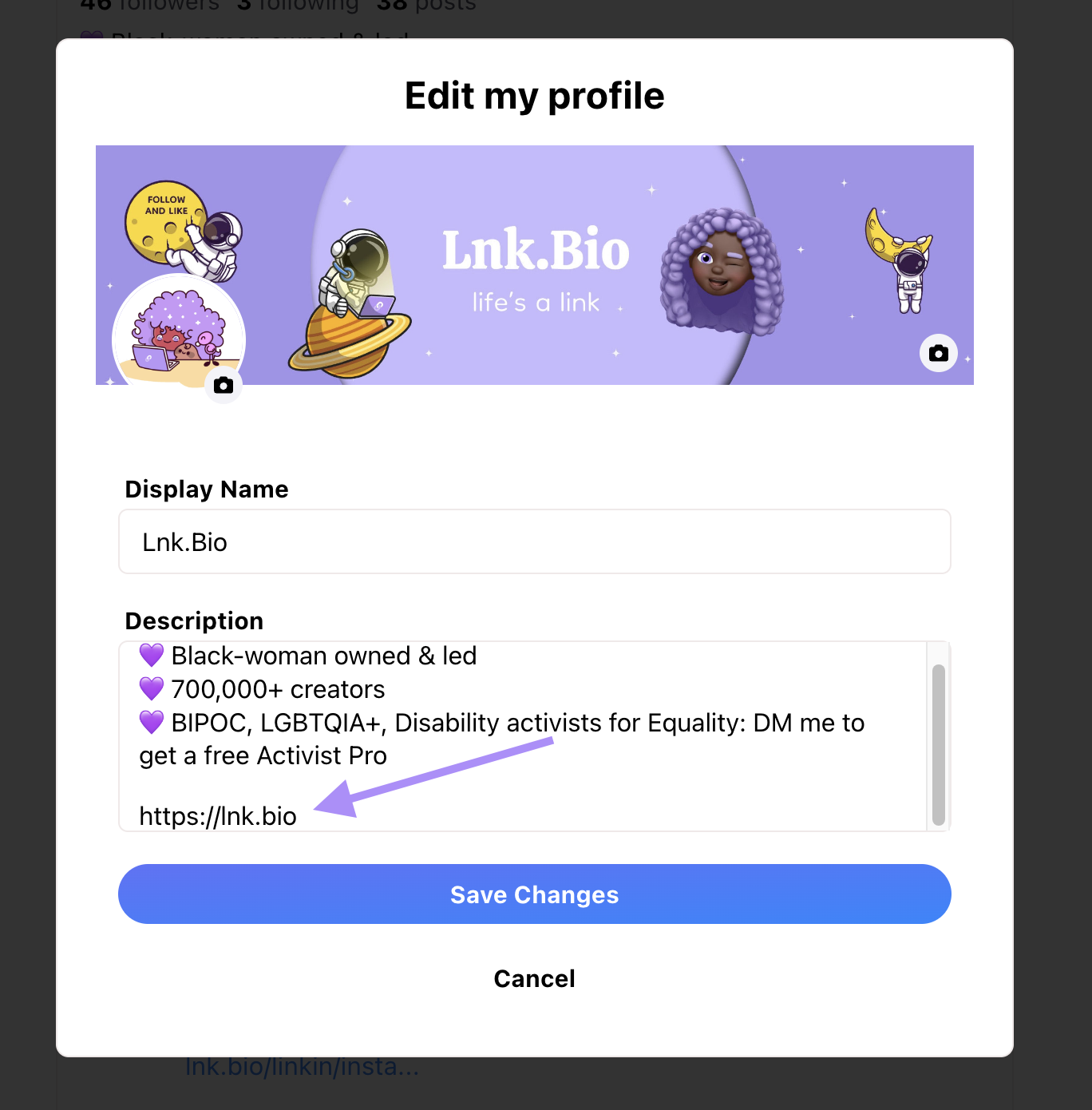
4. All done!
Your link in bio is now added to your Bluesky profile, and everyone visiting your page will be able to tap/click on it to access your linkinbio page.













