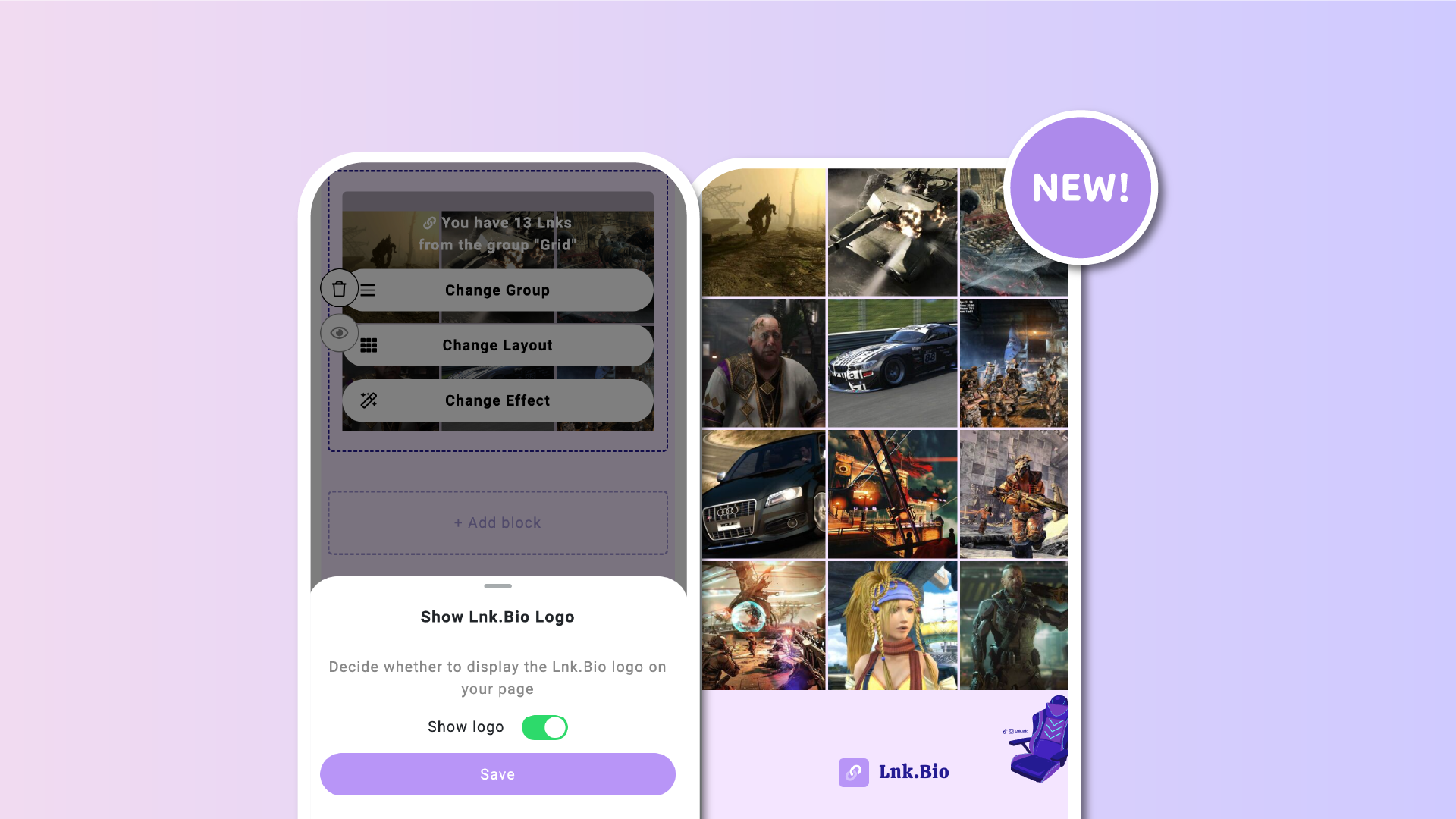Upgrading to the Unique plan comes with exclusive features that allow you to personalize your Lnk.Bio page like never before. One of these enhancements is the possibility to hide the Lnk.Bio logo from your page. However, we understand from your suggestions that you'd like the option to bring it back if desired.
By default, the logo is hidden when you upgrade, giving focus to your own brand. However, we understand that some users may want to showcase their connection to Lnk.Bio or at least show that their page is powered by Lnk.Bio. Following your suggestions, we’ve added a new feature allowing you to re-activate the logo with just a few clicks.
You can find this option in the Style section of your settings. If you choose to display the logo, it will seamlessly blend into your page design, automatically matching your page colors for a cohesive and stylish appearance.
Whether you prefer a minimalist page or want to highlight your association with Lnk.Bio, the choice is entirely yours. Adjust the logo visibility anytime and enjoy a page that truly reflects your brand.