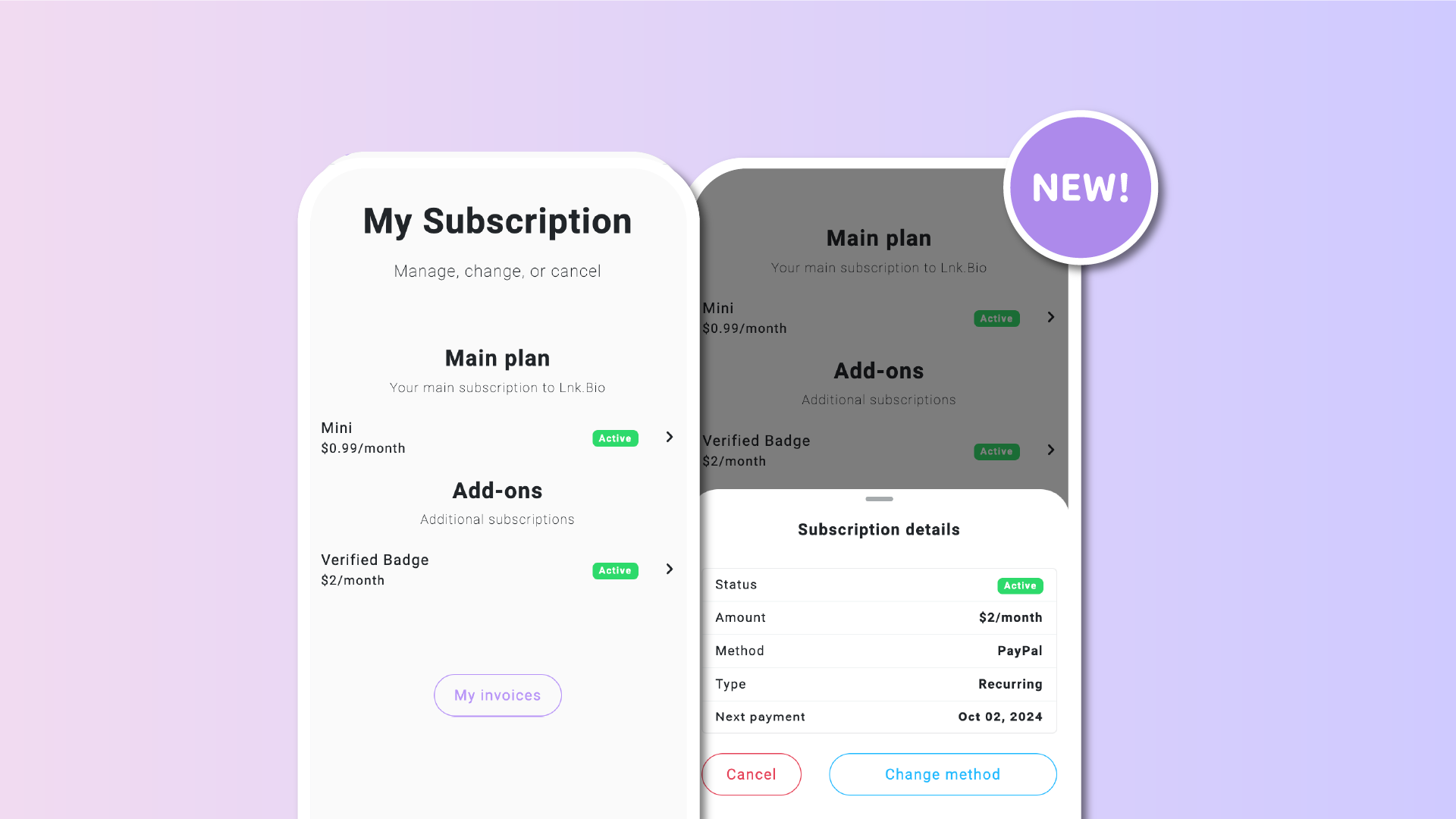We’re super excited to announce a major overhaul of the billing section at Lnk.Bio, making it easier than ever for you to manage every aspect of your paid subscriptions, right from your dashboard.
With the new subscription panel, you can easily cancel your Lnk.Bio subscription or switch your payment method with just a few clicks.
To get started, simply head over to Menu => Settings, then scroll down to the bottom where you’ll find two sections: My Subscription and My Invoices.
My Subscription is your control hub for managing all your Lnk.Bio plans. You’ll see your main plan and any add-ons you might have. Each subscription shows its current status, whether it’s Active, Overdue, or Cancelled.
Click on a subscription to view more details, like the payment method you’re using and the next renewal date. You’ll also have two main actions: Cancel to remove your subscription and downgrade at the end of the billing cycle, or Update Method to change how you’re paying for Lnk.Bio.
The My Invoices section keeps a record of all your past payments, so you can easily access your receipts whenever you need them.
In short, you’ve now got full control over your subscriptions with the new panel. But don’t worry—if you ever need help, our customer service team is always here for you.