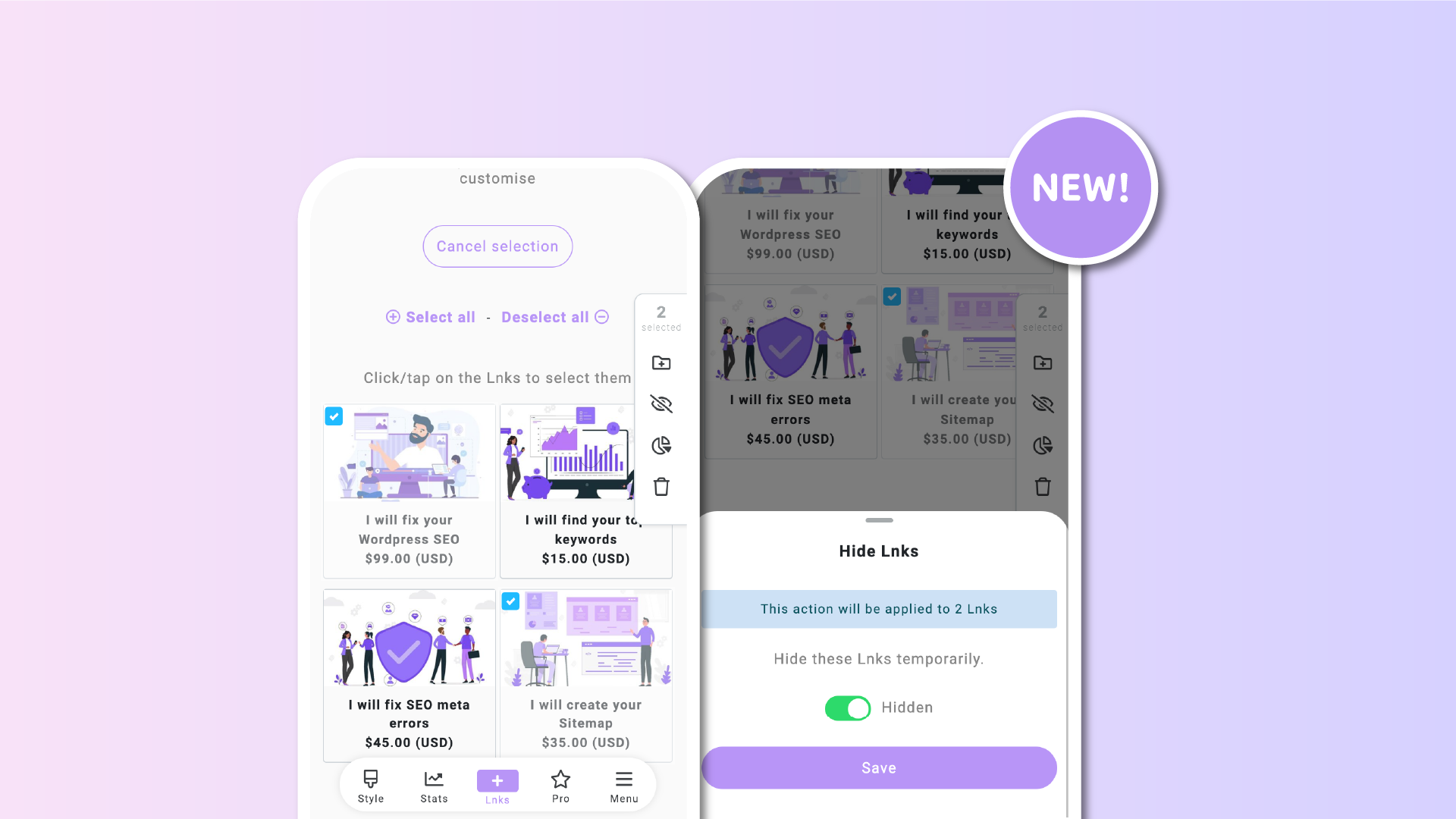Big news today - managing your Lnks just got a whole lot easier! We're excited to introduce our new mass actions feature.
Now, you can perform certain actions on multiple Lnks all at once. Think of it like organizing photos in iPhoto or Google Photos. Just turn on multi-selection, choose the Lnks you want to modify, and apply the action you need—boom, you're done!
Here’s what you can do right now:
- Mass delete Lnks
- Mass hide/unhide Lnks
- Mass assign Lnks to groups
- Mass assign UTM presets to Lnks
This update is perfect for anyone managing loads of links. It’s all about making your workflow smoother and keeping your Lnks organized and updated.
Ready to try it out? Just head to the Lnks section, hit the Multi Selection button, and tap on your Lnks to select them. A side menu will pop up on the right of your screen with the four actions we just talked about.
A quick heads up—be careful with the mass delete option, as it’s permanent. If you're unsure, maybe start with hiding your Lnks; it’s reversible!
What do you think? Are there other mass actions you’d like us to add? Drop your thoughts here and let us know.