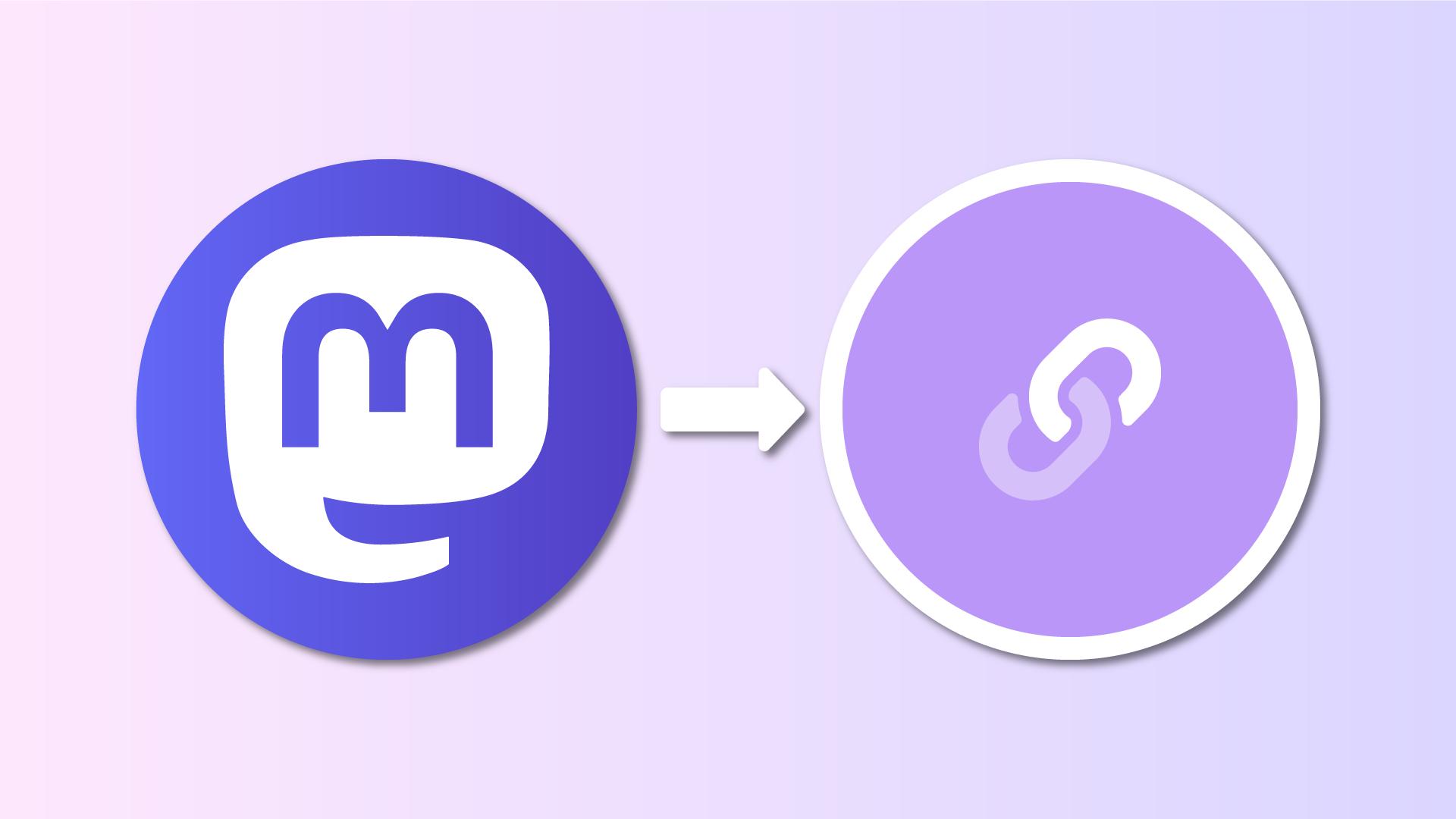Until now, only users with a Custom Domain could verify their Lnk.Bio profiles on Mastodon. Starting today, everyone can add the 'rel="me"' verification tag to their profile to confirm their Lnk.Bio URL on Mastodon (any server).
The initial requirement is to have a Mastodon icon added to your social icons on your linkinbio page. If you haven't done so already, go to the Style section, and click Add Icon in your icons block to add Mastodon. We also have a guide if you need more details on this step.
Once you have your Mastodon icon ready, click on it to edit its advanced settings. You will be able to switch on the rel verification, as shown in the screenshot below.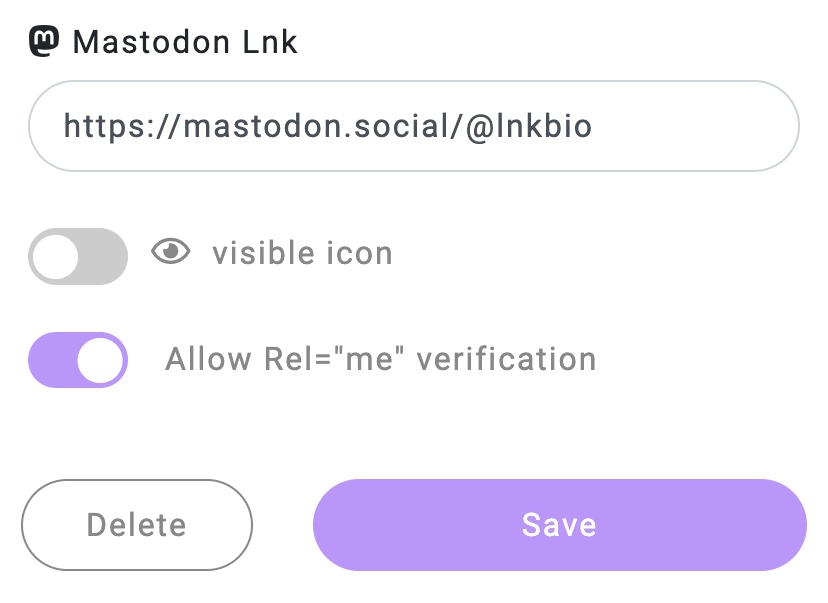
Once done, your Mastodon icon will feature a rel="me" tag, allowing for Mastodon verification.
To start the verification process on Mastodon, head over to your Mastodon profile, edit your profile, and add your Lnk.Bio URL in your Extra fields, as shown below. If you already have it, simply click "Save Changes" to trigger a new verification attempt.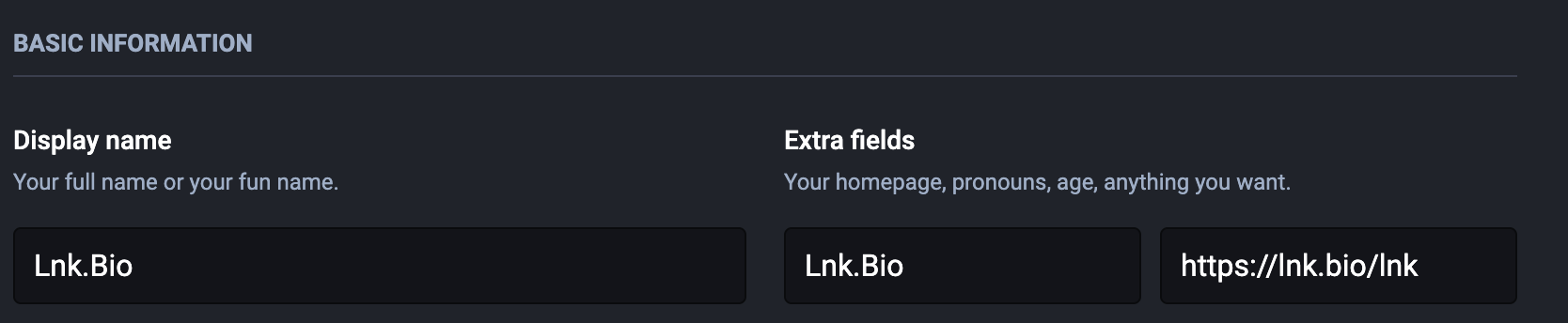
Give Mastodon a few minutes to check the verification, and you're done! Your Lnk.Bio URL will now appear as verified.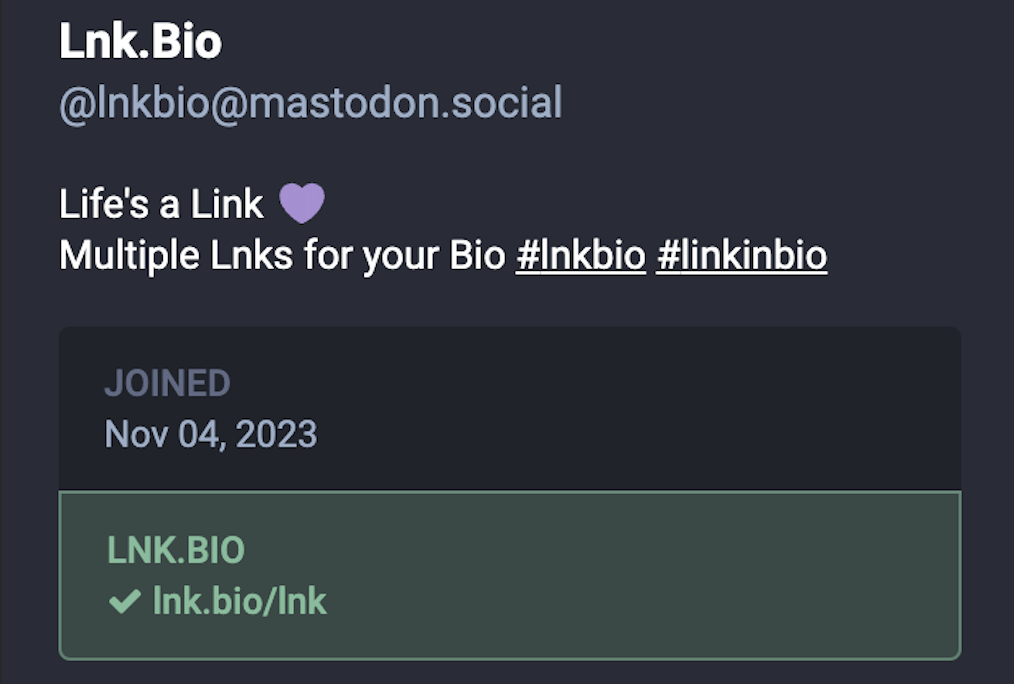
Many thanks to our fellow user @wonkeyshotz for the helpful tip.
If any of you have more ideas on how to better integrate Lnk.Bio with your favorite Social Media, feel free to share your suggestions here.