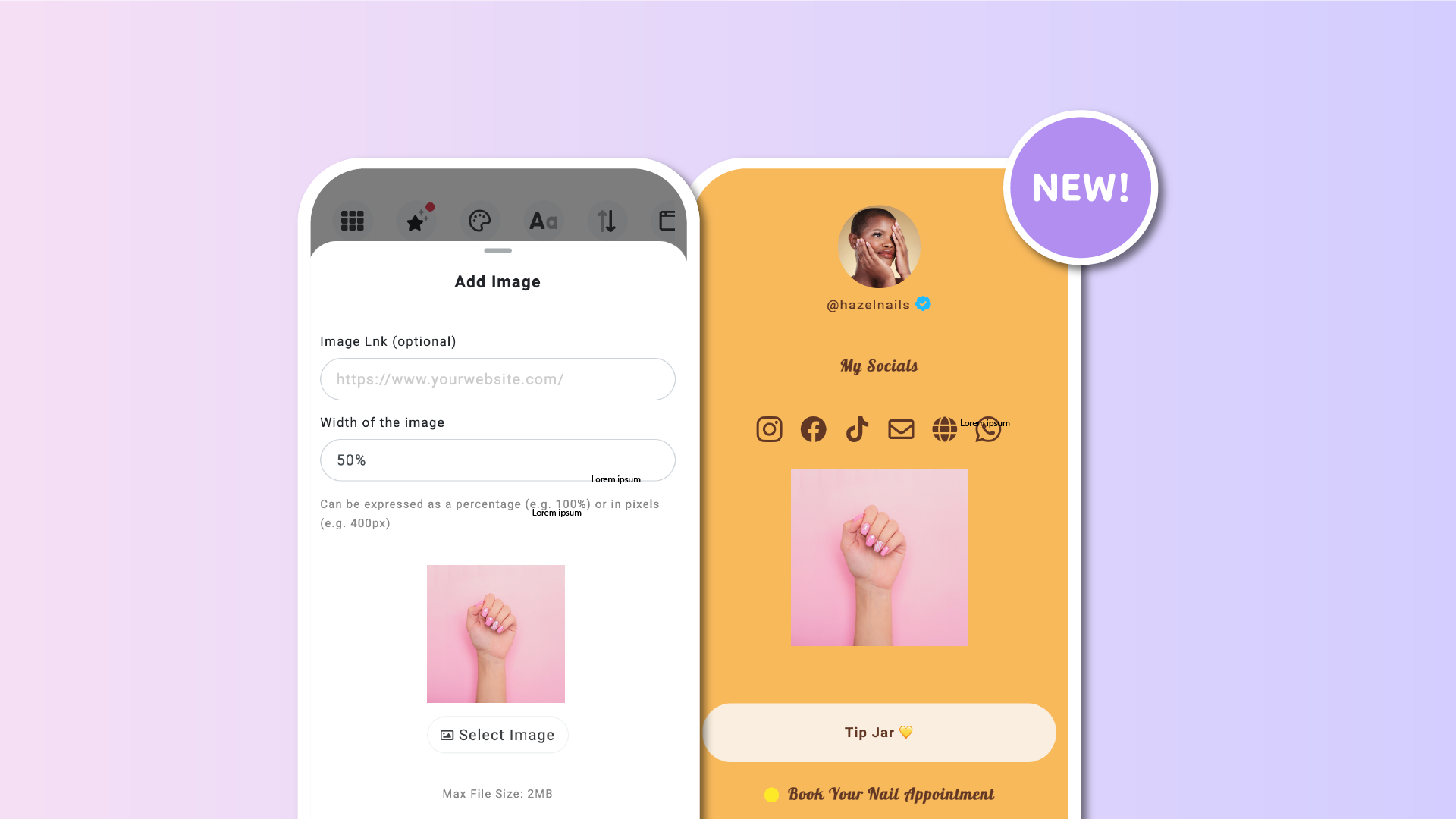This may seem like a minor update, but it offers significant benefits to those who like to customize their Lnk.Bio page and achieve pixel-perfect design.
The Image Block has been enhanced with the option to specify the width of an image in both percentages and fixed pixels.
Now, you can set the width when you initially create an Image Block, as well as when you edit it. This means you can maintain the same uploaded image and simply adjust its appearance on your page.
A few possible applications of this update:
- You can upload vector images without them expanding to fill the entire width of your page.
- You can better accommodate retina displays, for instance, by uploading an image and setting its width to half of its actual size.
- You can position smaller images at the center of the page, and more.
The percentage width option is an excellent way to adjust your images relative to the size of the viewing device.
The fixed pixel width option allows you to lock the image size, ensuring it remains consistent regardless of the device used.
All users who already have access to the Image Block (available exclusively with the UNIQUE plan) can now utilize this feature as well.
To try it out, go to the Style section, click or tap Add Block and then select Image.