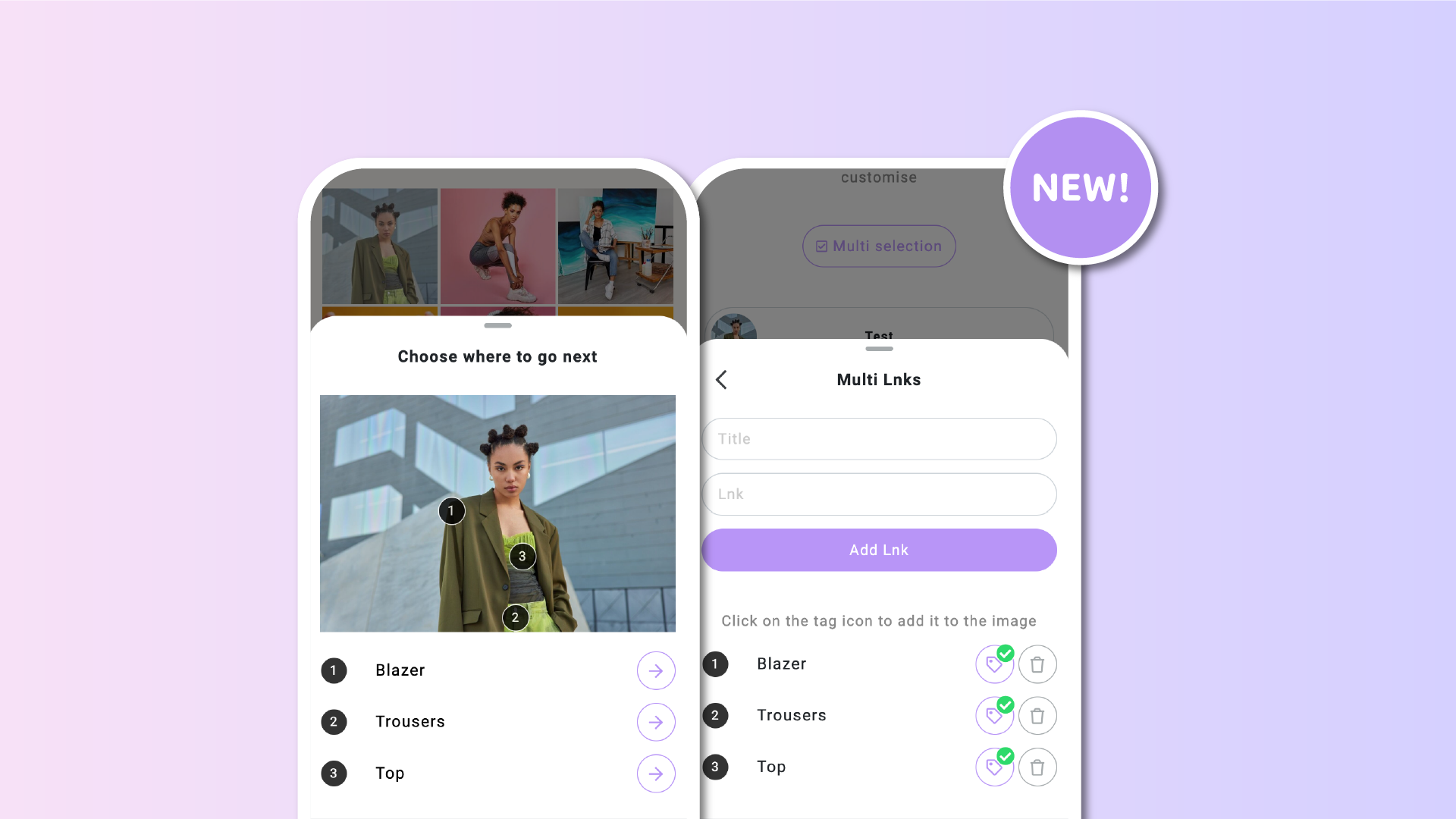Great news for all existing users of the Multi-Lnks feature. We've increased the limit from 5 to 10.
This will allow you to set up to 10 destinations and in-image tags for each link you create.
To access Multi Lnks, you'll need the UNIQUE plan. If you already have it, thank you for your support! Simply navigate to the Lnks section, select an existing Lnk, click on Show Advanced, choose Multi Lnks, and start adding your destinations.
Once you've added the destinations, click on the tag icon to place tags directly inside the picture of the link. This not only adds interactivity but also enhances the aesthetic appeal of your posts.