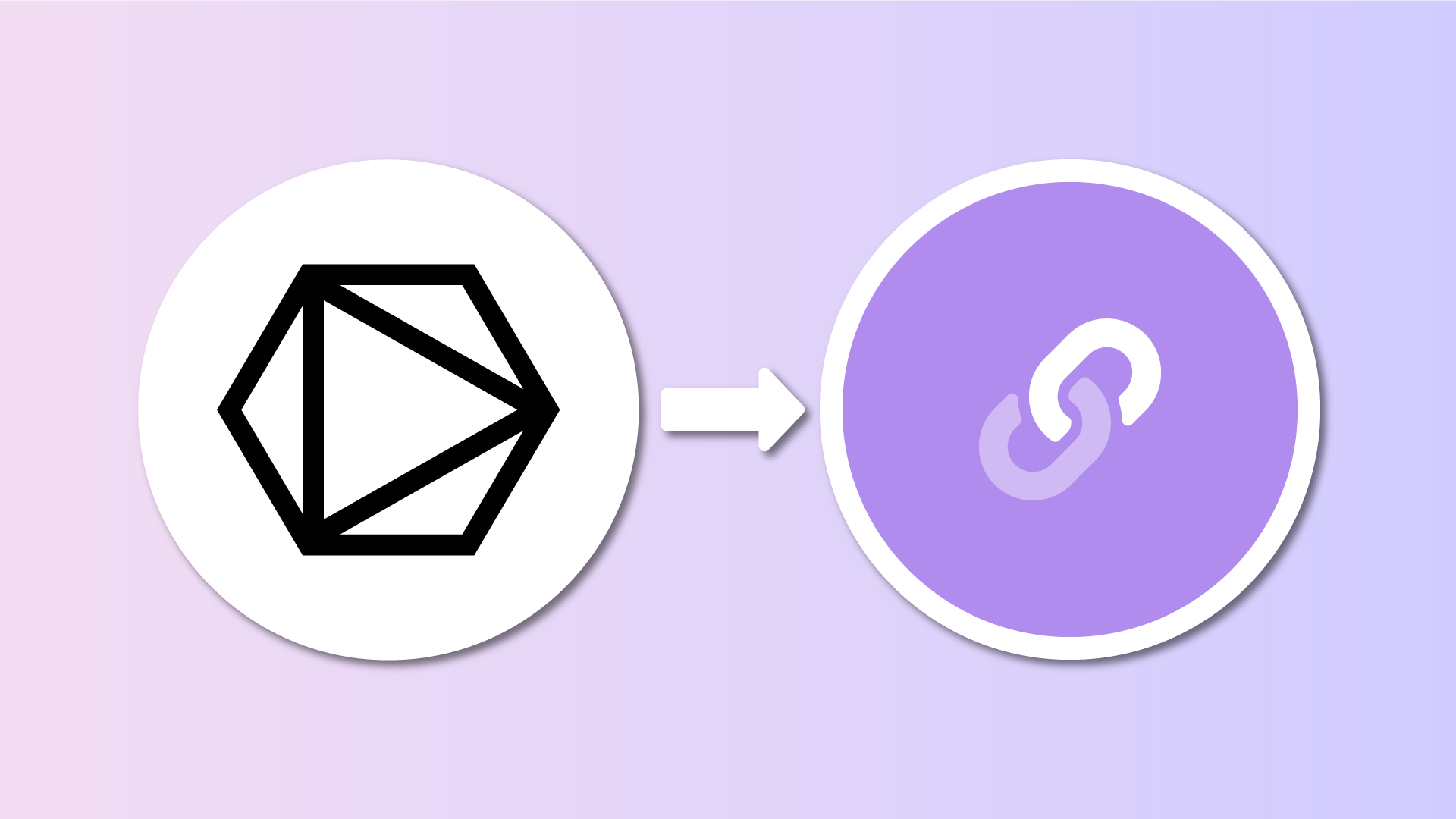We’re excited to announce the release of our latest integration: Muse.ai.
With Muse.ai, you can now easily embed your favorite videos using the Muse.ai player directly on your Lnk.Bio page.
You have two options:
1. Video URL: Go to Style => Add Block => Video, and simply paste the video URL.
2. Embed Code: Navigate to Style => Add Block => Embed => Muse.ai, and insert the embed code.
The Video URL option is quicker, though it offers fewer customization options.
If you need more control, such as setting a custom start time or hiding the search bar or logo, the Embed Code option is the way to go.
We hope this new feature makes it even easier for you to showcase your content directly on your Lnk.Bio page.
Keep those suggestions coming—we’re always listening!