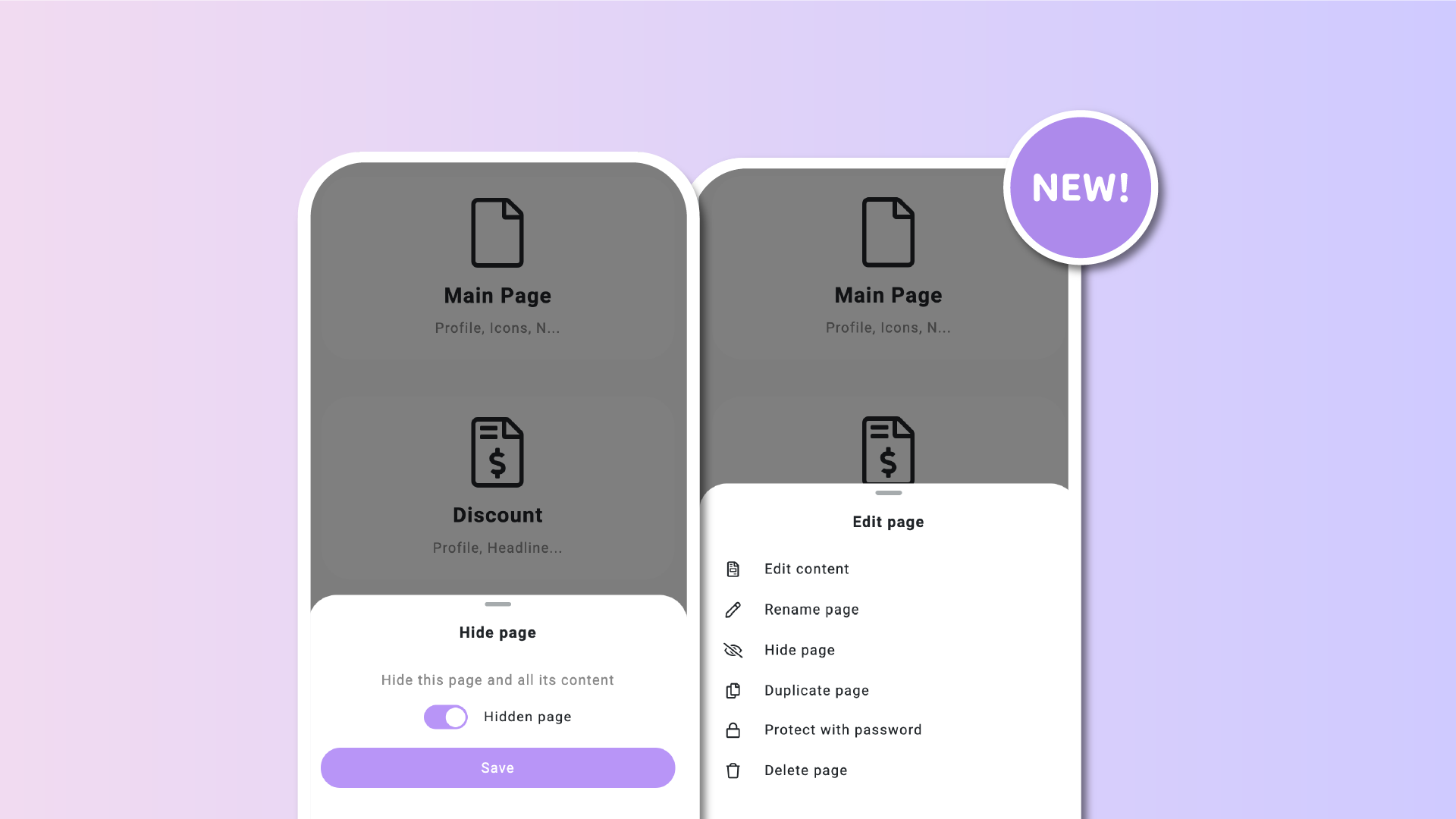Another quick update for the pages section: today we unveil the ability to hide an entire page and its content.
This update was heavily requested (thanks for that!), and we truly believe it will make your daily tasks easier and quicker.
With this new feature, you can now hide an entire page and its content when you no longer need it or while you’re working on it and it’s not ready yet.
This comes with two great benefits:
• You don’t need to delete pages you’re no longer using, allowing you to reuse them later without having to build them from scratch.
• You can work on your page’s blocks privately and only unveil it once it’s ready.
To get started, head over to Style => My Pages (at the top) => tap/click on an existing page and choose “Hide Page”.
Have fun!