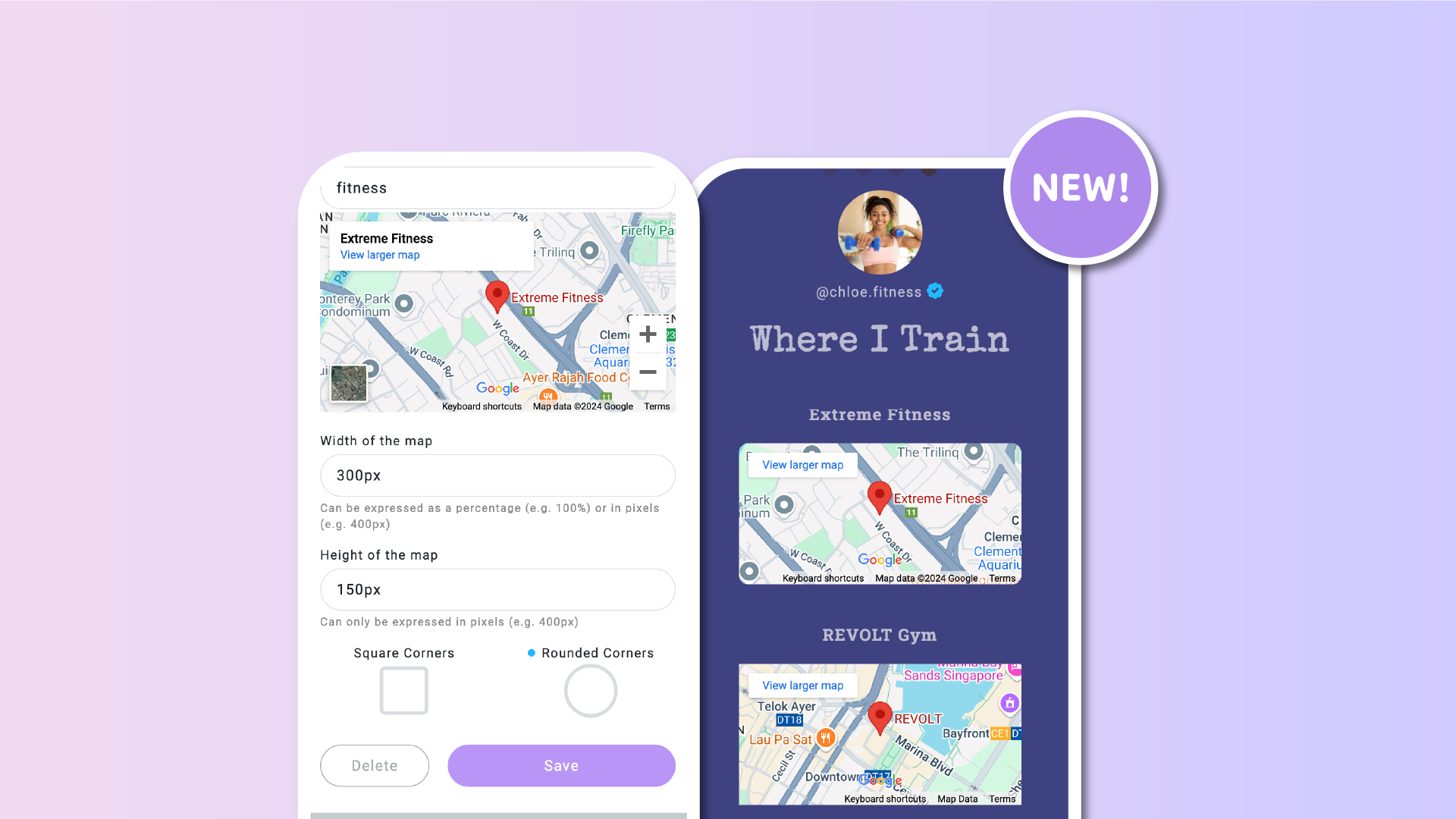We’ve introduced a subtle yet impactful update to the Map block. You can now apply rounded borders, allowing your map to blend seamlessly with the style of your buttons and other elements on your Lnk.Bio page.
Adding this touch of customization is simple. Head to the Style section, select an existing map, and choose the rounded border option—it’s the last choice at the bottom.
Take your page design to the next level with this easy-to-apply enhancement!
Thanks to all the users who suggested and voted for this feature.