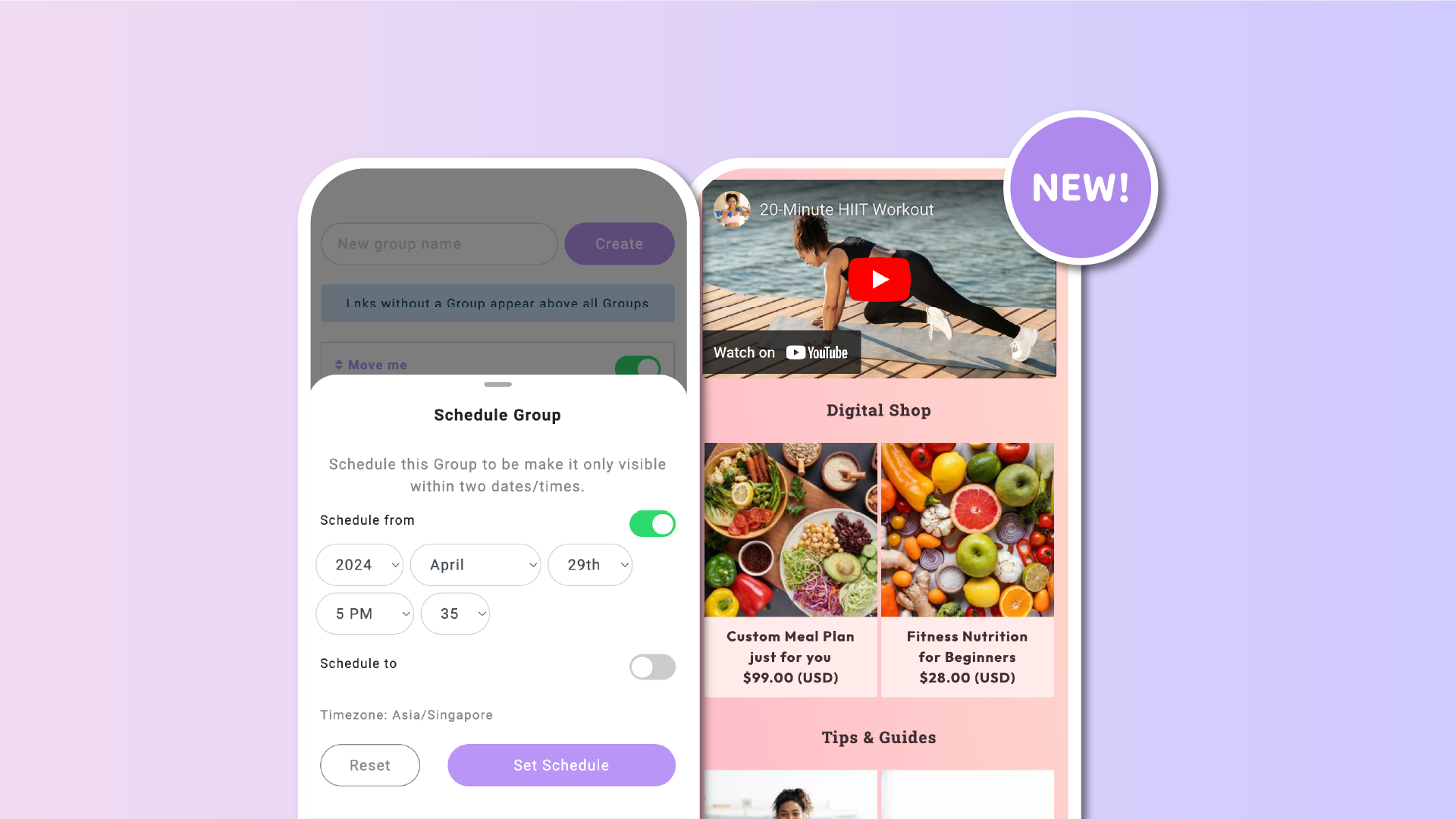Are you looking to organize a massive release of content on a specific date? Or do you need to hide numerous links at a certain time? Look no further—scheduling for Groups is here!
Starting today, everyone who already has access to the Groups feature (MINI plan and above) also gains access to the Schedule Group function.
This new feature allows you to set a Start Date/Time, an End Date/Time, or both, for a specific Group and all the links it contains.
For example, you can set a whole Group to go live at a specific time/date, or to hide after a specific time/date.
It's exactly like what you already do for individual links, but now for a whole Group.
To get started and try this out, head over to the Links section and click on the Folder icon to access the Groups management. Then tap on the Clock icon within each group to set your preferred scheduling, and it’s all done!