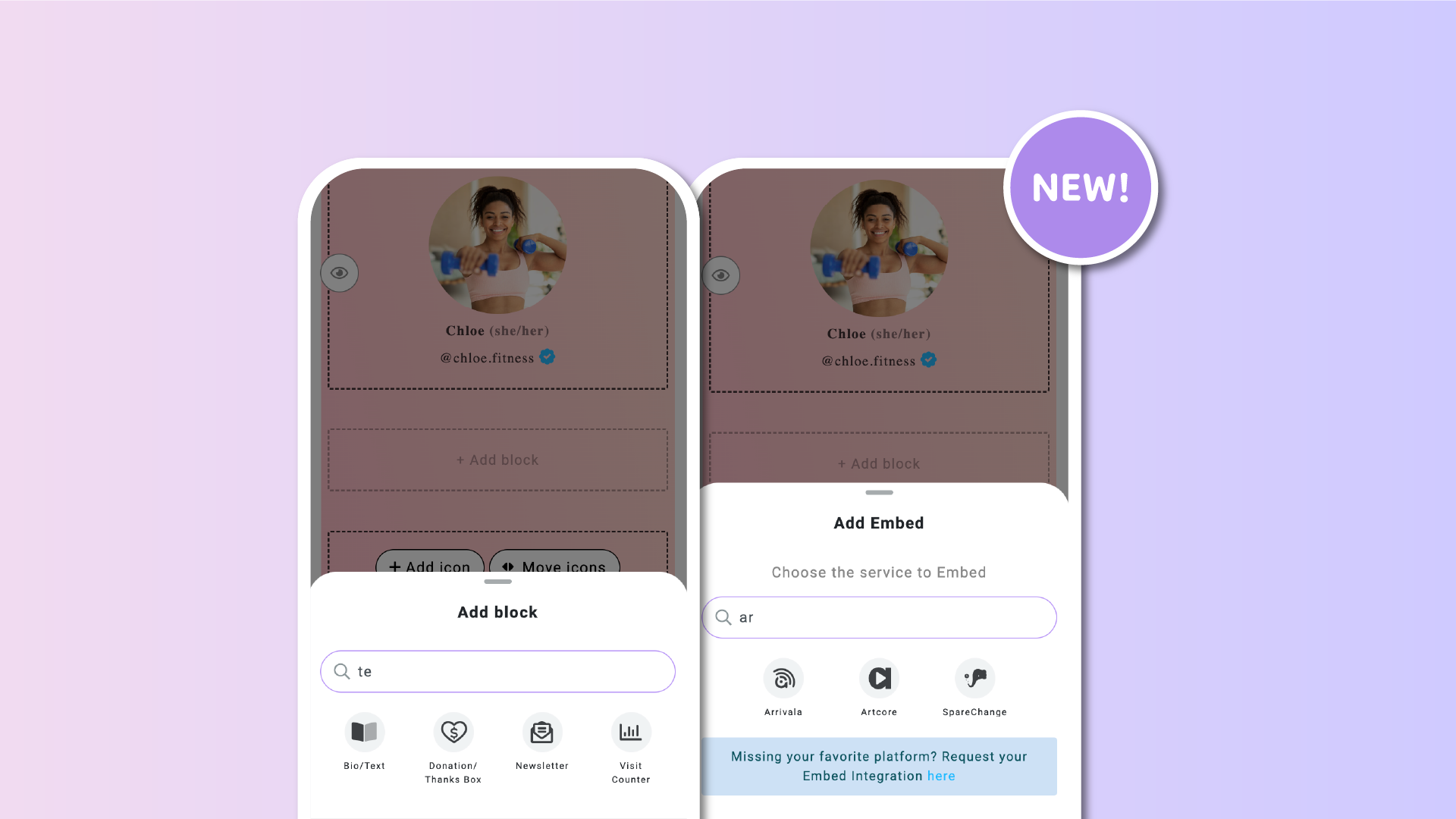We’re excited to announce a UI/UX update for the Lnk.Bio interface, now available across all devices (desktop, laptop, tablet, and mobile). This update includes a new feature that allows you to search for both Blocks and Embeds when adding content to your page from the Style section.
As Lnk.Bio continues to grow with new features, the older UI/UX design made it challenging to find what you needed at a glance. Thanks to your valuable feedback, we’ve added a search bar to the Add Block and Add Embed dialogues to streamline this process.
Now, when you’re in the Style section of Lnk.Bio and click on Add Block, you’ll see a search input at the top of the modal window. Simply type the type of block you want to add, and you’ll quickly find the right option.
Similarly, when selecting the Embed block, you can now search for the service you’d like to embed into your Lnk.Bio page.
We hope this new functionality helps new users find what they need and speeds up daily tasks for veteran users.
If you have more ideas on how we can improve Lnk.Bio, please don’t hesitate to share them with us here.