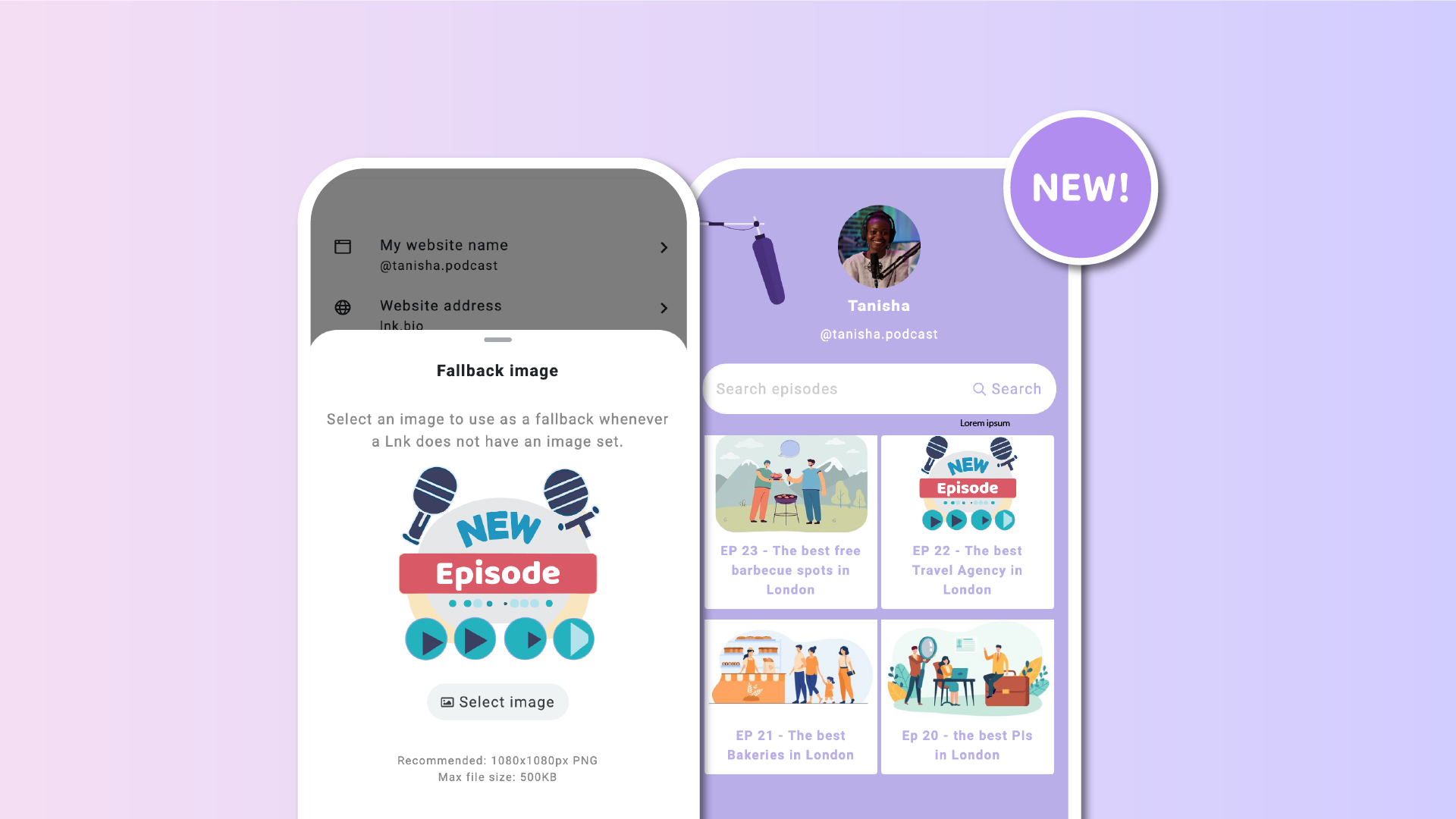We’re thrilled to continue our streak of releases tailored to enhance UI customization, largely thanks to your fantastic suggestions! Today, we’re excited to introduce the option to add a fallback image.
This fallback image will replace the standard missing image icon in your grid layout whenever a link lacks an image.
This feature is particularly beneficial for users who add numerous links daily and use a grid layout. There might be occasions when you don’t have an appropriate image for every link, but you still want your grid to look nice. Now, instead of settling for the default image, you can upload your own to be displayed on all the links lacking images in your grid.
To get started, go to Menu > Settings and click or tap on Fallback Image.
Like our other customization options that involve custom images, this new feature is available on the Unique plan.