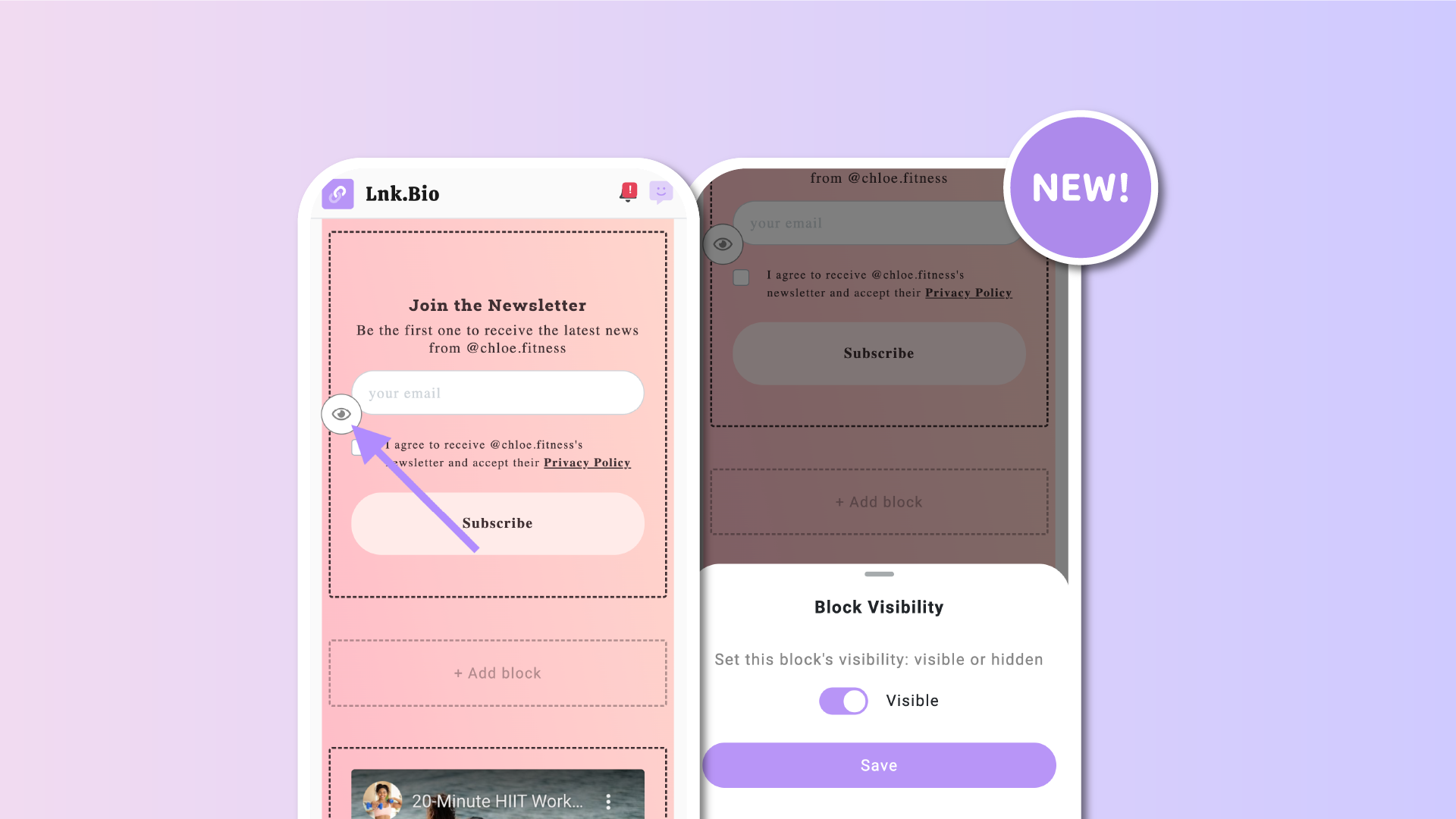Great news for all you heavy customizers out there: you can now temporarily hide any block on your Lnk.Bio page!
Instead of deleting and adding blocks, you can simply hide them for a certain period and toggle them back to visible when you want to show them again on your public page.
This feature makes it easier to test new changes before going live and should improve your overall experience with the block editor.
To get started with hiding your blocks, head over to the Style section and click on the new “eye” icon on the left side of each block on your page.
The icon opens a modal window with a simple switch control. By default, all blocks are visible (toggle is on), but you can switch a block to hidden by sliding the toggle off and clicking save.
The block will remain in your administration panel, allowing you to continue working on it, edit it, and add content, but it won’t be visible on your public page.
Have fun hiding stuff, and if you have any suggestions on how to make this feature even better, please let us know on the suggestions page.