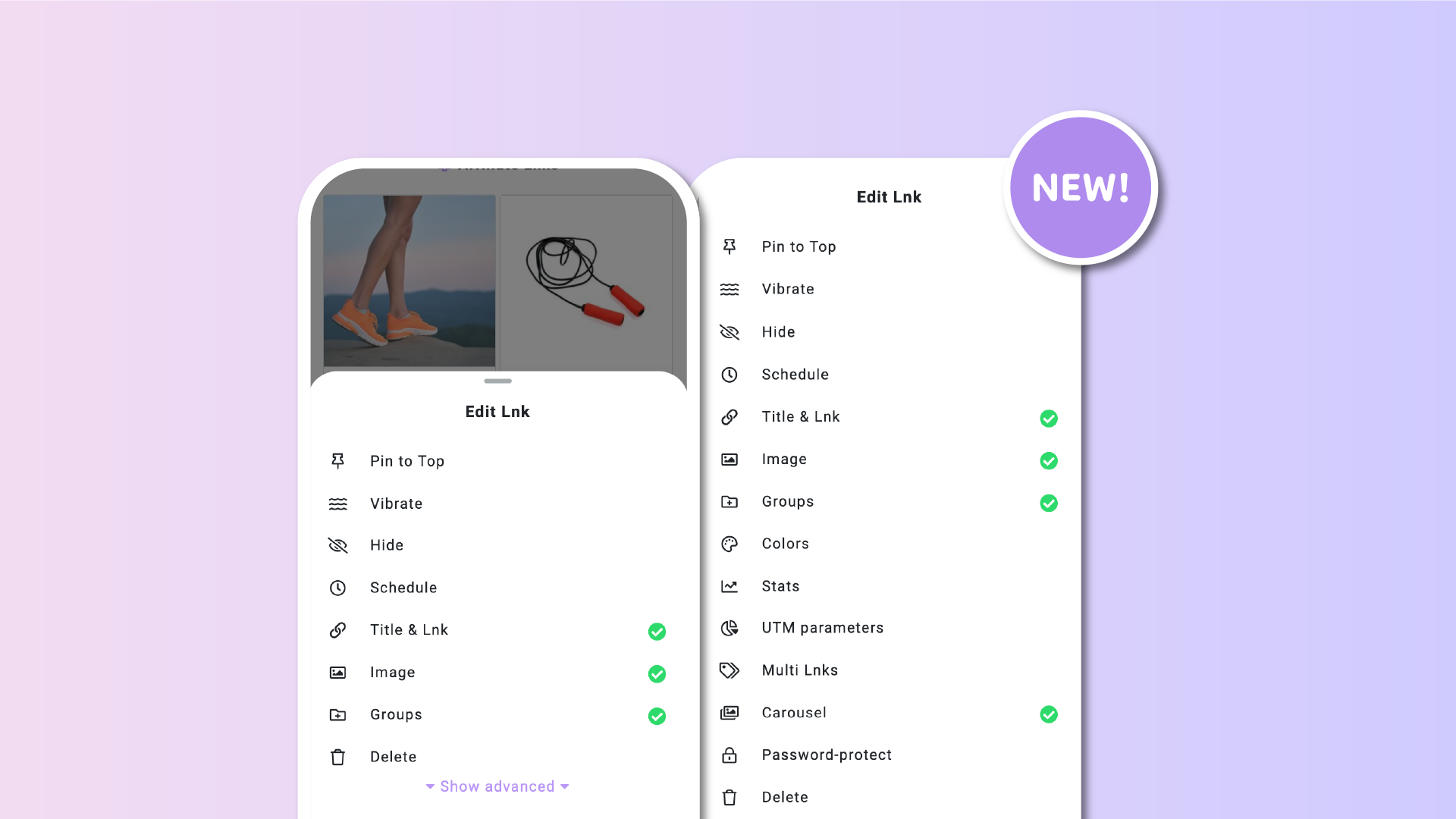Here’s a quick update to let everyone know about a small yet significant change to the Edit Lnk menu. Just to clarify, this is the modal window that pops up when you click or tap on a specific Lnk to edit it.
As we continue to implement new features and expand the functionalities of your Lnks, the menu has become increasingly complex. Recently, we've added Colors, UTM Parameters, Multi Lnks, and Carousels.
This growing list of options not only made the menu too lengthy for smaller mobile screens, but it also overwhelmed new users with too many choices. It became particularly challenging to locate the main functions, such as editing the title of a Lnk.
To streamline this process and enhance clarity, we've now separated the most-used standard features from the advanced ones.
When you now open the Edit Lnk menu, you'll see just the 8 main actions: Pin to Top, Vibrate, Hide, Schedule, Title & Link, Image, Groups, and Delete.
At the bottom of the list, you'll find a new violet button labeled Show Advanced. Clicking this will reveal the remaining 6 actions: Colors, Stats, UTM Parameters, Multi Lnks, and Carousel.
We believe this new approach will allow us to continue adding features to each link without confusing new users or making it difficult to find what you need.
As always, we welcome your thoughts in the suggestions!