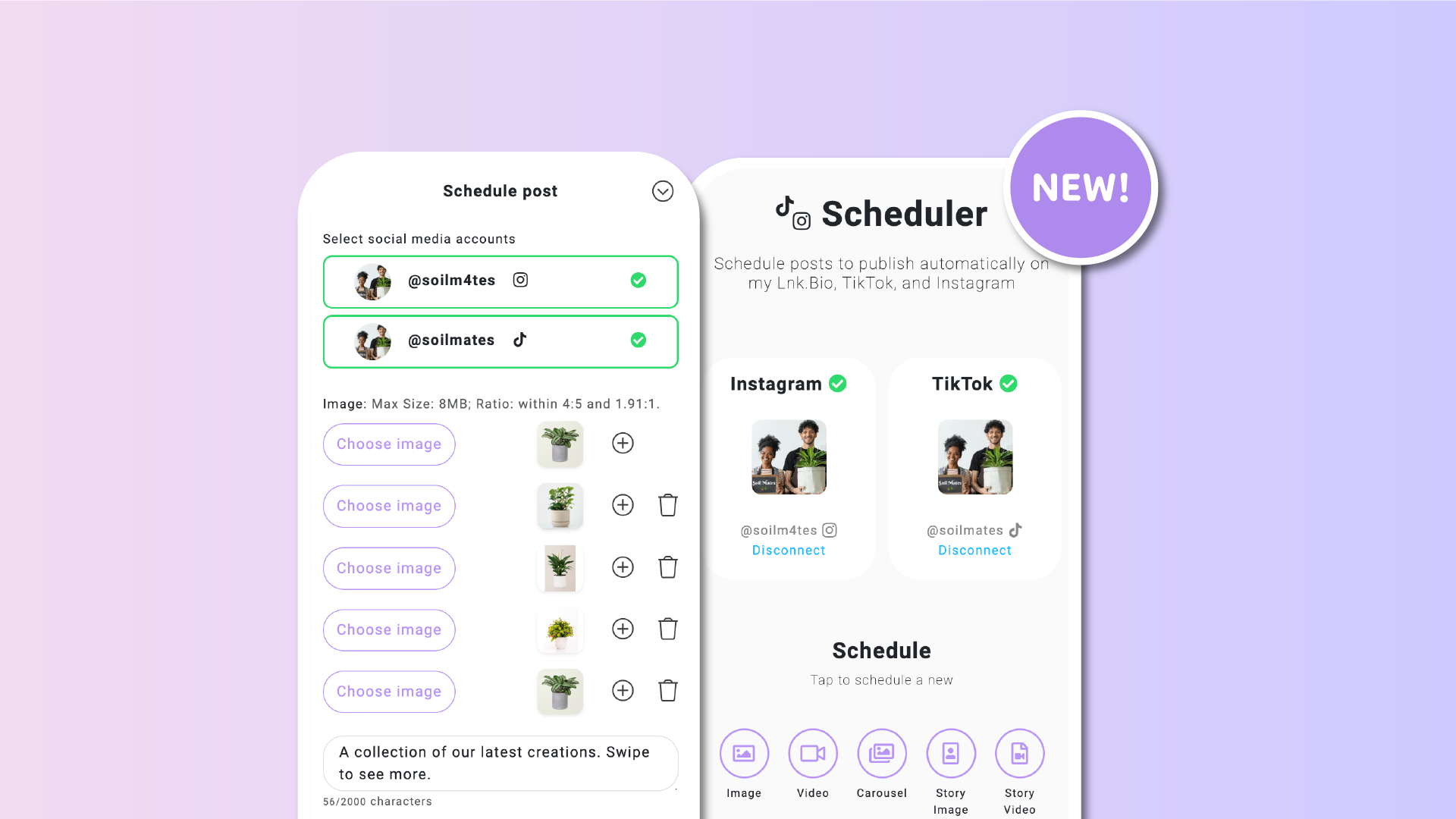We’ve made some big improvements to our Social Media Scheduler, packed with features designed to streamline your content planning and enhance the user experience when scheduling posts on Instagram and TikTok. Here’s a rundown of what’s new:
1. New Visible “Disconnect” Button
Finding where to disconnect or reconnect your Instagram or TikTok accounts is now much simpler. We’ve added a clearly visible “Disconnect” button to the interface right below your profile picture and username, making it easy to manage your account connections with just a click.
2. Carousel Image Limit Increased to 20
Previously, users could only upload up to 5 images for a carousel post. We’ve now increased this limit to 20, giving you the flexibility to create richer and more engaging content on both Instagram and tikTok. Whether you’re showcasing a product lineup or telling a visual story, you now have more space to capture your audience’s attention.
3. Carousel Dynamic Image Editing, Adding, and Deleting
You can now perform advanced actions while editing a Carousel post:
- Add new images between existing images (not just at the end)
- Delete images
- Change existing images
This gives you more dynamic control over the post format and order.
4. Improved UI for Upload Buttons
We’ve revamped the look and feel of the upload buttons throughout the Scheduler page. With a cleaner, simpler design and better visual cues, interacting with the interface is now more intuitive, reducing the chance of misclicks and improving overall usability.
5. Consistent Input Order for a Smoother Workflow
Consistency is key to a seamless user experience. We’ve improved the order of input fields across the Scheduler when editing or adding posts, ensuring a logical flow that aligns with your posting process. This small but impactful change helps reduce friction and makes the scheduling process quicker and easier.
Try It Out Today!
We believe these enhancements will make a big difference in how you plan and publish your social media content. Head over to the Social Media Scheduler page to check out the new features, and let us know what you think. Your feedback is invaluable as we continue to refine and improve our platform.