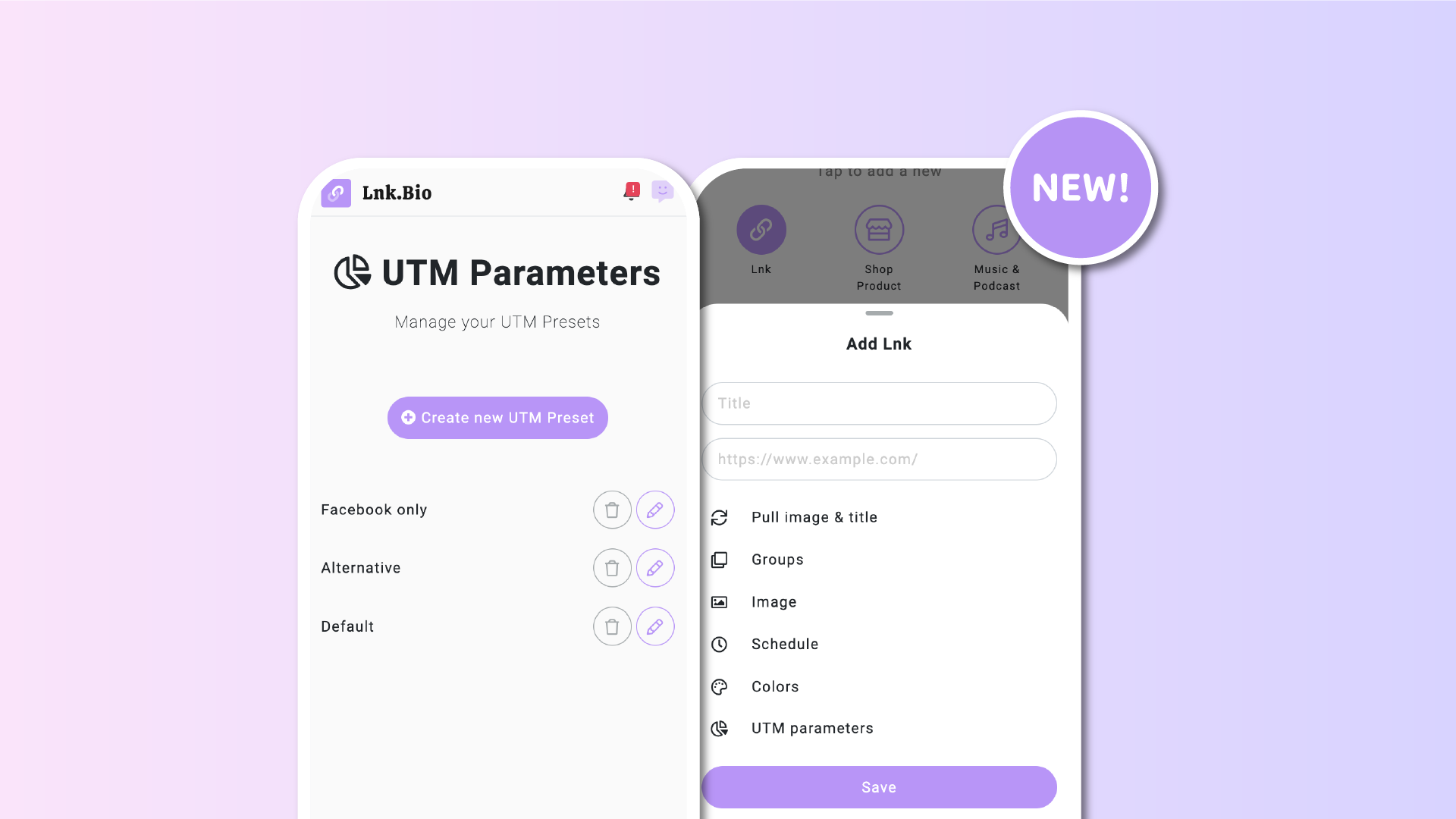UTM parameters are incredibly useful for accurately tagging traffic in Google Analytics and numerous other platforms, directly impacting the precision of your marketing analytics. Understanding which channels bring the most valuable traffic allows for more informed marketing decisions, making a thorough grasp of UTM parameters essential.
Many users opt to manually copy and paste UTM parameters into each link for customization. However, creating presets not only saves significant time but also ensures consistency in how UTM parameters are applied across different content and traffic sources.
Starting Today, all MINI and UNIQUE users have the capability to create and implement UTM presets within their Lnk.Bio accounts. These presets can then be effortlessly applied to their links, streamlining the process.
Getting Started with UTM Presets
To leverage UTM parameters on Lnk.Bio, navigate to Settings > UTM Presets and start with the creation of your first preset.
Each preset allows for the specification of all standard UTM parameters: utm_id, utm_source, utm_medium, utm_campaign, utm_source_platform, utm_term, and utm_content. If these parameters are unfamiliar, consult the official guide for GA4 for comprehensive insights.
All parameters are optional. This flexibility means you only need to include what's pertinent for your specific needs. Commonly, the most utilized parameters are utm_source, utm_medium, and utm_campaign, which cater to a broad range of tracking requirements.
Applying UTM Presets to your Lnks
Once your presets are configured, assigning them to your links is as straightforward as assigning groups or colors. Simply access the Links section, choose the link to modify, tap on UTM parameters, select the desired preset from the dropdown menu, and you're all set.
When a visitor clicks on your link, the specified UTM parameters are automatically appended from your presets.
Bonus: update presets
Presets can be updated too! UTM presets can be modified at any point. Updating an existing preset instantly applies the new parameters to all associated links, saving a lot of time!
While this feature may appear niche to some, it holds considerable value for power users and those who rely heavily on analytics to optimize returns. This release is designed to enhance the analytical capabilities of our users, ensuring they can make the most out of their marketing efforts.