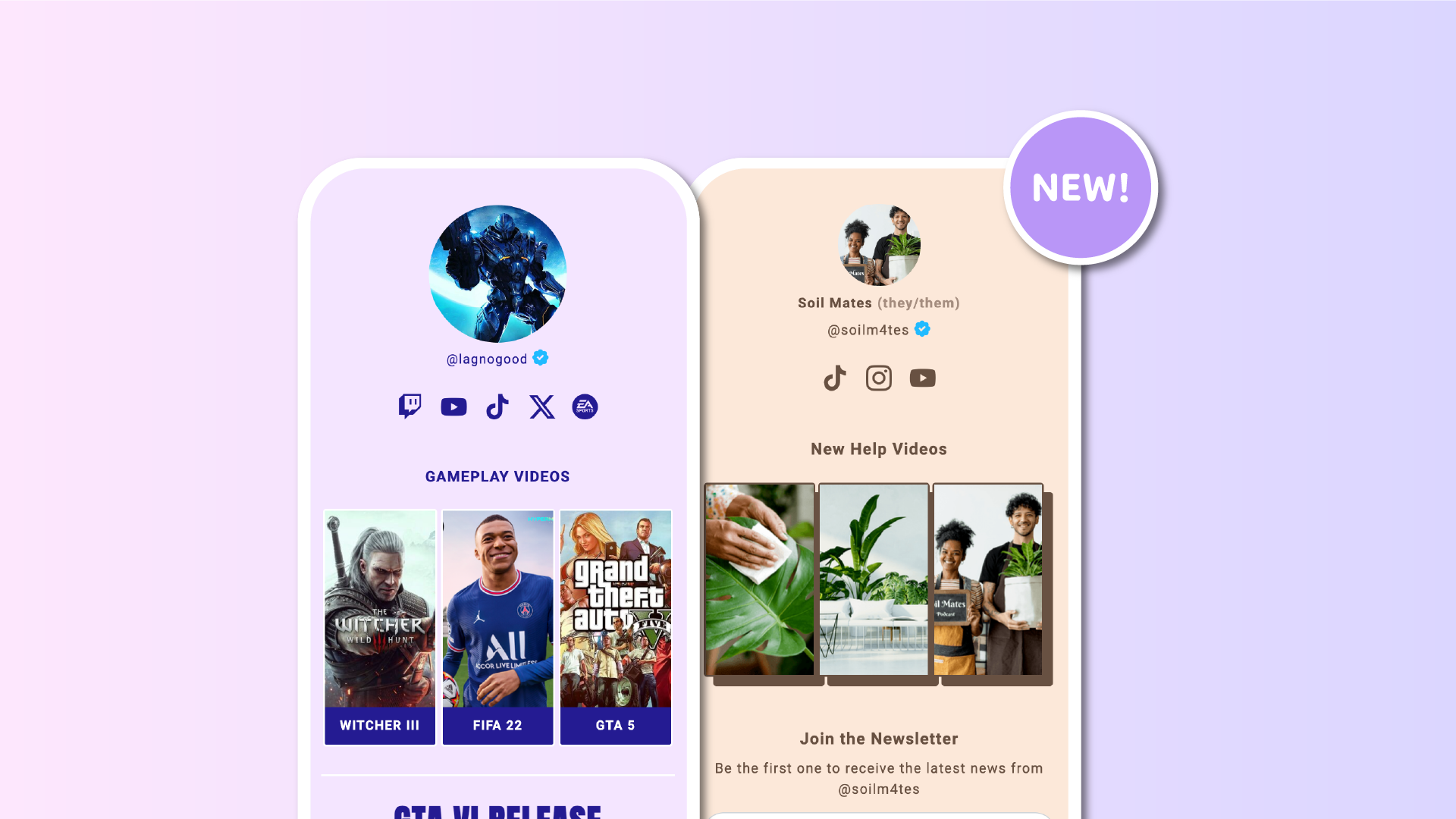Hey everyone, Vertical Grids are here!
Starting today, all users with a MINI subscription and above will be able to organize their links in a vertical grid, where each image is in portrait format, 9:16.
The vertical grid is especially useful for users wanting to mirror their TikTok feed on their Lnk.Bio page and maintain the same vertical aspect of the original videos.
To set your links to use a Vertical Grid, head over to the Style section, locate the Lnk block, and click Change Layout. For a more step-by-step guide, check out this article.