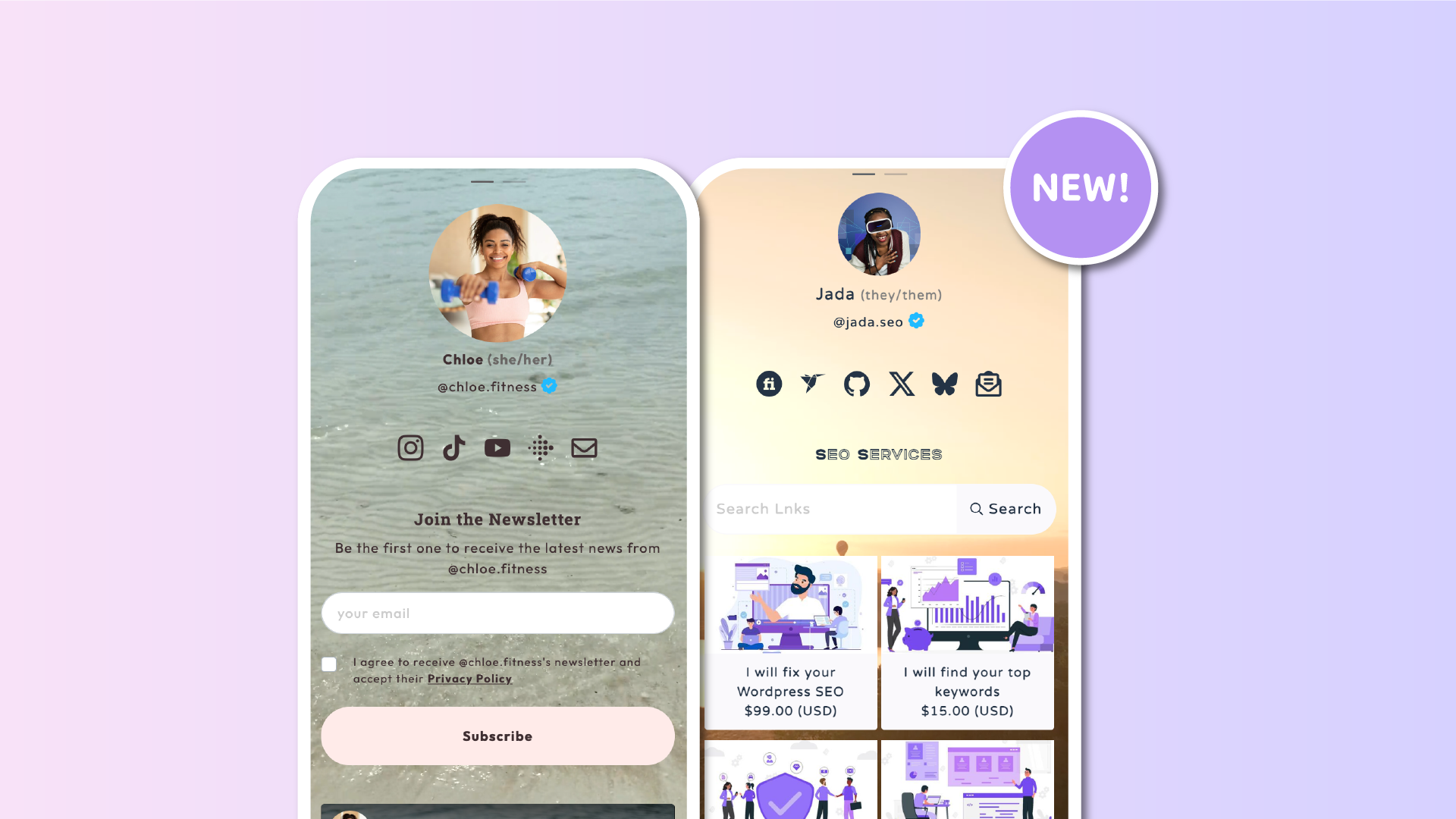Now, this was a controversial one. On one end, we want to offer as many features as possible; on the other, we want to ensure the resulting visual experience for your visitors is always positive. And with video wallpapers, it's not that easy.
But let's start with the obvious good news: Video Wallpapers are now available on Lnk.Bio 🎉. All users who already have access to custom wallpapers (UNIQUE plan) can also upload Video Wallpapers starting today.
Similar to image wallpapers, you can upload two videos, portrait and landscape, to use as wallpapers on your Lnk.Bio page. They support virtually all video formats, automatically play when the page loads (muted, of course), and loop automatically.
To get started with Video Wallpapers, head over to the Style section, click Wallpapers in the top-right corner, and then choose the Video tab. Upload your videos and it's all done! Check out your page; I'm sure it's awesome!
But now we need to have "the talk."
While having a video as a wallpaper is indeed cool, if it's not done properly it can impact your visitors' experience. As a quick summary, a video wallpaper should be quick to load and maintain good readability of texts and buttons on your page.
Of course, we cannot check these things from our end, so you need to ensure these criteria are met when you upload your wallpaper.
Here are our suggestions:
- Upload videos that are as light as possible.
We limit uploads to 50MB, but you should keep them under 10MB. Imagine your visitors with a data plan of 1GB having to download 50MB every time they load your page. It's not nice. - Upload videos that are consistent in shades of color.
If your video changes color every couple of seconds, texts and buttons won't be readable. - Upload videos that loop nicely.
A small frame skip is OK, but significant differences don't create a nice experience for visitors. - Upload image wallpapers too.
Make sure you upload standard image wallpapers too. They will show while your video loads. A good tip is to use the first frame of the video as image wallpaper.
Apart from "the talk," we truly hope this new feature allows you to generate even more beautiful Lnk.Bio pages.
And thanks to everyone who suggested this; it was one of the most-voted suggestions!