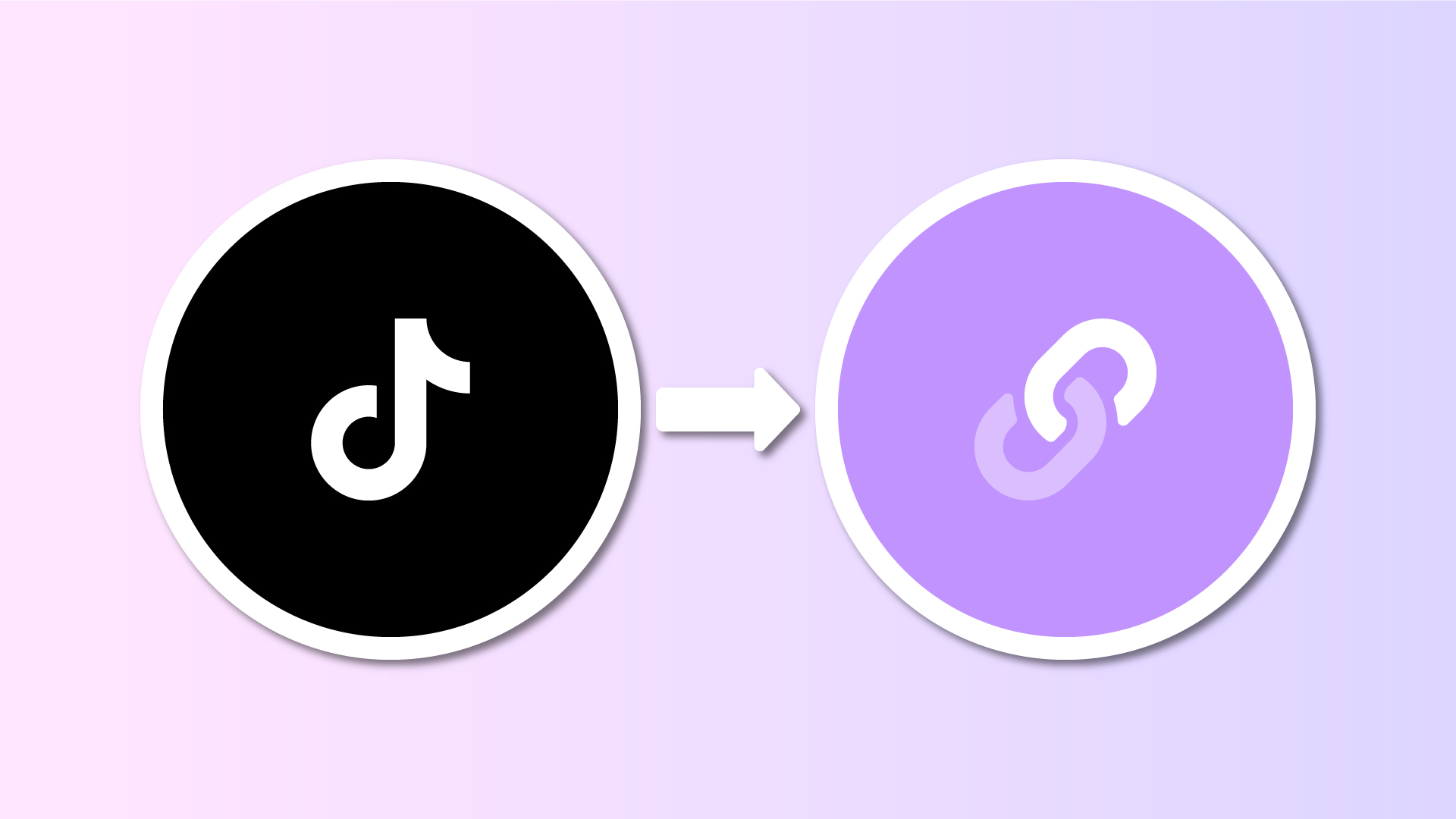If you're struggling on adding your linkinbio to TikTok, it might be because your account doesn't qualify for the Website field and hence you cannot add a clickable link in your TikTok biography.
Differently from Instagram, or Twitter, TikTok doesn't allow all accounts to add a clickable link in bio. Only certain types of TikTok accounts can add a clickable link, and here are the requirements:
- You must have a Business Account
- You must have at least 1,000 followers
TikTok Business Account
In order for you to be able to set a clickable link in bio on TikTok, you must have a Business account. Personal accounts are not allowed to have clickable links in their biography, they can only add other social media links.
So before you can add a link in your TikTok biography, you need to switch to a Business Account.
To do so, head over to your TikTok profile on the TikTok app, choose the right-top menu, then Settings, and finally, Switch to Business Profile.
One thousand followers
The second requirement is to have at least one thousand followers. You cannot have a clickable website link on your TikTok biography until you reach the milestone of 1,000 followers.
If you've just reached 1,000 followers and still cannot see the Website field in your TikTok profile, just give it some time. We heard from users that had to wait a couple of days to see the new options.
But don't worry once you reach one thousand followers, you'll be able to add your website link.
Your TikTok clickable link in bio
To further clarify, both these requirements must be met for your biography for feature a clickable link. You must have a Business Account AND also 1,000 followers.