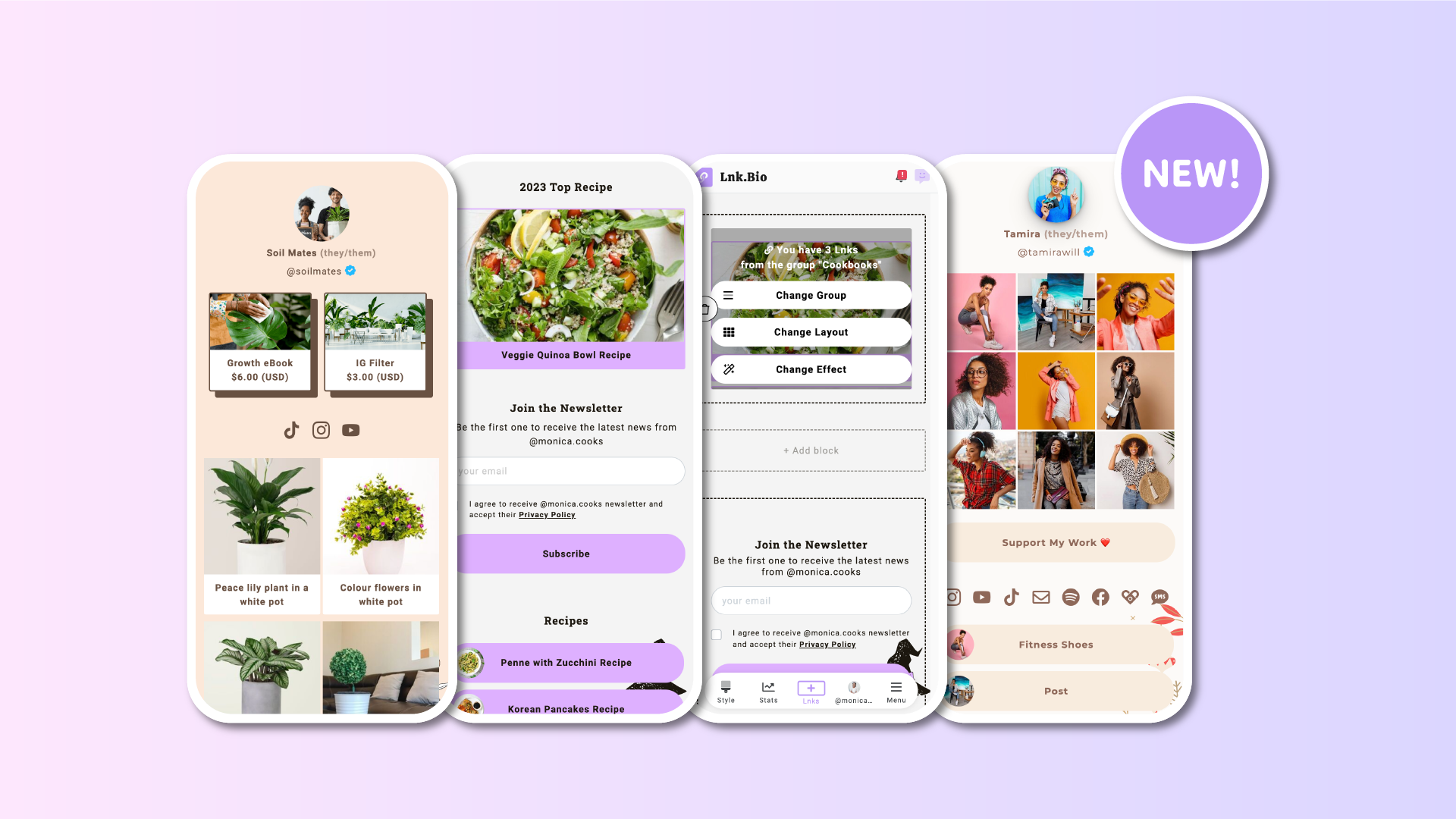After the Pages Improvement release a few weeks ago, it became evident that the next major update to Lnk.Bio had to include the ability to move the Lnk Block around, duplicate it across pages, and even split it to have different links in different positions.
It was also particularly apparent given that it was one of the most-voted suggestions.
Therefore, in the last weekend before the holidays, we are super-happy to announce a major overhaul of the Lnks block, introducing numerous exciting possibilities to make your linkinbio page as unique as you wish!
Please note that the new release is based on the Groups organization. If you are not familiar with organizing your links into groups, check out this guide to get started.
Multiple Lnk Blocks
You can now create multiple Lnk Blocks. Each Lnk Block can either contain all your links, only the links from a specific group, or all your ungrouped links (links that are not assigned to any group).
Each block of links can be moved around across the other blocks, just like you do for all the other components of your page. No limitations.
Lnks Blocks across pages
The new Lnk Blocks can also be added to your secondary pages. Like any other Block you have in your layout, you can add them and sort them not just on the current page but also across all the pages you have.
Custom Layout for each Lnk Block
Each Lnk Block can have a custom layout. For example, you can have one block with a list layout and one with a grid layout. The layout can be assigned based on the device, Desktop, or Mobile. This gives you complete control over how each Block looks, and they are not tethered in any way.
This also means that the old "Layout" button at the top of the Style page is no longer useful, as there's no longer a Layout that applies to all your links. You can choose a Layout by clicking on "Choose Layout" within each Lnk Block.

Custom Effect for each Lnk Block
Effects can now also be applied to each Lnk Block. For example, you can have one set of links with the Gradient Effect, one other can have a border, and another one can have a shadow. You have full control over which effect is applied to each block.
This also means that the old Effect control panel, located under Themes, is no longer useful, as there's no longer an effect that applies to all your links. You can now choose an Effect by clicking on "Choose Effect" within each Lnk Block.
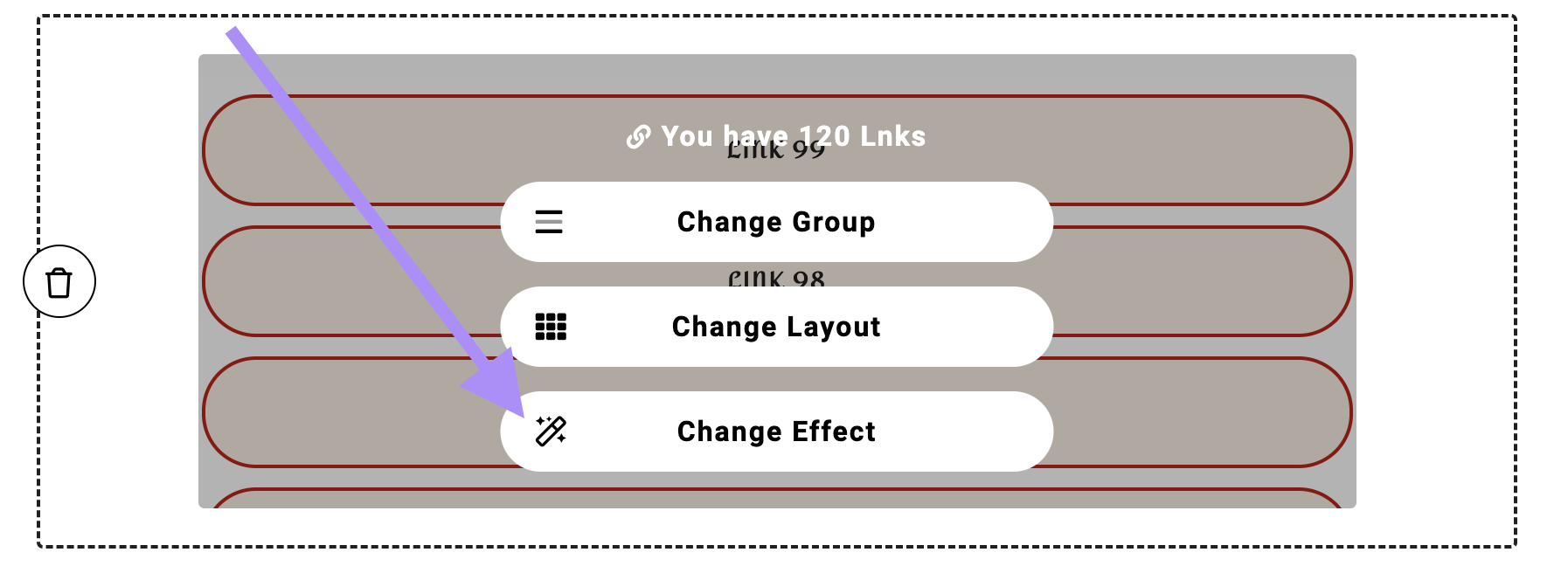
Notes
Since this new release is based on Groups to keep the Lnk Blocks organized, you need at least the MINI plan to be able to split your links into Groups and therefore into different Blocks.
We truly believe this release will positively impact your Lnk.Bio customization, making your linkinbio page as yours as possible.